Grammarly has become synonymous with digital writing assistance, helping millions of users improve their grammar and writing style. However, despite its numerous advantages, this popular tool isn’t without its drawbacks and limitations.
While Grammarly offers valuable features for writers, students, and professionals, several disadvantages can impact the user experience. Understanding these limitations helps make informed decisions about writing tools.
This article explores ten common disadvantages of Grammarly and its alternatives. This will provide insights into potential issues users might encounter.
10 Common Disadvantages Of Grammarly
Despite its popularity and useful features, Grammarly presents several challenges that users should consider before committing to the platform. The following are common disadvantages of Grammarly:
1. Limited Features in the Free Version
The free version of Grammarly provides basic grammar and spelling checks but lacks advanced features. Users can only access fundamental corrections without comprehensive writing enhancement tools.
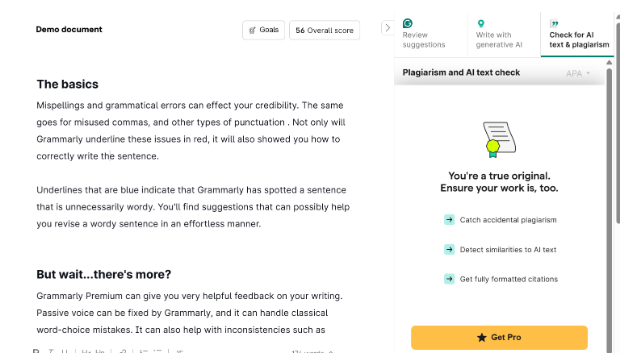
Premium features like plagiarism detection, vocabulary suggestions, and tone adjustments remain locked behind a paywall. This limitation forces users to upgrade for complete functionality.
Example: A student writing an essay receives basic grammar corrections but cannot access plagiarism checking or advanced style suggestions without paying for premium access.
2. High Cost of Premium Subscription
Grammarly’s premium subscription costs $12 monthly when billed annually, which can be expensive for individual users. The pricing becomes particularly burdensome for students or casual writers with limited budgets.

Compared to other grammar checkers, Grammarly’s premium pricing sits at the higher end of the market. Many users find the cost difficult to justify for occasional writing assistance.
Example: A freelance writer earning a modest income struggles to justify spending $12 monthly on Grammarly when free alternatives provide similar basic functionality.
3. Over-reliance May Hinder Learning
Constant dependence on Grammarly can prevent users from developing their own grammar and writing skills. Writers may become too comfortable relying on automated suggestions rather than understanding rules.
This dependency creates a cycle where users cannot write confidently without the tool’s assistance. Long-term reliance potentially weakens natural writing abilities and grammatical understanding.
Example: A college student consistently uses Grammarly for assignments but struggles during exams where digital tools aren’t permitted, revealing poor grammar knowledge.
4. Privacy and Data Security Concerns
Grammarly processes and stores user content on its servers, raising legitimate privacy concerns for sensitive documents. Professional writers and businesses worry about confidential information being accessed or stored.
While Grammarly claims to have strong security measures, data breaches remain a possibility with any cloud-based service. Users must trust the company with potentially sensitive or proprietary content.
Example: A lawyer hesitates to use Grammarly for client documents due to concerns about attorney-client privilege and potential data exposure risks.
5. Slows Down System Performance
Grammarly’s browser extensions and desktop applications can significantly slow down system performance, especially on older computers. The real-time checking feature consumes a considerable amount of processing power and memory.
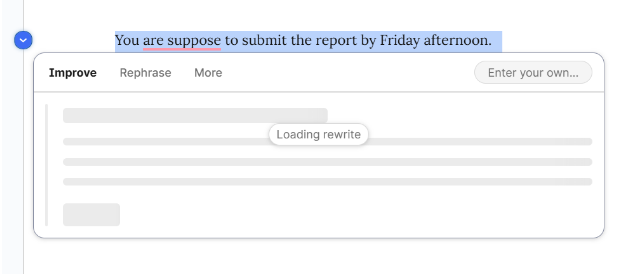
Users often experience lag when typing in documents or web browsers with Grammarly enabled. This performance impact becomes particularly noticeable during intensive writing sessions or multitasking.
Example: A blogger notices their laptop becomes sluggish when writing long articles with Grammarly’s browser extension active, affecting productivity and workflow.
6. Only supports English
Grammarly exclusively supports English language checking, limiting its usefulness for multilingual writers or international businesses. Users writing in other languages cannot benefit from the tool’s features.
This language restriction excludes millions of potential users who write in Spanish, French, German, or other languages. The limitation becomes problematic for global organizations with diverse communication needs.
Example: A marketing team creating content in multiple languages for international markets cannot use Grammarly for non-English materials, requiring separate tools.
7. No Offline Mode
Grammarly requires constant internet connectivity to function properly, making it unusable in offline environments. Writers traveling or working in areas with poor connectivity cannot access the tool’s features.
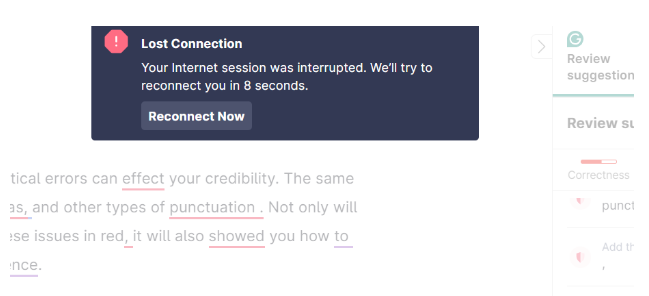
The dependency on an internet connection creates workflow disruptions when connectivity issues arise. Users cannot rely on Grammarly during flights, in remote locations, or during network outages.
Example: A journalist working in a remote location without reliable internet cannot use Grammarly to check articles before submission, potentially missing essential corrections.
8. The Plagiarism Checker is not Accurate
Grammarly’s plagiarism detection tool often produces false negatives, missing copied content that other tools easily identify. The checker fails to detect paraphrased content or content from less common sources.
Users cannot rely solely on Grammarly’s plagiarism checker for academic or professional integrity requirements. The tool’s limited database coverage creates gaps in detection accuracy.
Example: A student receives a clean plagiarism report from Grammarly but later discovers their work contains undetected copied passages when checked with specialized plagiarism software.
9. Doesn’t Understand Context like a Human Editor
Grammarly’s AI does not grasp the subtle complexities of context, tone, and intended meaning in intricate writing situations. The tool may suggest changes that alter the writer’s intended message or style.
Automated suggestions cannot replace human editorial judgment for creative writing, technical documentation, or specialized content. Context-specific corrections often require human understanding and expertise.
Example: A novelist finds Grammarly suggesting changes to dialogue that would make characters sound unnatural, removing authentic voice and personality from the narrative.
10. Suggestions May alter the Intended Tone or Meaning
Grammarly’s suggestions sometimes change the writer’s intended tone, making formal writing too casual or vice versa. The tool may not recognize when informal language is appropriate for the context.
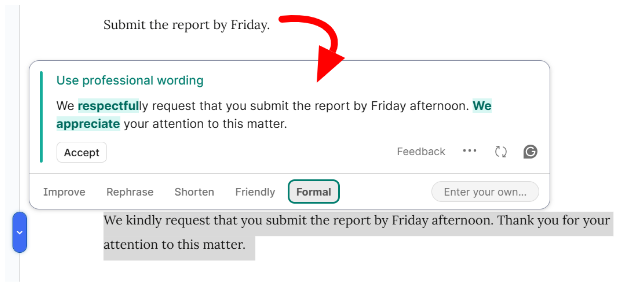
Automated corrections can inadvertently alter meaning or remove emphasis that writers intentionally included. This issue becomes problematic for creative writing or persuasive content.
Example: Many people discover Grammarly’s suggestions remove the conversational tone essential for connecting with their target audience, making content sound robotic.
Grammarly Alternatives
To overcome Grammarly’s limitations, consider these alternatives:
1. ProWritingAid
Offers grammar correction, style improvements, and in-depth reports. It’s budget-friendly and supports offline editing through its desktop app.
2. Hemingway Editor
Focuses on readability and sentence simplicity. Ideal for bloggers, marketers, and writers aiming to make their content clear and engaging.
3. QuillBot
Excellent for paraphrasing, rewording, and summarizing. Widely used by students and academic professionals for restructuring complex content.
4. Ginger Software
Provides grammar and spell-checking, translation into 40+ languages, and a sentence rephraser. It’s helpful for multilingual users and offers both desktop and mobile versions.
5. Copyscape (for Plagiarism Checking)
A dedicated plagiarism checker trusted by professionals and publishers. It scans the internet thoroughly to detect duplicate or copied content more reliably than Grammarly.
Suggested Reads:
Conclusion: 10 Disadvantages of Grammarly that Can’t be Overlooked
Grammarly presents several significant disadvantages that users should carefully consider before adoption. Limited free features, high costs, and privacy concerns create barriers for many potential users.
The tool’s accuracy limitations, performance impact, and language restrictions further limit its effectiveness for diverse writing needs. Over-reliance risks and gaps in contextual understanding present additional challenges.
Despite these disadvantages, understanding Grammarly’s limitations helps users make informed decisions and explore alternatives that better suit their specific writing requirements and budgets.
FAQs
Free Grammarly only provides basic grammar and spelling checks. It lacks plagiarism detection, vocabulary suggestions, tone adjustments, readability scoring, and advanced writing insights available in the premium version.
Grammarly can make mistakes by suggesting incorrect changes, missing errors, or providing false positives.
The choice depends on specific needs. Grammarly excels at comprehensive grammar checking, while QuillBot specializes in paraphrasing and rewriting.
Grammarly is generally safe for payment, using standard security measures for transactions.
Grammarly is still available for Microsoft Word, but the Grammarly for Microsoft Office add-in is no longer being updated.


