Writing today has become easier thanks to a wide range of online tools. These tools help writers improve their craft, stay organized, and boost productivity.
In 2025, writers have access to more helpful resources than ever before. This blog post will highlight some of the best online tools available for writers this year.
TL;DR
For busy writers, here’s a quick summary: The top online tools for writers in 2025 include grammar checkers, productivity apps, research assistants, and collaboration platforms. These tools can help improve your writing quality, increase your output, and streamline your workflow. Whether you’re a beginner or a seasoned pro, there’s something on this list for every writer.
25+ Best Online Tools for Writers
There are thousands of tools available online, each offering different and unique solutions to its users. That’s why I have compiled a list of 25 online tools and categorized them according to writing purposes.
Let’s get on with the list.
Grammar and Spell-Checking Tools
One of the fundamental aspects of writing is maintaining proper grammar and spelling. Even experienced writers can make mistakes, and that’s where grammar and spell-checking tools come to the rescue.
1. Grammarly
Grammarly is a popular online writing tool that checks your grammar, spelling, and punctuation. It provides real-time suggestions and explanations to improve your writing. Grammarly’s algorithm is highly accurate, making it an indispensable companion for writers of all levels.
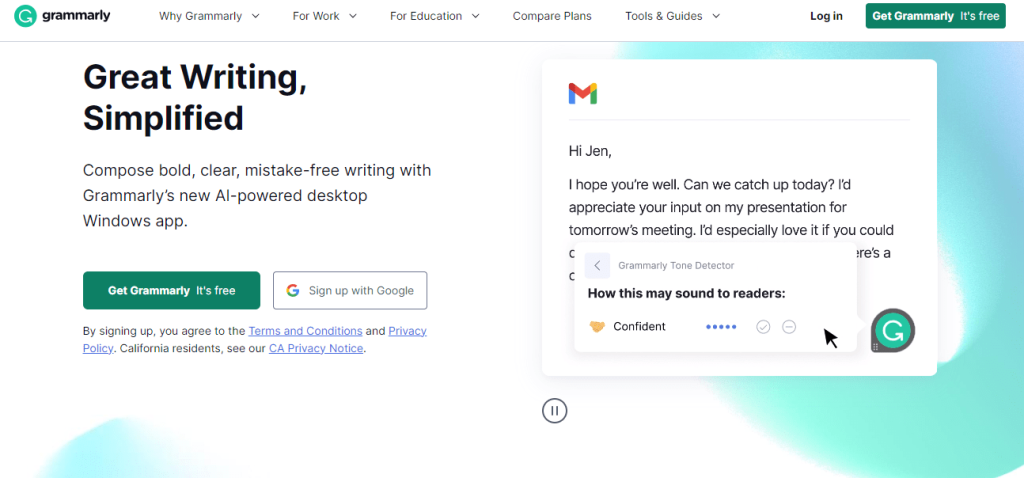
Key Features of Grammarly:
- Checks your text for grammatical errors, punctuation mistakes, and spelling errors
- Provides real-time suggestions for correction
- Offers writing style recommendations to help improve your writing
2. ProWritingAid
ProWritingAid is a comprehensive writing editor that analyzes your work for grammar, style, and readability. It offers advanced features like consistency checks and contextual thesaurus. With ProWritingAid, you can polish your writing to perfection and ensure it resonates with your audience.
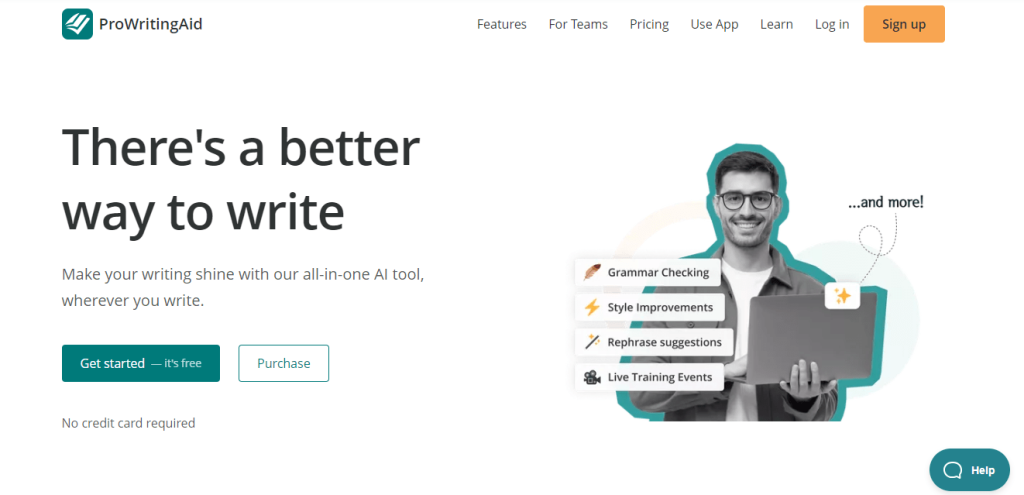
Key Features of ProWritingAid:
- Analyzes your work for grammar, style, and readability
- Suggests improvements to sentence structure, readability, and overall writing style
- Offers a thesaurus and word choice assistance, as well as consistency and repetition checks
3. Hemingway Editor
Named after the renowned writer Ernest Hemingway, the Hemingway Editor helps you write clear and concise content. It highlights complex and hard-to-read sentences, suggests simpler alternatives, and identifies passive voice. The Hemingway Editor is an invaluable tool for enhancing readability and engaging your readers effectively.
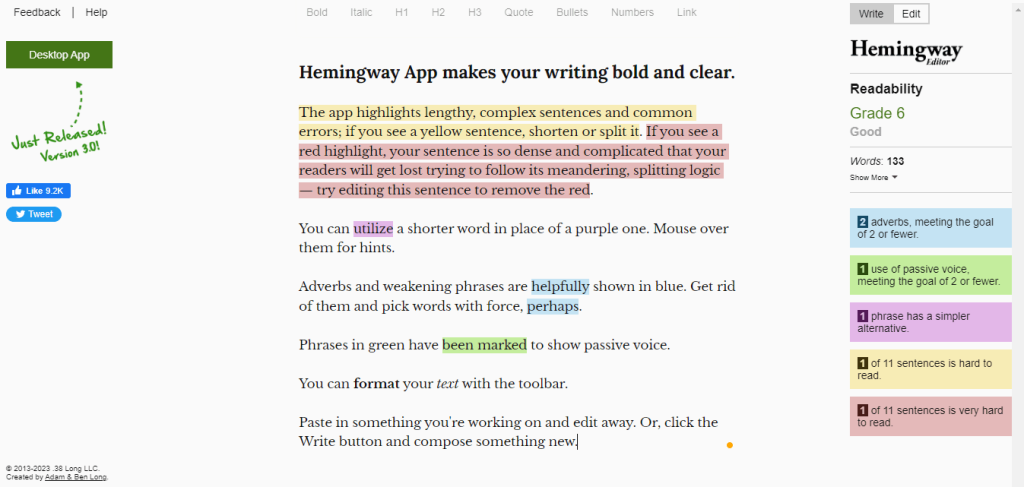
Key Features of Hemingway Editor:
- Analyzes your writing and assign a readability score
- Identifies complex and lengthy sentences and highlights them to help simplify them for better readability
- Identifies instances of passive voice and encourages the use of active voice, which creates more energetic and engaging writing
4. Ginger
Ginger Tool is a powerful grammar and spelling checker software that helps users to write error-free content. It checks for contextual spelling mistakes, misused words, grammar errors, and punctuation errors.
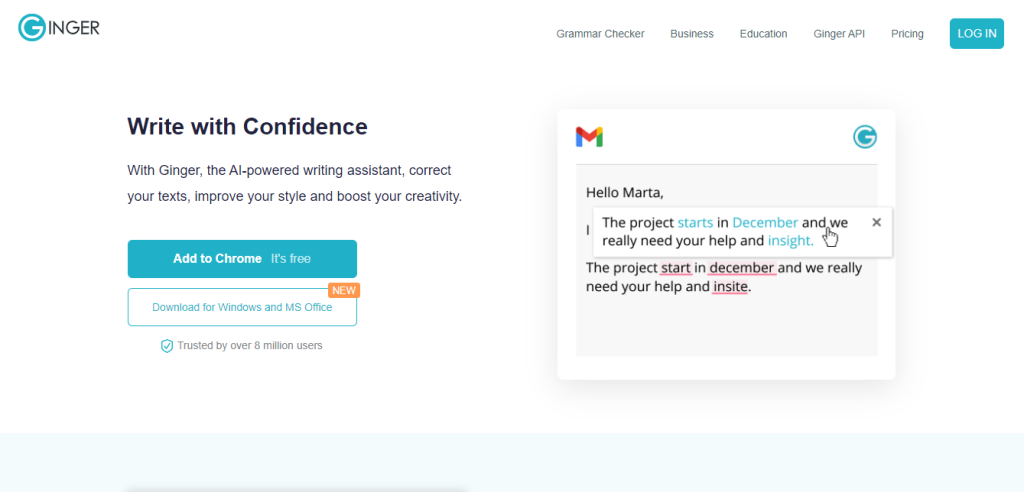
Key Features of Ginger:
- Scans your text for grammar and spelling errors and provides real-time suggestions for improvement
- Offers alternative phrasing for sentences to help you express your ideas more effectively
- Provides translation capabilities for over 40 languages and allows you to create a personal dictionary with customized words and phrases
Idea Generation and Writing Prompts
Writer’s block can be a frustrating hurdle to overcome. When you’re stuck and searching for inspiration, these online tools can provide the creative jumpstart you need.
5. Story Generator
The Story Generator is an excellent tool for generating random story ideas. Simply click the “Generate” button, and it will offer a unique story prompt. You can customize the settings to suit your preferred genre or writing style.
Key Features of Story Generator:
- Generates random story prompts
- Customizable settings for preferred genre or writing style
- Ignites imagination and creativity
6. Writing Prompts
Writing Prompts is a treasure trove of creative writing ideas. This website offers a vast collection of prompts and exercises to stimulate your writing process. Writing Prompts covers a wide range of genres and themes from character development to plot twists.
Key Features of Writing Prompts:
- A vast collection of prompts and exercises
- Covers a wide range of genres and themes
- Helps stimulate the writing process
7. Plot Generator
Plot Generator is a fantastic resource for generating story plots and ideas. With a simple click, it provides you with a unique plotline that can serve as a foundation for your writing. Whether you’re working on a short story, a screenplay, or a novel, Plot Generator can ignite your creativity and help you overcome writer’s block.
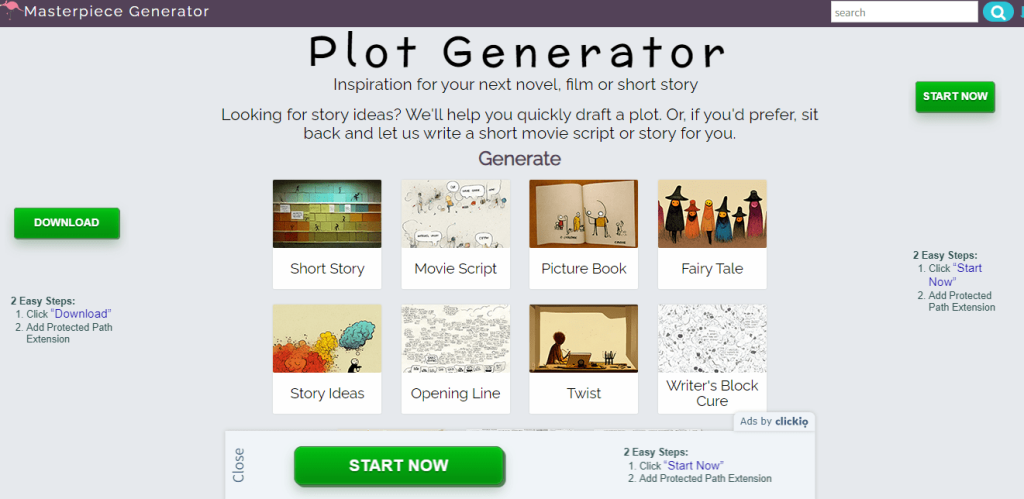
Key Features of Plot Generator:
- Provides unique plotlines with a click
- Can serve as a foundation for writing projects
- Helps overcome writer’s block
8. Random Word Generator
The Random Word Generator provides a single word or a list of words to inspire your writing. It’s a simple yet effective tool to trigger your creativity. Challenge yourself to incorporate the generated words into your writing, and watch as your imagination takes flight.
Key Features of Random Word Generator:
- Provides single words or lists of words to inspire writing
- Simple yet effective tool to trigger creativity
- Can challenge writers to incorporate generated words in their writing
Productivity and Organization Tools
Writing requires discipline and organization. These productivity tools can help you stay focused, manage your tasks efficiently, and maintain a structured writing routine.
9. Trello
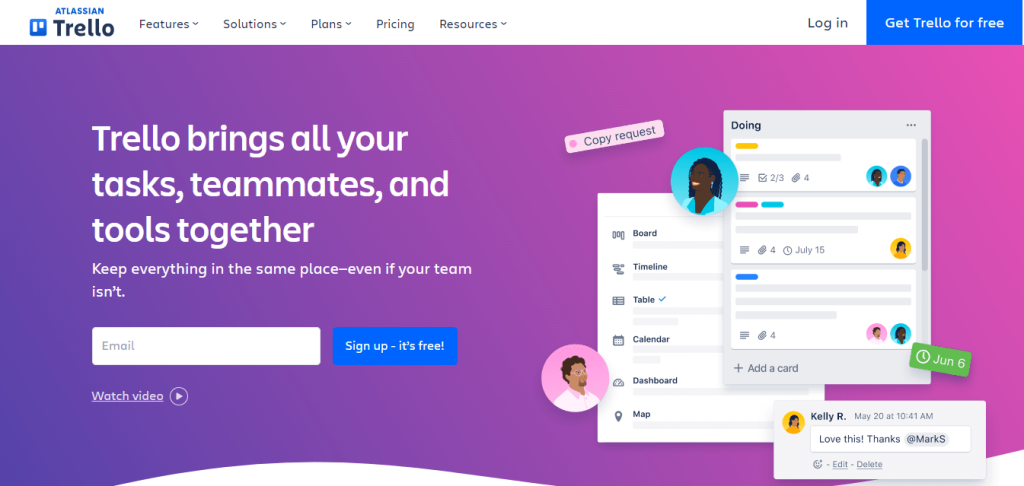
Trello is a popular project management tool that offers a visual approach to organizing your writing tasks. Create boards, lists, and cards to track your progress, set deadlines, and collaborate with others. Trello’s intuitive interface makes it easy to stay organized and ensures you meet your writing goals.
Key Features of Trello:
- Offers a visual approach to organizing writing tasks
- Provides boards, lists, and cards to track progress and set deadlines
- Facilitates collaboration and team projects
10. Evernote
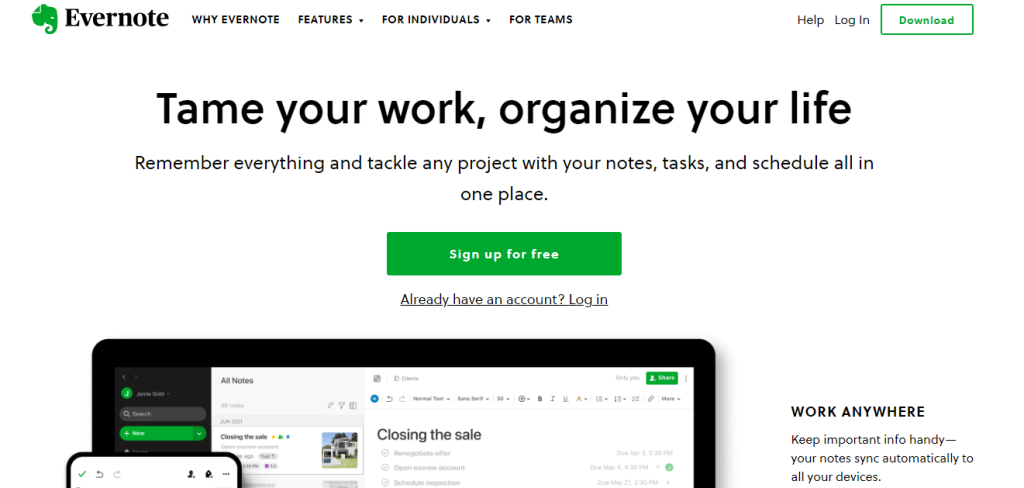
Evernote is a versatile note-taking app that allows you to capture ideas, snippets, and research materials in one place. With its cross-platform availability, you can access your notes from any device. Evernote’s powerful search function and organizational features make it an indispensable tool for writers who like to have their thoughts and references neatly organized.
Key Features of Evernote:
- Allows for capturing of ideas, snippets, and research materials in one place
- Cross-platform availability for access on any device
- Powerful search function and organizational features
11. Google Docs
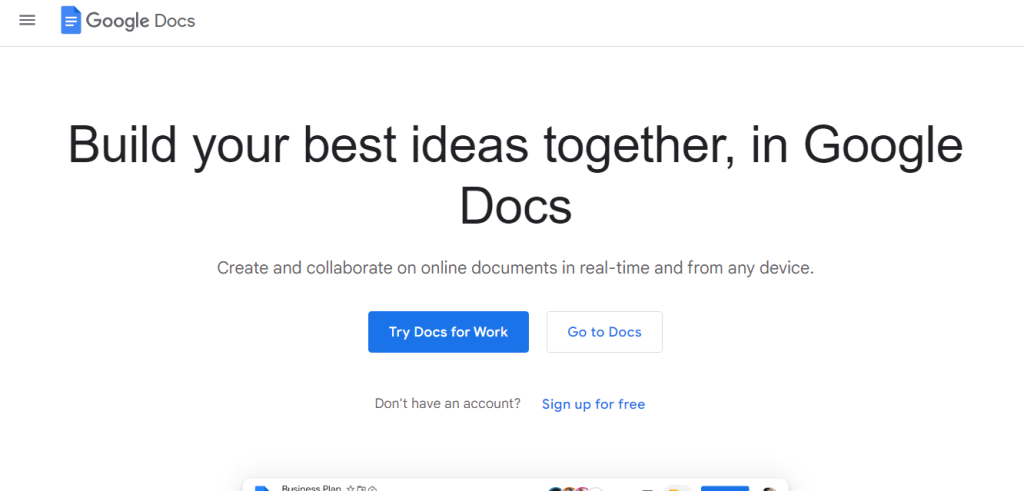
Google Docs is a cloud-based word-processing tool that offers seamless collaboration and easy sharing. You can write, edit, and review your work simultaneously with others, making it ideal for team projects or receiving feedback from editors and peers. Google Docs also provides automatic saving, ensuring your work is safe and accessible from anywhere.
Key Features of Google Docs:
- Cloud-based word processing tool for seamless collaboration and sharing
- Allows for simultaneous writing, editing, and reviewing of work
- Provides automatic saving for safety and accessibility
12. Scrivener
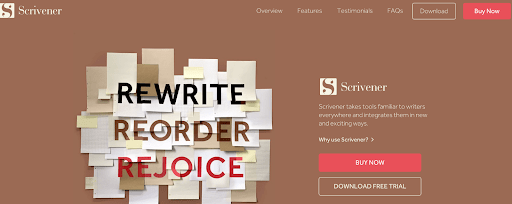
Scrivener is a popular writing software designed specifically for authors and novelists. It provides a range of features to help you organize and structure your writing projects. With Scrivener, you can outline your plot, develop your characters, and seamlessly navigate through different sections of your work. It’s a powerful tool for writers who prefer a comprehensive and dedicated writing environment.
Key Features of Scrivener:
- Designed specifically for authors and novelists
- Provides features for organizing and structuring writing projects
- Allows for plot outlining, character development, and section navigation
13. FocusWriter
FocusWriter is a distraction-free writing tool that helps you stay focused on your writing without the clutter of other applications or notifications. It provides a clean, customizable interface that allows you to immerse yourself in your writing. FocusWriter offers various themes and background options to create a personalized writing environment that suits your preferences.
Key Features of FocusWriter:
- Distraction-free writing tool for focused writing
- Provides clean and customizable interface for immersive writing
- Offers various themes and backgrounds for a personalized writing environment
14. RescueTime
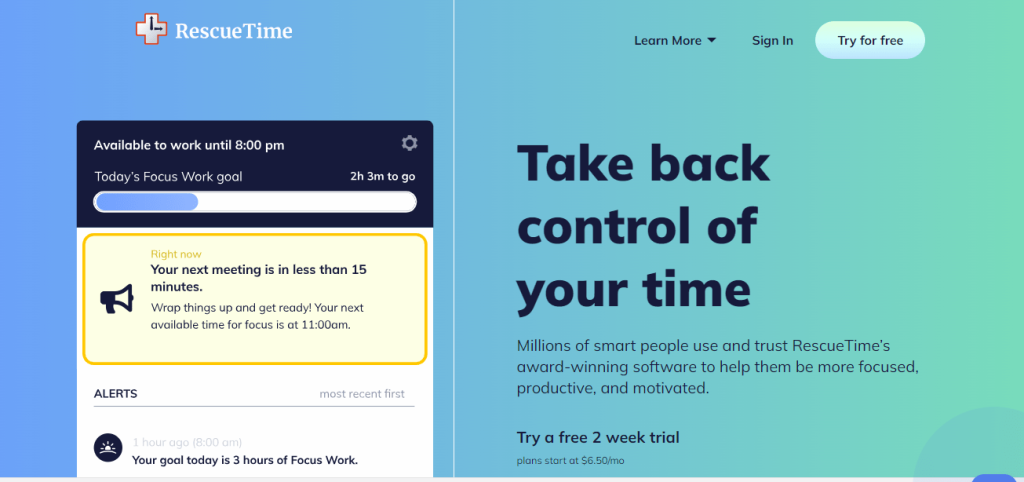
RescueTime is a productivity tool that tracks the time you spend on different websites and applications. It provides insights into your daily habits and helps you identify potential distractions. By analyzing your productivity patterns, RescueTime enables you to make informed decisions and optimize your writing routine.
Key Features of RescueTime:
- Tracks time spent on different websites and applications
- Provides insights into daily habits and potential distractions
- Enables informed decisions and optimized writing routine
Research and Reference Tools
Accurate research and reliable references are crucial for quality writing. These online tools can assist you in gathering information, citing sources, and conducting thorough research.
15. Google Scholar
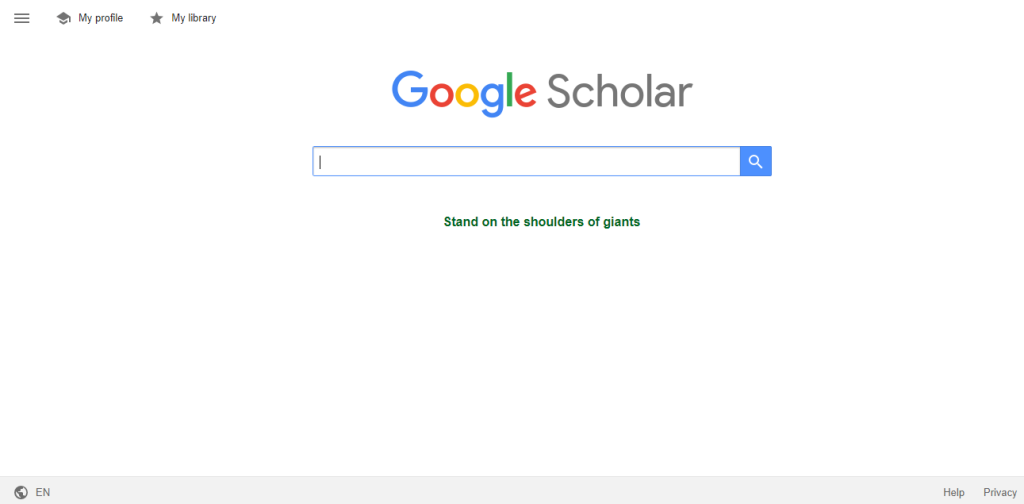
Google Scholar is a specialized search engine for scholarly literature, including articles, theses, books, and conference papers. It provides access to a vast array of academic resources, making it a valuable tool for in-depth research. Use Google Scholar to find credible sources and gather evidence to support your writing.
Key Features of Google Scholar:
- Specialized search engine for scholarly literature
- Provides access to a vast array of academic resources
- Helps find credible sources and gather evidence for writing
16. Zotero
Zotero is a powerful research tool that helps you collect, organize, and cite your sources. It enables you to save articles, web pages, and other research materials with a single click. Zotero also offers citation management features, making it easier to create bibliographies and ensure accurate referencing in your writing.
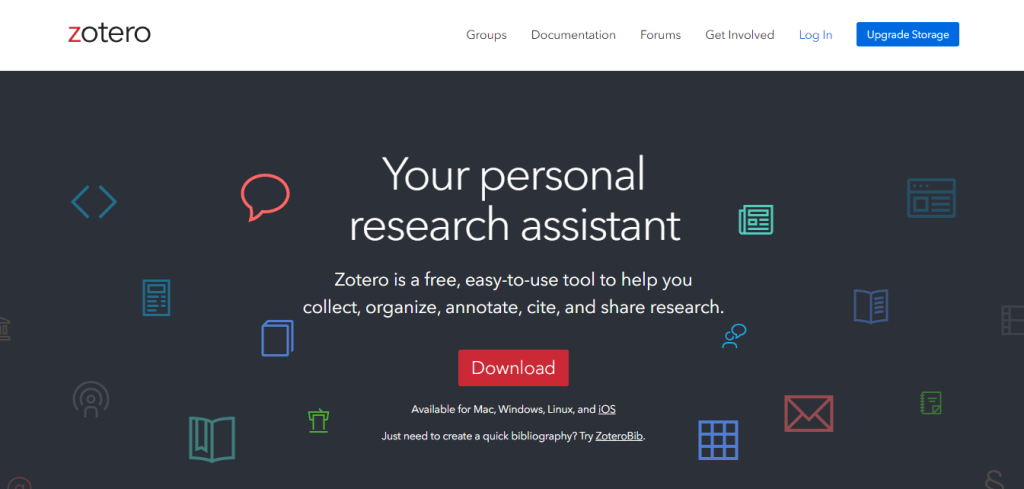
Key Features of Zotero:
- Powerful research tool for collecting, organizing, and citing sources
- Enables saving of articles, web pages, and other research materials with a single click
- Offers citation management features for creating bibliographies and ensuring accurate referencing
17. OneLook
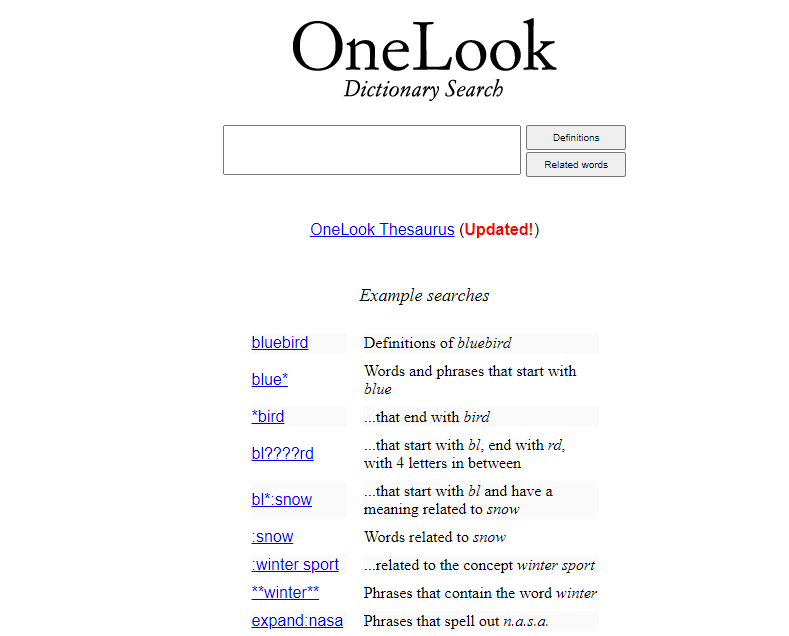
OneLook is an online dictionary and thesaurus that allows you to search for words and phrases across multiple dictionaries and reference sources simultaneously. It’s a convenient tool for finding definitions, synonyms, antonyms, and related terms to enhance your writing vocabulary.
Key Features of OneLook:
- Online dictionary and thesaurus for searching words and phrases across multiple dictionaries and reference sources
- Convenient tool for finding definitions, synonyms, antonyms, and related terms
- Helps enhance writing vocabulary
18. EasyBib
EasyBib is a citation generator that helps you create accurate citations in various citation styles, including APA, MLA, and Chicago. Simply enter the required information about your source, and EasyBib will generate the citation for you. It saves you time and ensures proper attribution of your sources.
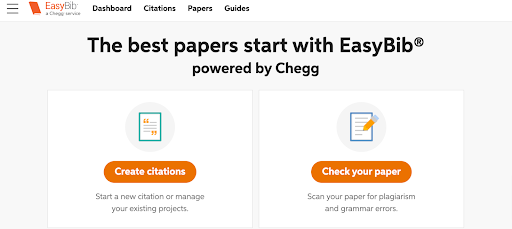
Key Features of EasyBib:
- Citation generator for creating accurate citations in various citation styles
- Saves time and ensures proper attribution of sources
- Supports APA, MLA, and Chicago citation styles
19. WorldCat
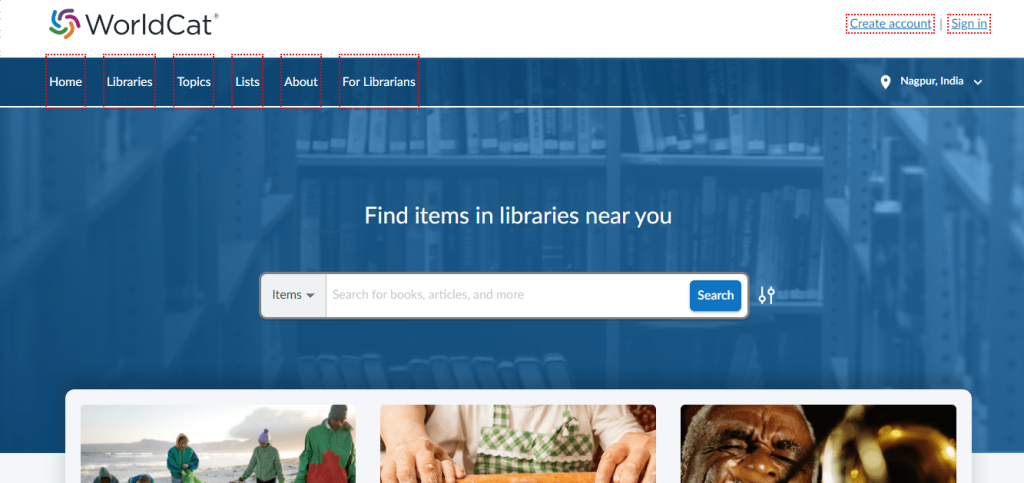
WorldCat is a global catalog of library collections, that allows you to search for books, articles, and other resources available in libraries worldwide. It’s a valuable tool for finding rare or specialized materials that may not be readily accessible online. WorldCat helps expand your research possibilities and enriches your writing with diverse sources.
Key Features of WorldCat:
- A global catalog of library collections for searching books, articles, and other resources available in libraries worldwide
- A valuable tool for finding rare or specialized materials
- Helps expand research possibilities and enrich writing with diverse sources
Collaborative Writing Tools
Collaboration is essential for writers who work in teams or seek feedback from peers and editors. These tools facilitate seamless collaboration and efficient communication.
20. Google Drive
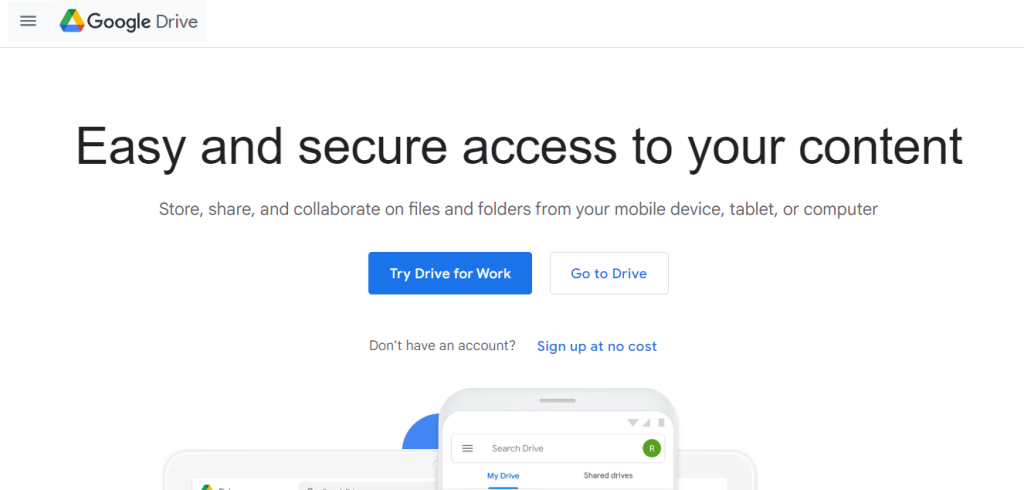
Google Drive is a cloud storage and file-sharing platform that enables real-time collaboration on documents, spreadsheets, and presentations. It allows multiple users to work on the same file simultaneously, making it convenient for co-writing, editing, and providing feedback. Google Drive’s commenting and revision history features make collaboration and version control a breeze.
Key Features of Google Drive:
- File-sharing platform for real-time collaboration on documents, spreadsheets, and presentations
- Allows multiple users to work on the same file simultaneously
- Provides commenting and revision history features for collaboration and version control
21. Dropbox Paper
Dropbox Paper is a collaborative workspace where you can create, edit, and organize your writing projects. It integrates with Dropbox, offering seamless file storage and sharing. With Paper, you can work on documents together, leave comments, and receive feedback in real time. It’s a versatile tool for writers who value collaboration and efficient project management.
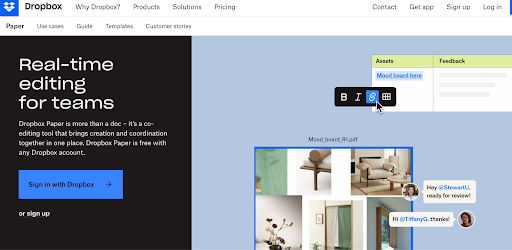
Key Features of Dropbox Paper:
- Collaborative workspace for creating, editing, and organizing writing projects
- Integrates with Dropbox for seamless file storage and sharing
- Allows for real-time collaboration, commenting, and feedback
22. Microsoft OneDrive
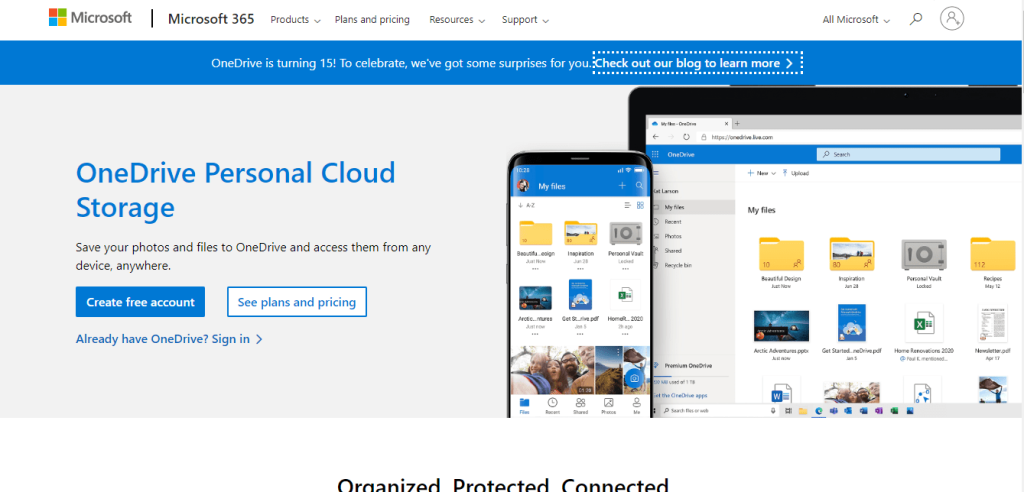
Microsoft OneDrive is a cloud storage platform providing collaborative editing capabilities for Microsoft Office documents, including Word, Excel, and PowerPoint. It enables real-time co-authoring, allowing multiple people to work on the same doc simultaneously. OneDrive’s integration with the Microsoft Office suite makes it a convenient choice for writers who use these applications.
Key Features of Microsoft OneDrive:
- Cloud storage platform with collaborative editing capabilities for Microsoft Office documents
- Enables real-time co-authoring feature
- Integrates with the Microsoft Office suite
Distraction-Free Writing Tools
When you need to focus solely on your writing, these distraction-free tools help you eliminate distractions and immerse yourself in your work.
23. Calmly Writer
Calmly Writer is a minimalist writing tool that provides a distraction-free environment for focused writing. It offers a clean interface, free from unnecessary distractions, so you can concentrate on your words. Calmly Writer’s simplicity and ease of use make it a popular choice for writers seeking a straightforward writing experience.
Key Features of Calmly Writer:
- Minimalist writing tool for distraction-free writing
- Provides clean interface free from unnecessary distractions
- Aims to enhance concentration and productivity
24. OmmWriter
OmmWriter creates a serene, immersive writing environment with soothing background music and gentle typewriter-like sounds. It aims to enhance concentration and creativity by eliminating distractions and creating a calming atmosphere. OmmWriter’s unique ambiance can help you get into the writing flow and maintain a productive writing session.
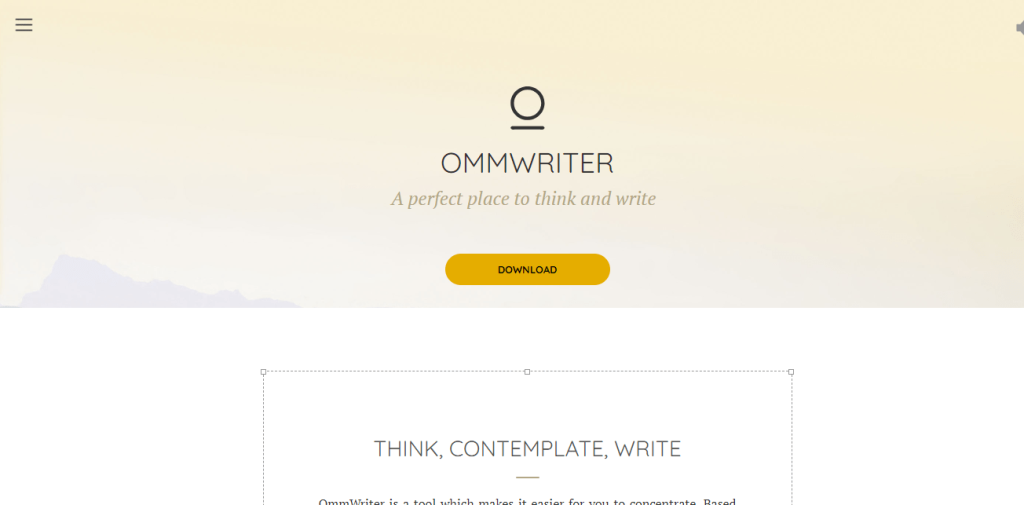
Key Features of OmmWriter:
- Creates a serene and immersive writing environment with soothing background music and gentle typewriter-like sounds
- Aims to enhance concentration and creativity by eliminating distractions and creating a calming atmosphere
- Provides unique ambiance for getting into writing flow and maintaining productivity
25. Focus@Will
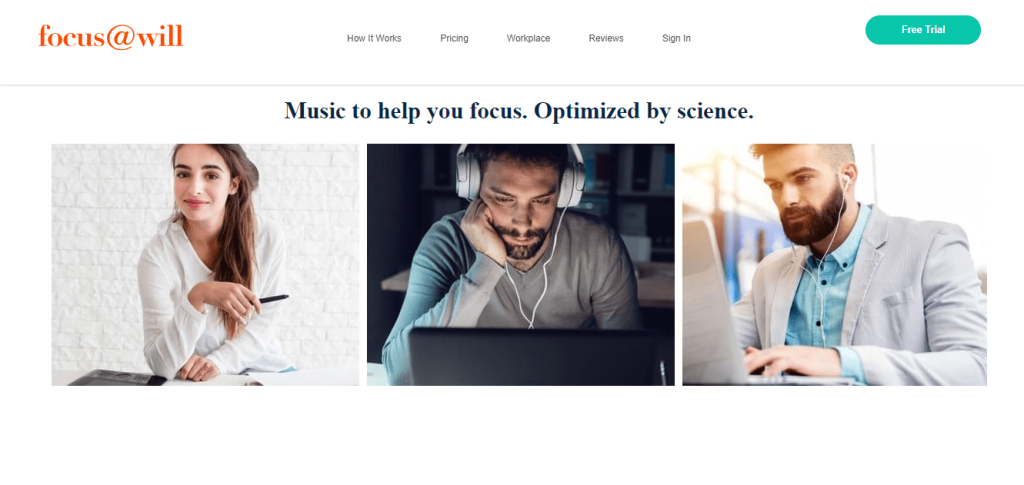
Focus@Will is a music streaming service designed to enhance focus and productivity. It offers a selection of instrumental music tracks to improve concentration and reduce distractions. The best part? These tracks are scientifically optimized! Focus@Will can help you maintain focus and boost your writing productivity by selecting music tailored to your preferences and work style.
Key Features of Focus@Will:
- Music streaming service designed to enhance focus and productivity
- Offers instrumental music tracks scientifically optimized to improve concentration and reduce distractions
- Helps maintain focus and boost writing productivity
Related Reads:
Conclusion- Online Tools For Writers
The online tools available to writers in 2025 offer incredible support for all aspects of the writing process. From brainstorming ideas to polishing final drafts, these tools can make a big difference in your writing journey.
By trying out some of these resources, you may find new ways to enhance your skills, save time, and enjoy writing even more.
Remember, the best tool is the one that works for you, so don’t be afraid to experiment until you find your perfect writing toolkit.


