In 2025, Grammarly and ChatGPT have evolved into powerful AI tools, each with its own strengths. Grammarly focuses on grammar, tone, and style, now supporting multiple languages and advanced AI features for clarity, originality, and polished writing.
ChatGPT excels at content generation, creative writing, and brainstorming, offering contextual suggestions and conversational assistance. Choosing the right tool depends on your needs, whether you want precise corrections, content creation, or a mix of both.
This guide compares their features, strengths, and ideal use cases to help you pick the best writing assistant.
Grammarly vs ChatGPT: Comparison Table
This detailed comparison highlights the key differences between Grammarly and ChatGPT across essential features.
These tools are suitable for various writing needs and user preferences.
| Feature | Grammarly | ChatGPT |
|---|---|---|
| Primary Purpose | Grammar correction & writing enhancement | Content generation & AI conversation |
| Real-time Suggestions | ✅ | ❌ |
| Browser Extension | ✅ | ❌ |
| Plagiarism Checker | ✅ (Paid) | ❌ |
| Content Generation | ✅ (Limited) | ✅ |
| Tone Detection | ✅ | ❌ |
| Integration with Apps | 500,000+ platforms | Limited |
| Free Plan | Basic grammar check | GPT-4o mini access |
| Starting Paid Price | $12/month | $20/month |
| Offline Usage | Limited | ❌ |
While Grammarly and ChatGPT are excellent AI writing assistants, you might also like to explore other grammar tools that offer different features and pricing options to find the perfect fit for your writing needs.
Grammarly Vs ChatGPT: Free Plan
Both platforms offer free versions with distinct capabilities and limitations.
Grammarly Free Plan
Grammarly’s free plan provides essential grammar, spelling, and punctuation corrections. You can get basic writing suggestions, tone detection, and 100 AI prompts monthly for text generation.
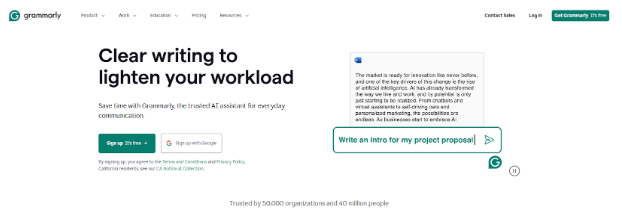
The free version works across web browsers and provides fundamental writing support. It excludes advanced features such as plagiarism detection and full-sentence rewrites. For more details, check Grammarly Free Vs Premium (Pro) to understand the difference in offerings between these plans.
ChatGPT Free Plan
ChatGPT’s free tier includes access to GPT-4o mini with limited advanced model usage. Users can engage in conversations, generate basic content, and access limited data analysis features.
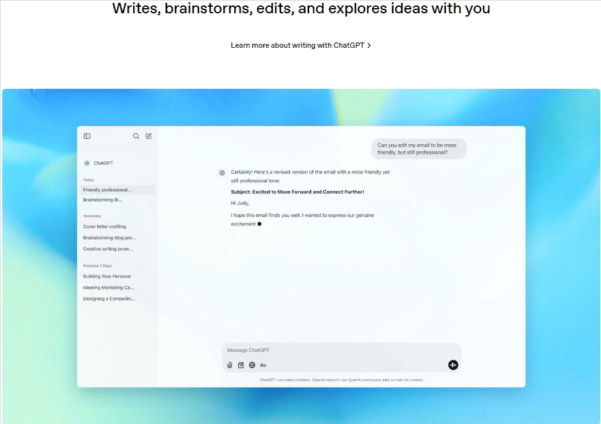
The ChatGPT free plan offers real-time web browsing capabilities and basic problem-solving assistance, but restricts usage during peak times and limits access to advanced features.
Grammarly vs ChatGPT: Pricing & Plans
Both platforms offer tiered pricing structures for different user needs and organizational requirements.
Grammarly Pricing Plans
Grammarly offers three primary subscription levels tailored to different user types. It occasionally offers discounts on its subscription plans, though.
| Grammarly Plans | Annual Price | Monthly Price | Target Users |
|---|---|---|---|
| Pro | $12/month | $30/ month | Professionals & teams |
| Enterprise | Custom pricing | Custom pricing | Large organizations |
As you know about the free plan, here we will look at the Pro and Enterprise offerings.
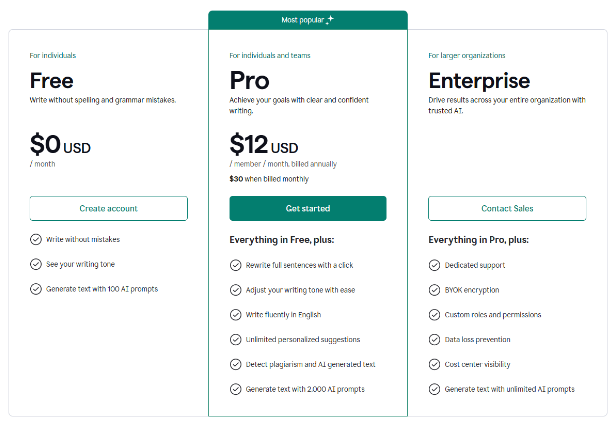
Grammarly Pro Plan
Grammarly Pro provides advanced writing assistance with 2,000 monthly AI prompts, full-sentence rewrites, and tone adjustments.
You can access plagiarism detection, vocabulary enhancement suggestions, and advanced grammar rules. The plan includes unlimited personalized suggestions and works seamlessly across all supported platforms and applications.
Grammarly Enterprise Plan
The Enterprise plan provides unlimited AI prompts, dedicated support, and advanced team management features.
Organizations get custom brand tones, centralized billing, data loss prevention, and BYOK encryption. This plan includes cost center visibility, custom roles, permissions management, and enterprise-grade security measures for large-scale deployment.
ChatGPT Pricing Plans
ChatGPT offers multiple subscription tiers catering to individual and business users.
| ChatGPT Plans | Price | Target Users |
|---|---|---|
| Plus | $20/month | Individual professionals |
| Pro | $200/month | Advanced users |
| Team | $25/user/month (annual), $30/ user/ month | Small teams |
| Enterprise | Custom pricing | Large organizations |
As the free plan has already been explained, I will explain here the Plus, Pro, Team, and Enterprise plans.

ChatGPT Plus Plan
ChatGPT Plus offers all the features of the free plan, along with extended limits on messaging, file uploads, data analysis, and image generation.
The plan includes access to deep research, multiple reasoning models (OpenAI o3, OpenAI o4-mini, and OpenAI o4-mini-high), early access to GPT-4.5 research preview, and GPT-4.1 optimized for coding tasks.
ChatGPT Pro Plan
ChatGPT Pro provides the highest level of OpenAI access with unlimited access to all reasoning models and GPT-4o. Get unlimited access to advanced voice features with higher limits for video and screen sharing.
The plan includes access to OpenAI o3-pro for complex problem-solving, extended deep research capabilities, Sora video generation access, research previews of Operator and Codex agent functionality.
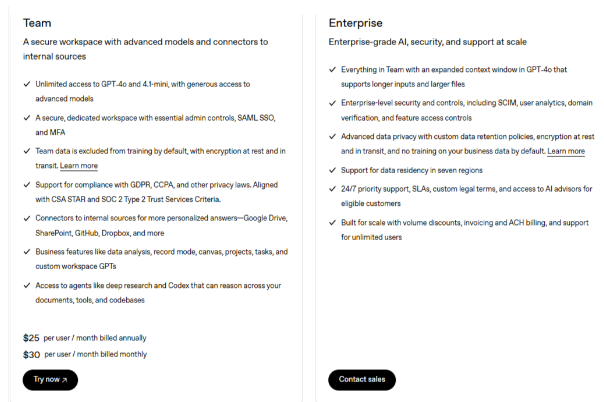
ChatGPT Team Plan
The Team plan provides a secure workspace with advanced models and connectors to internal sources. Teams gain unlimited access to GPT-4 and GPT-4.1-mini, along with generous access to advanced models.
This plan includes a secure, dedicated workspace with essential admin controls, SAML SSO, and MFA. Team data remains excluded from training by default with encryption at rest and in transit, ensuring privacy and security.
ChatGPT Enterprise Plan
Enterprise offers enterprise-grade AI, security, and support at scale with everything in Team, plus an expanded context window in GPT-4o for longer inputs and larger files.
The plan includes enterprise-level security controls, SCIM, user analytics, domain verification, and feature access controls. Additionally, with Advanced data privacy, you’ll receive custom data retention policies, encryption, no training required for business data, data residency support, 24/7 priority support, and volume discounts for unlimited users.
Grammarly Vs ChatGPT: Plagiarism Checker
Plagiarism detection capabilities differ significantly between these platforms.
Grammarly Plagiarism Checker
Grammarly includes a built-in plagiarism detection system available with Pro and Enterprise plans. The tool scans text against billions of web pages and academic databases to identify potential instances of plagiarism.
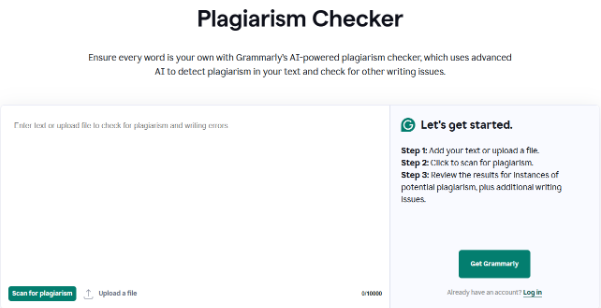
It is one of the best plagiarism tool checkers, providing detailed reports that show matching sources and similarity percentages. The feature includes automatic citation generation and helps maintain academic integrity and original content creation standards.
ChatGPT Plagiarism Checker
ChatGPT does not include a built-in plagiarism checker. It’s designed to generate new text based on its training data, rather than directly copying from existing sources.
You need to rely on external plagiarism detection tools to verify content originality when using ChatGPT-generated text.
Grammarly vs ChatGPT: User Interface
The interface design reflects the core purpose and user workflow of each platform. However, both platforms somehow compete with each other due to their simple interfaces.
Grammarly User Interface
This platform features a clean, intuitive interface that integrates seamlessly into existing writing environments. Grammarly uses AI, and if an error is detected, it highlights it with color-coded text to identify various error types.
You can view detailed explanations for each suggestion, track progress, and set writing goals. The standalone editor offers distraction-free writing with feedback panels and performance analytics.
ChatGPT User Interface
ChatGPT presents a conversational interface designed for interactive dialogue. The chat-based layout displays message history, conversation threads, and easy prompt input.
You can see custom GPTs through a simple menu system and can upload files for analysis. The interface prioritizes conversation flow over traditional document editing, making it ideal for tasks such as brainstorming and content generation.
Grammarly vs ChatGPT: Suggestions and Accuracy
Both platforms offer different approaches to improving writing quality and accuracy.
Grammarly Suggestions and Accuracy
Grammarly provides highly accurate grammar corrections with context-aware suggestions compared to ChatGPT. The platform explains each recommendation, helping users understand writing rules and improve skills over time.
Its AI analyzes sentence structure, word choice, and tone to offer strategic improvements. However, some technical terms may be incorrectly flagged, and complex suggestions don’t always enhance readability.
ChatGPT Suggestions and Accuracy
ChatGPT offers flexible grammar checking through conversational prompts and can explain corrections in detail. You can ask follow-up questions for clarification and request specific writing improvements.
The platform excels at understanding context and providing personalized feedback. However, it may overcorrect text and doesn’t offer the systematic, real-time checking that dedicated grammar tools provide.
Grammarly vs ChatGPT: Integration and Accessibility
Platform integration affects how seamlessly you can use these tools in your daily workflow.
Grammarly Integration
Grammarly works across 500,000+ websites and applications through browser extensions and desktop apps. The tool integrates with Gmail, Google Docs, Microsoft Office, Slack, and social media platforms.
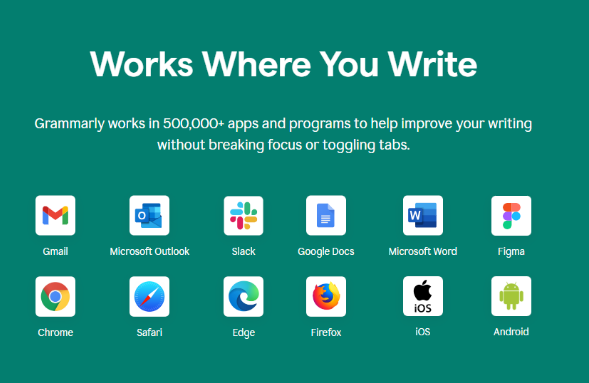
Mobile keyboards provide suggestions while typing on smartphones and tablets. You can get writing help wherever you type without switching applications or disrupting your workflow.
ChatGPT Integration
ChatGPT requires manual copy-pasting between the platform and your writing applications. Limited integrations exist through third-party tools and browser extensions.
You need to switch between ChatGPT and your preferred writing environment. This workflow disruption can slow down productivity compared to real-time assistance.
Grammarly vs ChatGPT: Content Generation
Content creation capabilities vary significantly between these AI writing assistants.
Grammarly Content Generation
Grammarly’s AI can generate outlines, email replies, and short content pieces through prompts. The tool focuses on improving existing text rather than creating lengthy original content.
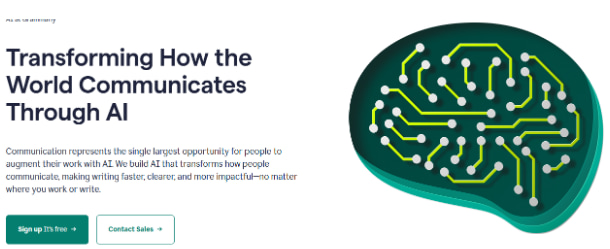
Generation features work best for professional communication and structured writing tasks. The AI maintains your writing style while suggesting improvements. Content generation is limited compared to dedicated AI writing tools, but it integrates well with editing features.
ChatGPT Content Generation
ChatGPT excels at creating original content from scratch, including articles, stories, scripts, and creative pieces. The tool can adapt to different writing styles, tones, and formats based on user prompts.
Long-form content generation is effective when guided properly. Creative writing assistance includes character development, plot suggestions, and dialogue creation. The platform handles complex content requests but requires careful prompting for best results.
Grammarly vs ChatGPT: Pros and Cons
Here, check the advantages and limitations of both the tools, which will help you beforehand if you are new to these platforms.
Grammarly Pros
- Real-time grammar and spell checking.
- Seamless browser and app integration.
- Plagiarism detection with paid plans.
- Professional writing enhancement.
- Clear explanations for suggestions.
- Works across multiple platforms.
Grammarly Cons
- Limited content generation capabilities.
- Subscription required for advanced features.
- Sometimes overly formal suggestions.
- The English language focuses only.
- It can slow down typing on some devices.
ChatGPT Pros
- Excellent content generation capabilities.
- Flexible conversational interface.
- Creative writing assistance.
- Multiple content formats supported.
- Helpful for brainstorming ideas.
ChatGPT Cons
- No real-time editing integration.
- Requires manual copy-pasting.
- No plagiarism detection.
- Accuracy depends on prompt quality.
- Can produce inconsistent results.
ChatGPT vs Grammarly: Who Should Choose Which Tool?
The tool selection depends on your profession and requirements. Read below why you should choose Grammarly and ChatGPT.
Choose ChatGPT If You Are
Use ChatGPT if you are one of the following by profession.
- Content creators and bloggers.
- Creative writers and storytellers.
- Researchers need quick information.
- Marketers who are creating diverse content types.
- Users who prefer conversational AI assistance.
Choose Grammarly If You Are
Grammarly can be chosen by anyone, from students to professionals. However, as said, the tool selection completely depends on your needs and also budget.
- Students and professionals who need grammar checking.
- Writers who want real-time editing assistance.
- Teams that require consistent communication standards.
- Users who write frequently across multiple platforms.
- Anyone needing plagiarism detection features.
Personal Experience With ChatGPT and Grammarly
I’ve been using ChatGPT since 2020 and Grammarly since 2021 for my blogging. As a content writer, these tools changed how I create articles.
ChatGPT helps me brainstorm topics when I’m stuck and generates initial drafts quickly. It’s like having a writing partner who never gets tired.
Grammarly catches my silly mistakes and makes my writing sound more professional. When I write late at night, Grammarly saves me from embarrassing errors.
Together, they cut my writing time in half. The result is that my blog posts became clear and more engaging after using both tools regularly.
Tips & Recommendations: Choosing Between Grammarly and ChatGPT
Selecting the right tool depends largely on your needs and writing goals.
For Students:
- Corrects grammar, punctuation, and spelling errors
- Suggests better sentence structure and word choice
- Improves clarity and readability of academic content
For Professionals:
- Refines professional documents for tone and style
- Suggests concise phrasing for emails and reports
- Helps brainstorm ideas and draft professional templates
For Writers & Creators:
- Generates ideas, outlines, and long-form content
- Suggests plot development or content flow improvements
- Ensures error-free, polished final drafts
Recommendation:
- Prioritize creativity with ChatGPT
- Ensure precision and readability with Grammarly
- Combine both for maximum efficiency
Suggested Reads:
Conclusion: Grammarly and ChatGPT 2025 Comparison Shows Which Tool Is Better for Writing
Grammarly and ChatGPT 2025 serve different writing needs. Grammarly offers advanced grammar checking, real-time editing, style improvement, and professional communication support, making it ideal for polished, error-free writing.
ChatGPT 2025 excels in content generation, creative writing, and brainstorming ideas. Choosing the right tool depends on whether you prioritize editing assistance or content creation. Consider your writing frequency, goals, and budget to decide which tool, Grammarly or ChatGPT 2025, best fits your needs.
FAQs
Grammarly Pro excels at grammar checking and editing, while ChatGPT is better for content generation and creative writing tasks.
Grammarly’s AI detector can identify text produced by ChatGPT, Gemini, Claude, Microsoft Copilot, and other AI models with a reasonable level of accuracy.
ChatGPT can catch basic errors and suggest improvements, but it requires specific prompts and lacks the systematic accuracy of dedicated proofreading tools.
Many professionals use both tools for different purposes. Grammarly for editing and communication, and ChatGPT for content creation and brainstorming in their workflows.
Grammarly suggestions typically won’t get flagged as AI content since it only edits your original writing rather than generating new text from scratch.


