Founded in 2017, Quillbot has quickly gathered a large user base with its ability to help writers write better. And there is a high probability that Quillbot is on your list, but before you get the premium subscription, you want to learn about the functions, accuracy, and reliability of the tool better.
As a writer, I have tried multiple writing software, including Quillbot. Yes, it’s a great tool for anyone looking to spruce up their dull, boring paragraph within seconds.
But there are other particularities that you should know before committing to it. So whether you want to refine your blogs or make your thesis more high-quality, this extensive Quillbot review will break down the facts for you.
Let’s dive in.
Quillbot Review: At A Glance
Here is a quick verdict on Quillbot review.
| Parameters | Quillbot |
| Key features | Grammar and spell correction, paraphrasing, and sentence enhancement |
| Translation tool | Yes (In 30+ languages) |
| Plagiarism checker | Yes |
| Accuracy level | High |
| User interface | User-friendly and intuitive |
| Price | Premium plans start from $9 per month |
Quillbot Overview
Quillbot is a comprehensive writing tool that offers a wide range of features, including paraphrasing, grammar checking, and improving writing style. But Quillbot’s functions don’t end here.
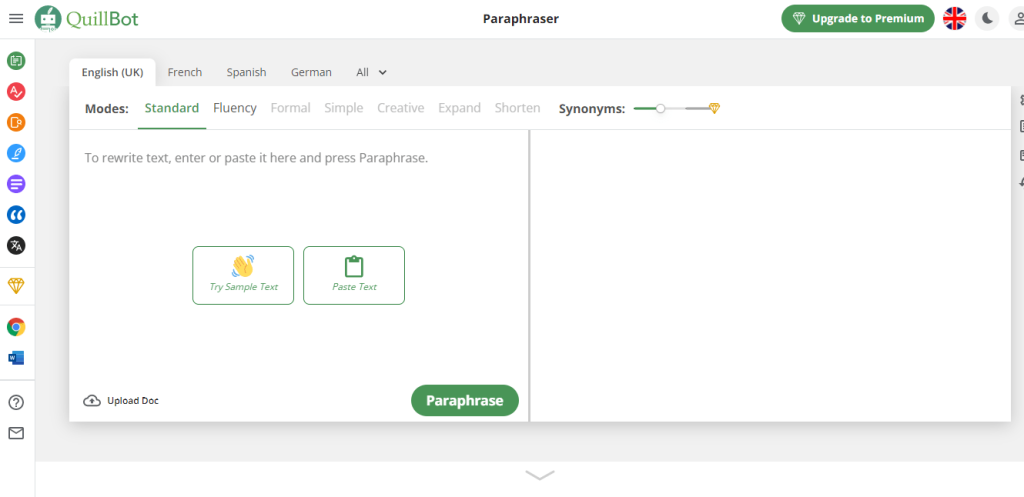
With its plethora of writing features, Quillbot could become your personal writing assistant and help you write high-quality texts in no time. One thing that gives Quillbot an edge over writing tools like Grammarly is its paraphrasing ability.
The tool uses advanced language processing algorithms to analyze your input and provide better paraphrasing suggestions. This could help if you’re struggling to find the correct word or running out of the right word to frame a sentence.
Additionally, the tool supports multiple languages allowing you to translate your text into other languages.
But I have noticed that translation accuracy is different for all languages. Still, it can be a starting point for users who need some help understanding content in other languages.
Another thing to note is that you have to be careful while accepting Quillbot’s suggestions. Sometimes its outputs can be irrelevant and not deliver the intended meaning. Therefore, it’s best not to accept its suggestions blindly.
Primary Features Of Quillbot
If you’re contemplating getting a Quillbot subscription and unsure how its features work, the following insights will help you come to a conclusion. Let’s have a look:
1. Paraphrase
Quillbot’s paraphraser helps you rephrase sentences while keeping the original meaning intact. Words are a writer’s most powerful tool, and a tool like Quillbot ensures we use the right ones in the right context.
The paid version has five writing modes, while the free version has two. You can choose from formal, creative, fluency, standard, simple, expand and shorten to get tailored suggestions per your writing style.
2. Grammar Checker
Quillbot grammar checker reviews your text against grammar, spelling, and punctuation errors. It can quickly identify issues in the mentioned field within seconds, saving a lot of time that we would otherwise have spent on proofreading and manually correcting.
Moreover, no matter how experienced you are, catching every little writing mistake isn’t humanly possible. This is where tools like Quillbot come to the rescue.
3. Plagiarism Checker
Quillbot has a vast database against which it analyzes your text for supposed plagiarism. Its insights on originality can be a valuable tool for researchers, writers, and students aiming to maintain the integrity of their work and ensure proper attribution.
With the tool’s help, you can give proper attribution to the original sources of the text and not fall into any plagiarism claims.
4. Co-Writer
Quillbot has an AI co-writer who can research, write, summarize, paraphrase, and do much more to help you write faster with zero writing mistakes. Its built-in research feature lets you skim through multiple web results without requiring you to open multiple tabs. The feature is specially designed to make the writing task seamless for you.
But yes, since it will be an AI writing output, it may miss the human connection, and you have to manually refine the text to make it appropriate for actual readers.
5. Summarizer And Citation Generator
The summarizer can quickly extract key points from essays, research papers, and any other document and highlight the principal factors within minutes. Using this feature, you can quickly trace the overview of a text or document.
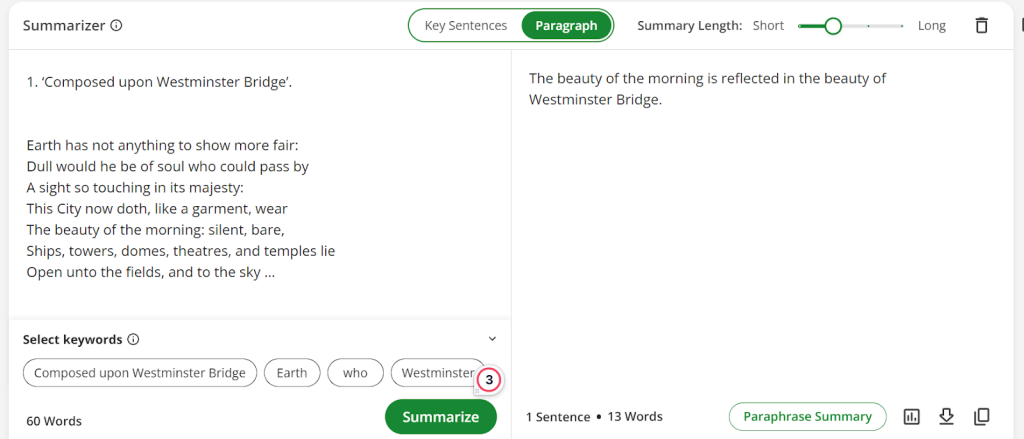
The citation generator, on the other hand, helps with correct citations in various styles like APA, MLA, etc. Such features not only save time but ensure proper adherence to academic and professional citation guidelines.
6. Translator
Then we have the Quillbot translator, which supports more than 30 languages, including French, German, Russian, Spanish, and more. Using this function, you can quickly and easily translate to any language. It could be a powerful tool, especially when you’re traveling to a foreign country and not familiar with the local language.
Does Quillbot Have A User-Friendly Interface?
Yes, Quillbot indeed has a user-friendly interface. It has a clean navigation process, and users won’t find issues using the tool. As soon as you open Quillbot, you’ll see an organized layout. You can either copy-paste your text or upload a text.
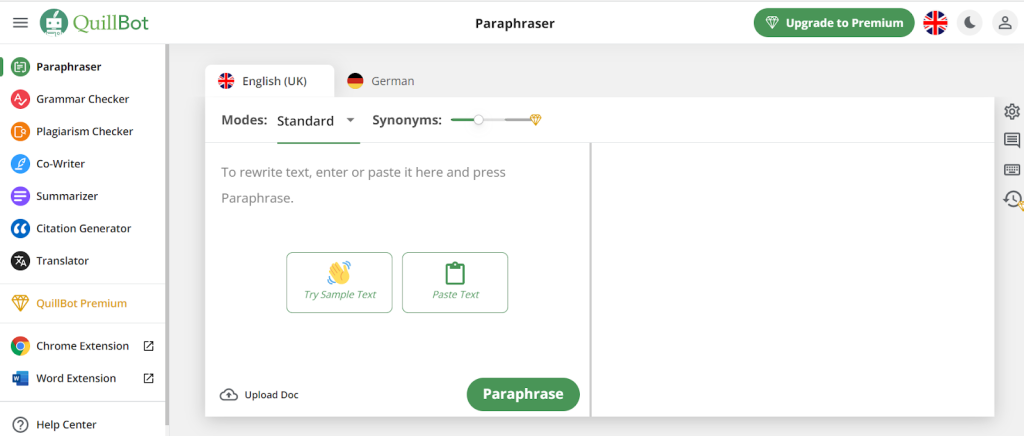
Select an output mode, and Quillbot will take care of the rest of it. On the left side, there is a panel displaying all Quillbot features (see image below). You can simply shift from one function to the other by clicking on them.
How Accurate Is Quillbot?
While Quillbot is designed to deliver accurate results considering its price point, it still has room for improvement. It has a long way to go, to match the precision of other paraphrasing tools like ProWritingAid or Jasper. Additionally, the tool may fall short in terms of its grammar and spelling checker, as I have noticed it occasionally missing out on minor errors.
Overall it’s a good tool for beginners or budget-conscious writers who do not mind investing some time in manual editing.
Quillbot Review: Is Quillbot Worth Paying For?
In short, yes, Quillbot is worth paying for. The tool does offer value, especially for beginners or non-native speakers who want to improve their diction and sentence formation.
Quillbot was one of the first tools that I have ever used. At first, I tried the free version, which also does a pretty good job. But since it has some limitations, I went for the paid subscription as it’s less than the price of an iced latte.
And I think I made the best decision. Not only did it improve my vocabulary, it drastically reduced proofreading and editing time. I also experienced better flow and clarity in my writing after using the tool.
Even though it may not match the precision of other high-end tools, it does provide a decent level of assistance. But if you’re an advanced writer who is seeking comprehensive editing capacities, you may want to invest in a more robust tool like ProWritingAid and, for grammar and spelling checks, Grammarly.
But ultimately, the decision depends on your specific requirements, budget, and how frequently you’ll be using the tool.
Quillbot Review: Pros & Cons
| Pros | Cons |
| Multilingual support | The free version offers limited features |
| User-friendly interface | Not all suggestions are always appropriate |
| No time limit on the free plan | |
| Offers various writing assistance, including grammar, spelling, and paraphrasing | |
| Flexible integration options |
Quillbot Pricing Plans
Quillbot has three different plans namely monthly, yearly and annually. You can choose any pricing plan according to your requirement. Quillbot also offers 100% money-back guarantee within three days of purchase.
| Subscription Type | Price |
| Monthly | $9.95 per month |
| Half-yearly | $6.66 per month |
| Annually | $4.17 per month |
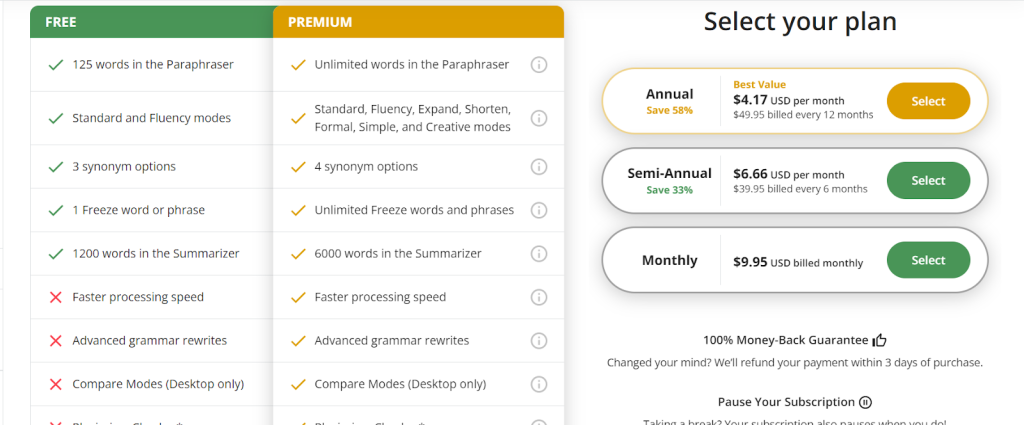
Best Quillbot Alternatives
If you’re one of those writers who want to explore other options other than Quillbot, here are my top picks:
If you have been in the writing and content creation industry for a while, you must be familiar with Grammarly and its unwavering features. This single tool can handle all writing errors like grammar, spelling, and punctuation errors. The premium version also checks your work against supposed plagiarism to ensure the authenticity of your text.
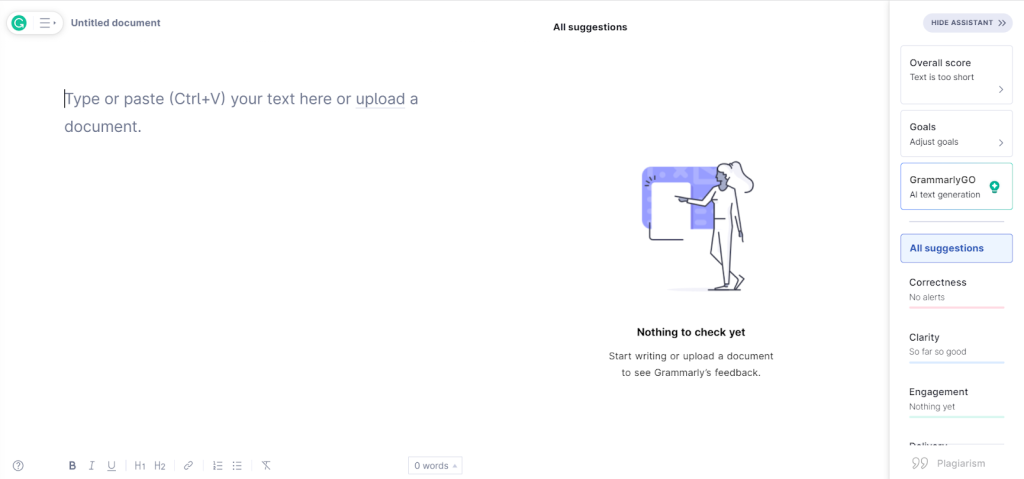
Even though Grammarly provides unbeatable results in terms of accuracy, it still fails to recognize special words like names, acronyms, etc. Hence, be vigilant while accepting suggestions.
Also, Grammarly is costlier than Quillbot, and you would have to pay $30 monthly if you take the monthly subscription. The subscription gets cheaper when you get the annual plan.
Ginger is yet another writing tool that’s making rounds with its accuracy, reliability, and list of useful features. It evaluates your text against grammar, spelling, and punctuation errors and can rephrase your work to make it fit the context.
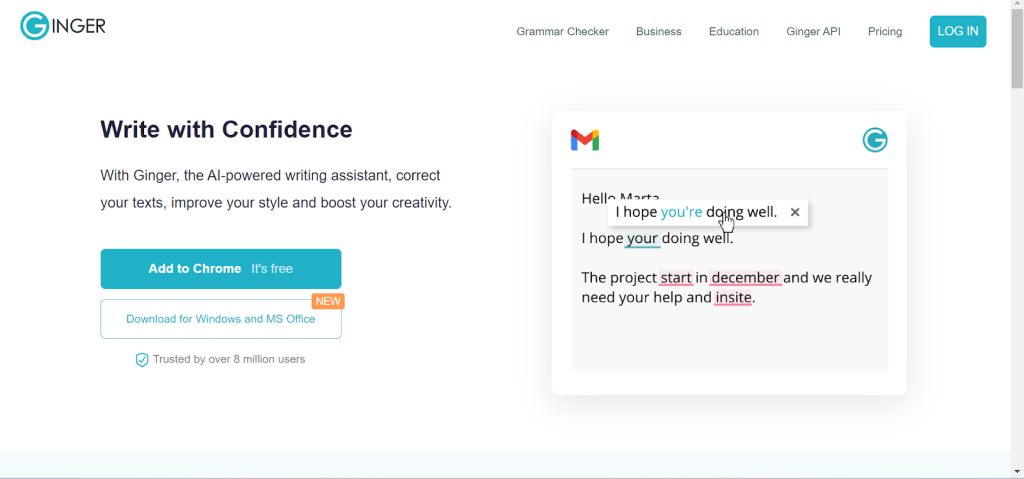
If you struggle with wordy sentences and complex diction, Ginger would be a good option for you. It can simplify those problem areas without changing the meaning.
Ginger gives cutthroat competition to Qullbot in terms of its paid plans. You can get a Ginger subscription for as low as $4.99 per month, which is best for budget users.
Last but not least, we have ProWritingAid. The tool is designed to provide all-around writing assistance to writers with features like grammar, spelling, and punctuation checkers. It can paraphrase paragraphs and assess documents against the copied text.
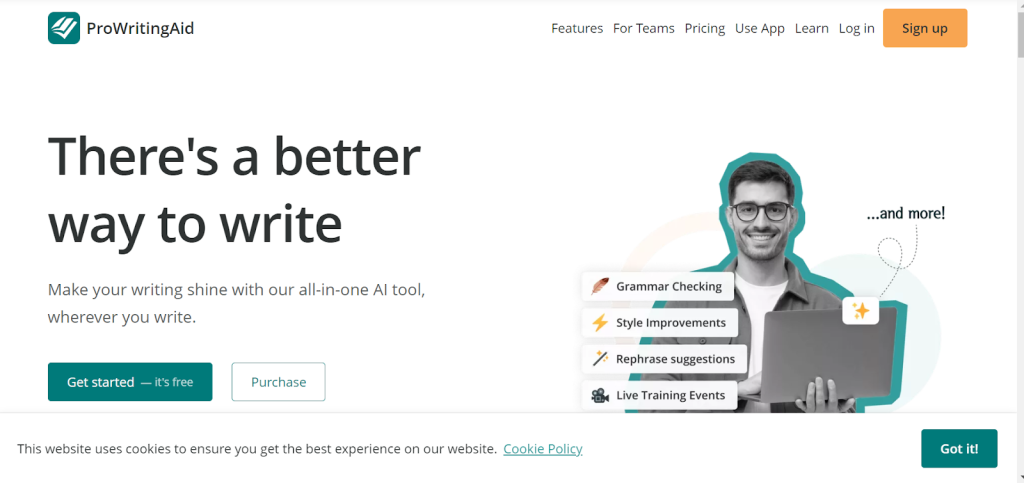
It has a user-friendly and intuitive interface making it easier to navigate through different features of the tool. ProWritingAid is known for its prompt and accurate results, which is why it is a little more expensive than Quillbot.
Concluding Thoughts on Quillbot Review
That’s everything Quillbot has to offer to make you a better writer. In my opinion, Quillbot is a great option if you want an affordable and functional tool. Its versatile range of features, from paraphrasing, grammar, and plagiarism checker to co-writer, is here to meet the unique needs of every writer.
But there are some drawbacks, such as lack of precision in certain cases which would require you to spend some extra minutes, even after the tool finishes its preliminary checking. Consider each side and make a well-calculated decision to use the tool to its maximum potential.
FAQs: Quillbot Review
As a paraphraser, Quillbot definitely does a better job than Grammarly. But Grammarly’s spelling, grammar, and punctuation are far better than Quillbot’s.
Quilbot is worth paying if you struggle to find the right word or need help creating better quality content.
The drawback of Quillbot is that it sometimes offers irrelevant suggestions that do not fit right into the context.


