Students risk failing grades, while professional writers face career damage and legal issues. Free plagiarism checkers offer basic protection, but they often miss subtle copying patterns that premium tools catch easily.
Finding the right plagiarism checker can be a game-changer for writers, students, and professionals alike.
After testing multiple tools personally, I found the most reliable options that actually work. This guide covers 12 best plagiarism checker tools, both free and paid, to help you pick the right one for your needs and budget.
Best Plagiarism Checker: In A Nutshell
| Tools | Accuracy | Price |
| Grammarly | High | Starts from $12 per month |
| Unicheck | Satisfactory | Starts from $10 per month |
| Copyscape | Excellent | $0.01 per word |
| Quetext | High | Starts from $7.50 per month |
| ProwritingAid | High | Starts from $10 for 10 pages |
| iThenticate | Great | Starts from $100 |
| Plagiarism Checker X | Optimum | Starts from $39 per month |
| Scribbr | High | Starts from $19.95 |
| PlagScan | High | Starts from $5.99 |
| Duplichecker | Satisfactory | Free with word count restriction Paid plan starts from $10 |
| Plagiarismdetector.net | Average | Starts from $20 per month |
| WhiteSmoke | High | Starts from $5.99 per month |
Comparing Top 12 Plagiarism Checkers To Try In 2025
Let’s have a detailed look at all these plagiarism checkers and their accuracy levels.
1. Grammarly
We are all familiar with Grammarly as a grammar, spelling, and punctuation corrector. However, it also offers a plagiarism checker.
By subscribing to the premium plans, you can access Grammarly’s plag checker and review your work for possible instances of plagiarism.
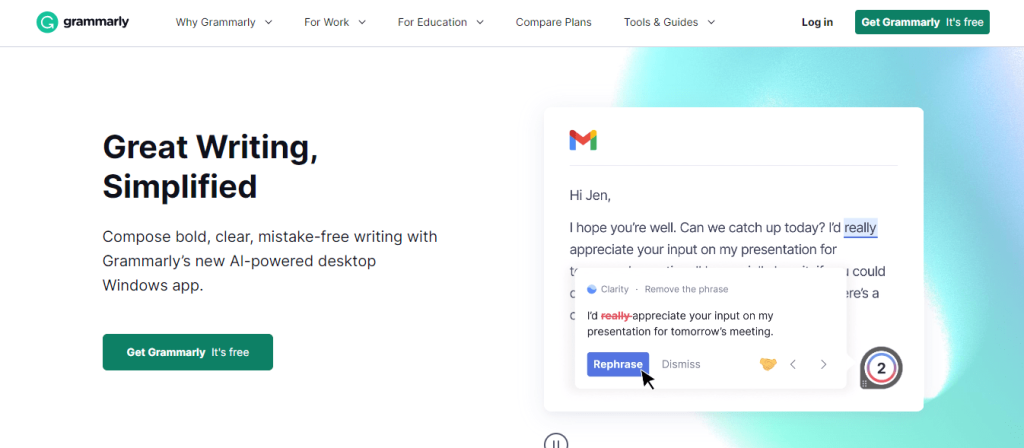
Grammarly checks your text against billions of web pages to find matching results. It shows the percentage of identical sentences/ words with the actual sources.
The software may sometimes flag commonplace sentences used in everyday writing as plagiarized content. In my opinion, we can ignore those results and leave them unchanged.
You can check our complete review of Grammarly to learn about its additional functionality.
| Accuracy Level | Excellent |
| Free Version/trial | Available without the plagiarism checker |
| Price | Monthly: $30 per month Quarterly: $20 per month Annually: $12 per month |
| Ratings | 8.5/ 10 |
You can get Grammarly at a 25% discount using our exclusive Grammarly coupon code.
Pros
- Finds the actual plagiarized sources
- Shows the percentage of matching text
- Maintains data privacy
- Easy to use
Cons
- The plagiarism checker is available only on paid plans
- Messes up the document formatting when you copy-paste it
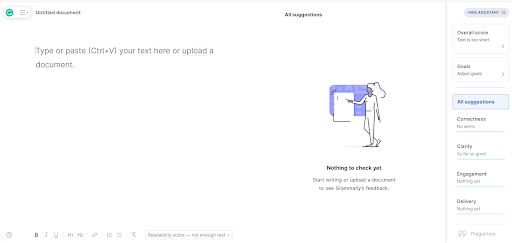
2. Unicheck
Unicheck is an all-in-one plagiarism detector that has all features in one place. What I like most about this tool is that, apart from finding the original source, Unicheck also shows sources that contain fragments of the plagiarized text.
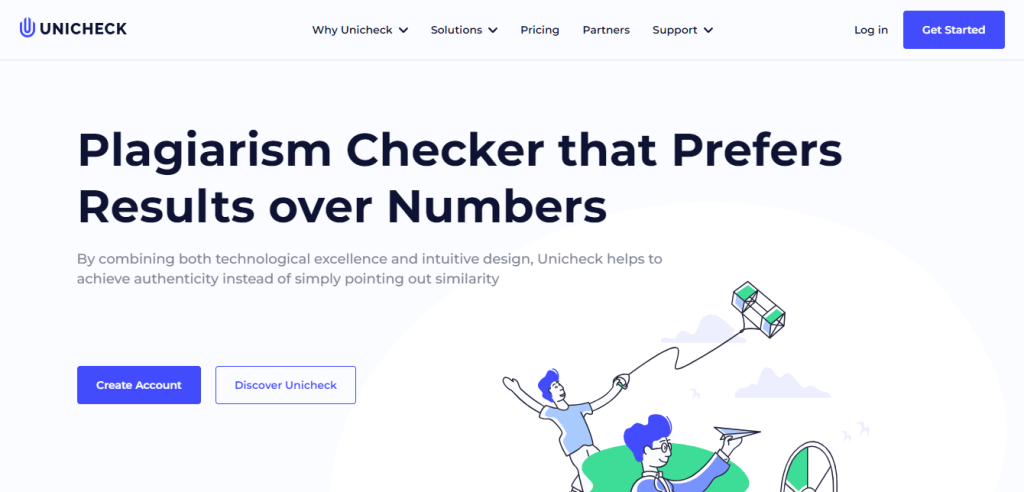
While it’s great that Unicheck goes a step ahead in finding all matching sources, it sometimes gets confusing for users.
Leaving that aside, Unicheck has an intuitive interface without complex systems, so writers won’t face difficulties in using it. The makers have assured that Unicheck follows a strict privacy policy so users can rest assured of the security of their data.
| Accuracy Level | Great |
| Free Version/trial | Available |
| Price | Starts from $10 for 50 pages |
| Ratings | 8/ 10 |
Pros
- High level of accuracy in detecting plagiarism
- Provides data security
- Offers real-time scanning for websites and content monitoring
- Supports up to 20 languages
Cons
- Lacks clarity in the plagiarism report
- The checking process can be slow for longer documents.
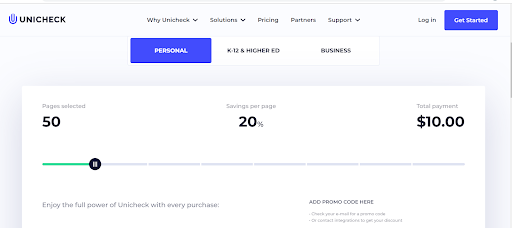
3. Copyscape
Copyscape is my holy grail when it comes to best plagiarism checkers. The tool is purely designed for professional writers like us to avoid copying content in our works.
Using the tool is super easy. You can either copy-paste, or upload a PDF, Doc, DOCX, TXT, or RTF files. Copyscape is faster than Grammarly when it comes to finding plagiarized sources.
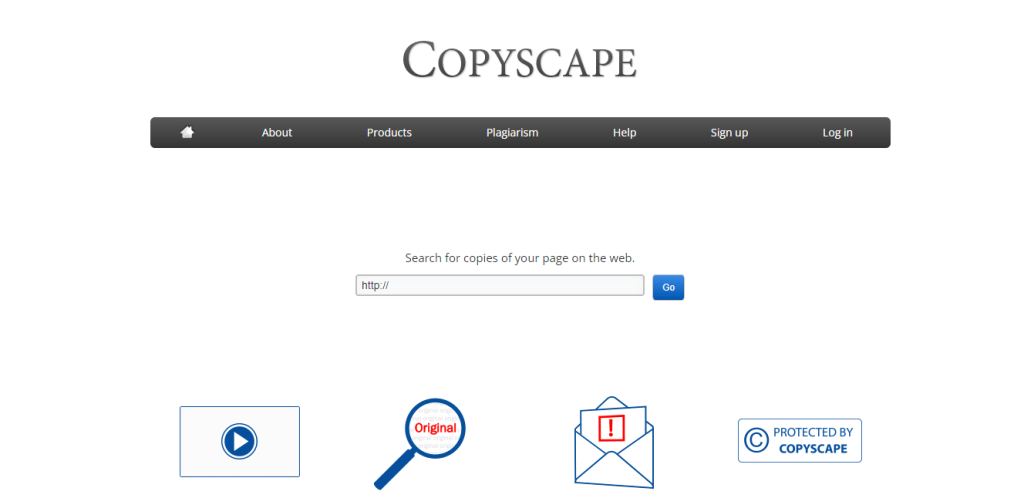
Like Grammarly, Copyscape also shows the percentage and number of text that matches the original source. What I loved the most is it highlights similar sentences or sentence fragments, making it easier for you to edit them.
| Accuracy Level | Excellent |
| Free Version/trial | Not available |
| Price | 0.01USD per word |
| Ratings | 9/ 10 |
Pros
- Simple user interface
- Supports multiple text formats
- Provides detailed reports of plagiarism matches
Cons
- It may not be an affordable option for high-volume usage
- No grammar or spelling check features
4. Quetext
Quetext is another popular plagiarism-checking tool with over 2 million users globally. This web-based system uses advanced algorithms to compare the submitted text to web pages, academic papers, as well as previously submitted work to scan any instances of duplicate content.
People rely on Quetext because of its high accuracy in detecting plagiarism. The software captures even slight chances in sentence structure and wording, making it almost impossible for plagiarized works to go unnoticed.
Apart from the plagiarism checker, Quetext also provides a range of features like a comprehensive grammar checker, citation generator, etc., to help us improve our writing.
| Accuracy Level | Excellent |
| Free Version/trial | Available |
| Price | Premium plan: $8.25 per month per user Enterprise plan: $7.50 per month per user |
| Ratings | 9/ 10 |
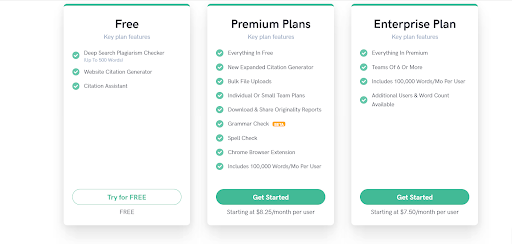
Pros
- Offers detailed plagiarism report
- Citation generator
- Wide range of features to enhance better writing
Cons
- The tool is a little slower compared to other options like Copyscape or Grammarly
- Does not provide flexible integration options
5. ProWritingAid
Another reliable source for checking duplicate content is ProWritingAid, which ensures that your text is plagiarism-free before publishing it.
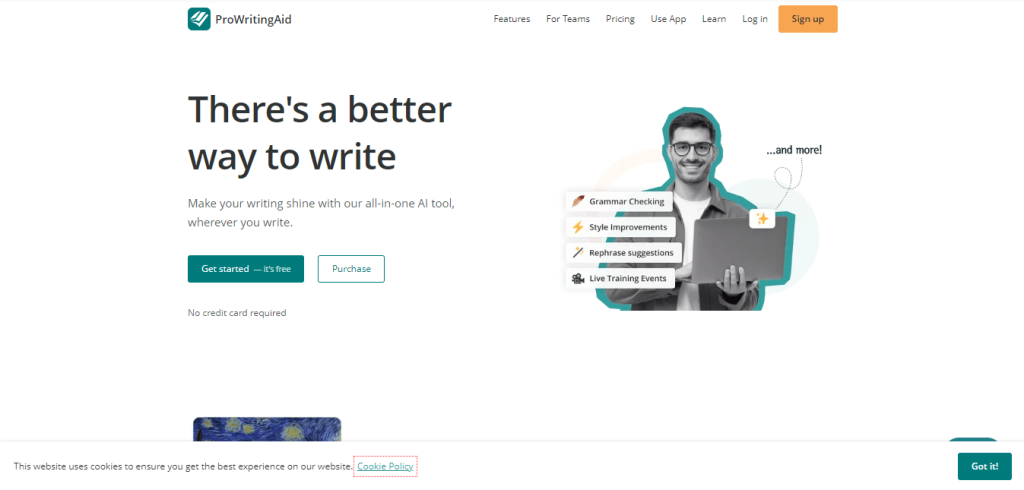
Using ProWritingAid is super easy. Once you upload the text, it compares it to billions of web pages, academic papers, and other published works on the Internet. ProWritingAid highlights suspicious sentences or paragraphs and provides links to the original sources so that users can review and make changes accordingly.
However, I have noticed that the ProWritingAid plagiarism checker isn’t foolproof. The tool isn’t powerful enough to find matches if the copied content has been heavily modified.
Read a detailed review of ProWritingAid to learn more.
| Accuracy Level | Good |
| Free Version/trial | The free version does not allow checking plagiarism |
| Price | Price starts from $10 for 10 checks |
| Ratings | 7.5/ 10 |
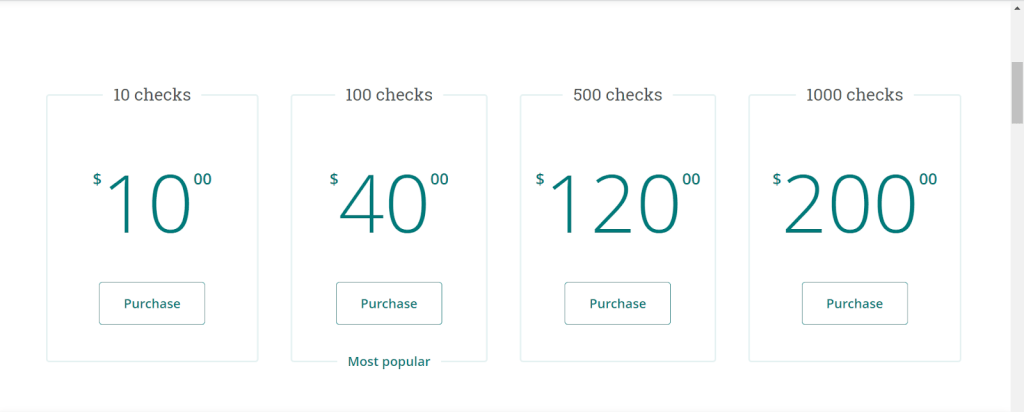
Pros
- Quick and easy interface
- Does not mess with the text’s formatting
- Supports multiple formats like Doc, DOCX, and PDF
- Easy integration with other writing platforms like Google Docs, MS Word, Scrivener, etc.
Cons
- Plagiarism isn’t advanced enough to detect highly modified texts
- Some users complaint of slow response time when uploading a large document
6. iThenticate
iThenticate is specially designed for academic and research purposes, making it a popular plagiarism detector among researchers, publishers, and university students to ensure that their research papers are authentic and do not bear duplicate content.
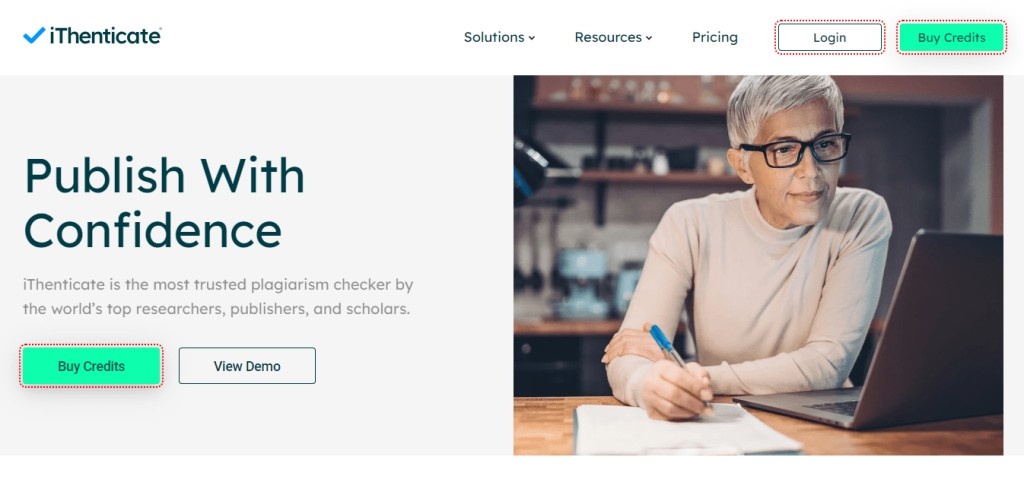
The software has access to billions of high-quality scholarly content. Therefore, regardless of the theme and subject of your research journal, iThenticate will show you reports of matching texts and save your reputation from a damage claim.
iThenticate generates a detailed report comparing submitted documents and the sourced material. The similarity percentage appears next to each document, making it easier to understand the number of changes needed.
| Accuracy Level | Excellent |
| Free Version/trial | Not available |
| Price | Starts from $100 for 25000 words or below |
| Ratings | 8.5/ 10 |
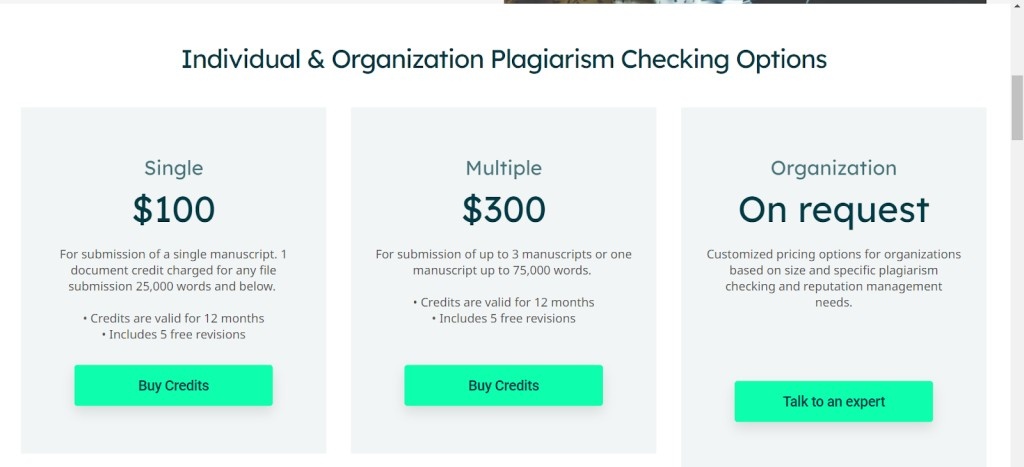
Pros
- Faster results
- Supports multiple document formats such as MS Word, Google Docs, and HTML
- Generates detailed reports to highlight instances of plagiarism
Cons
- iThenticate is more expensive than most other tools out there
- Provides limited support for non-English documents
7. Plagiarism Checker X
Plagiarism Checker X is a popular plagiarism deterrent for writers, academic institutes, and research scholars. It is also used by people associated with all sorts of professional writing fields.
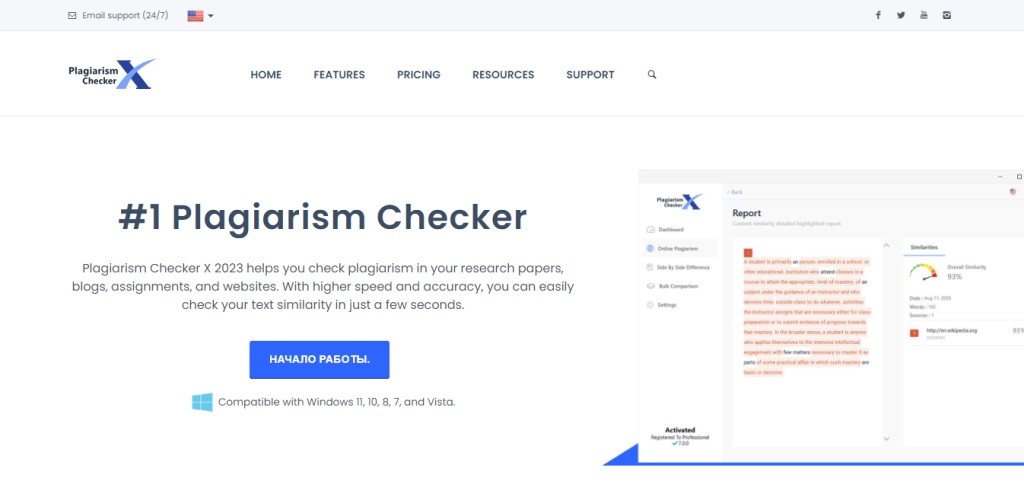
The software’s advanced algorithms compare the submitted documents with a vast database of online sources, academic journals, books, and websites to identify matching content (if any).
What I love most about the tool is that it has a bibliography and quote exclusion feature that is especially meant for academic users. Plagiarism Checker X does a pretty good job of picking matching sentences. Matching contents are color-highlighted, making it easier for users to notice them and take further action quickly.
Lastly, the tool supports 50 languages to remove language barriers for international users, which is a brownie point.
| Accuracy Level | Great |
| Free Version/trial | Available |
| Price | Professional: $39 Business: $147 |
| Ratings | 8/ 10 |
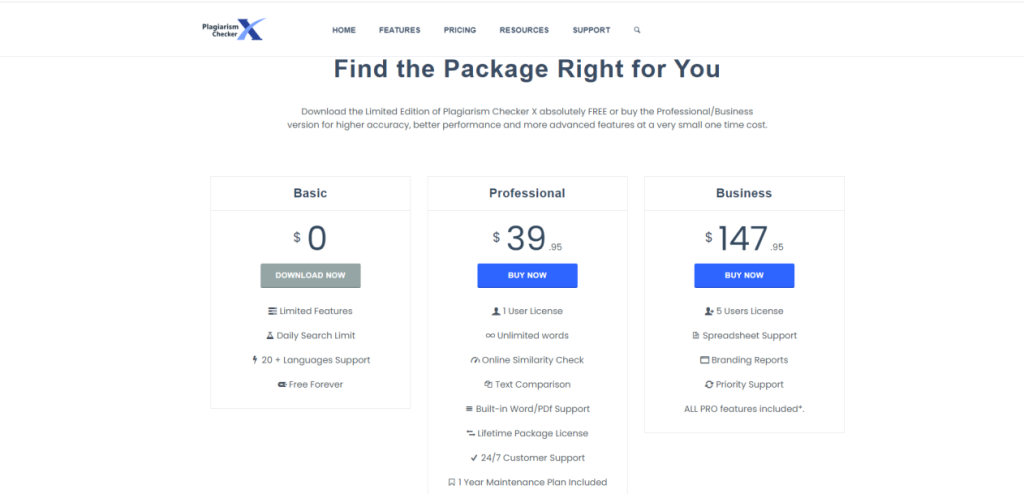
Pros
- Allows importing different file formats like Word, Docs, HTML, RTF
- 24/7 support
- Provides color-coded density-wise results
- Easy integration with writing tools like Microsoft Word
Cons
- The processing speed could have been faster
- Support for non-English languages is limited
8. Scribbr
This platform has a wide range of features that go beyond merely plagiarism checking. It’s part of a wider set of tools, including an APA reference generator and academic proofreading, to provide users with all-around writing assistance.
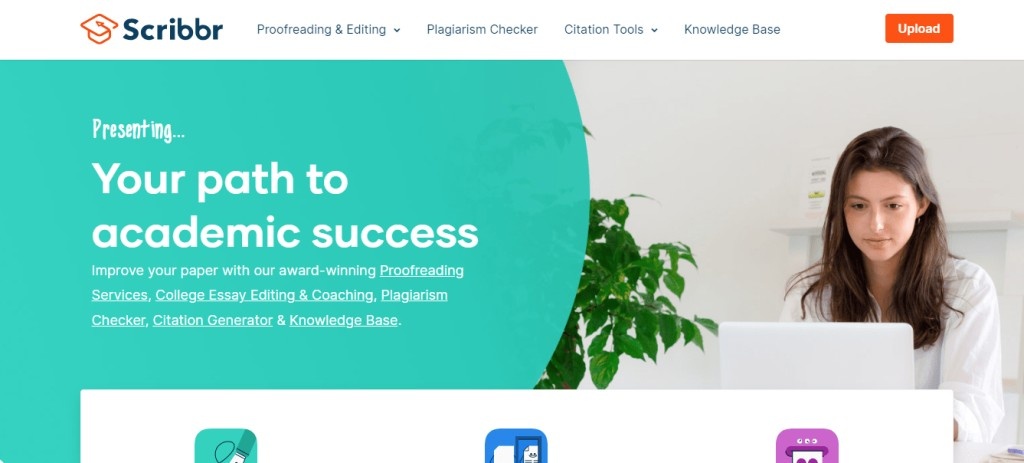
The software’s plagiarism-checking accuracy is commendable. It can detect identical content to texts that have been heavily paraphrased by using synonyms. Scribbr has partnered with Turnitin to check the writing against 60 million publications and 91 billion web pages.
Scribbr also allows uploading references or old documents to compare your current content in case you want to compare your content with specific texts.
| Accuracy Level | Excellent |
| Free Version/trial | Available with word restrictions |
| Price | Up to 7,500 words: $19.95 7,500 to 50,000 words: $29.95 Above 50,000 words: $39.95 |
| Ratings | 8.5/ 10 |
Pros
- Analyzes works against a huge database
- Allows checking works with own sources for self-plagiarism
- Offers citation checking as well
- Safe and secure interface
Cons
- Expensive pricing
- Cannot make edits directly in the tool
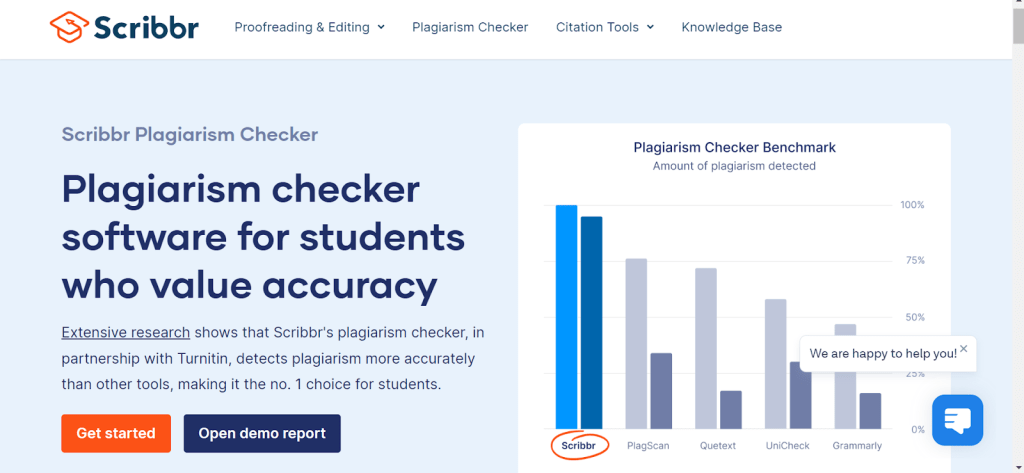
9. PlagScan
This cloud-based plagiarism checker detects copied content from academic and professional writing. The software’s advanced algorithms pick out areas with possible plagiarized texts.
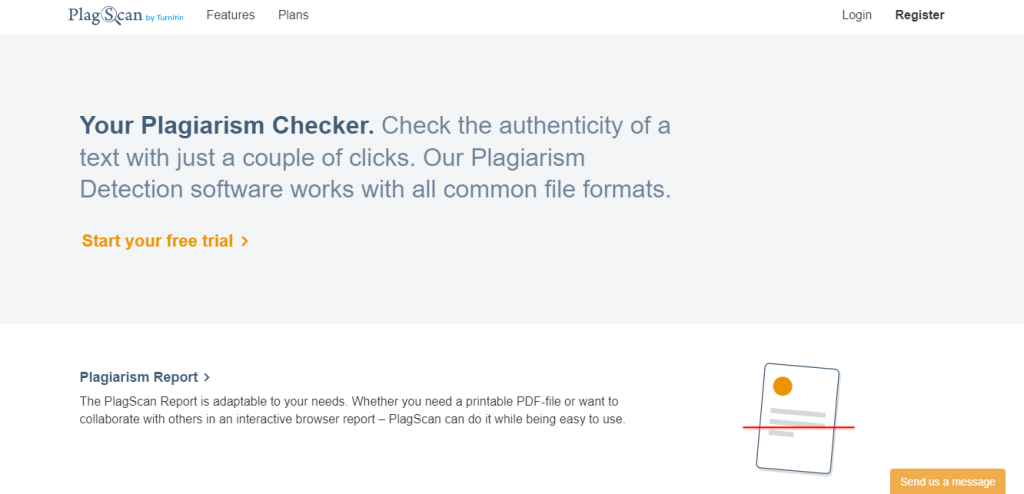
It provides a list of original sources and highlights the matching sentences/ paragraphs, making it easier for you to navigate through them and make changes. PlagScan has a reasonable pricing structure, making the tool highly accessible to everyone. Even though the features in the cheaper plans are limited, they do a pretty good job of finding duplicate content.
| Accuracy Level | Great |
| Free Version/trial | Available |
| Price | Up to 6000 words: $5.99 Up to 17,500 words: $12.99 Up to 40,000 words: $24.99 Up to 100,000 words: $49.99 |
| Ratings | 8/ 10 |
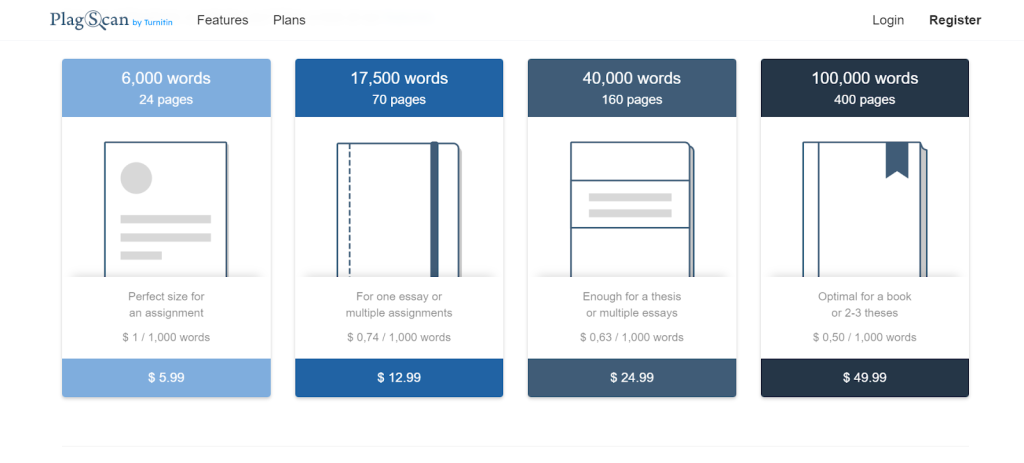
Pros
- Flexible pricing structure
- Successfully identifies the original source of the text
- Color codes plagiarized texts
Cons
- Does not provide live support
- Limited integration options
10. Duplichecker
Duplichecker is a great option for writers or students looking for a free plagiarism checker. This tool provides quality results by combining high-end technology and a simple interface to check your text for instances of supposed plagiarism.
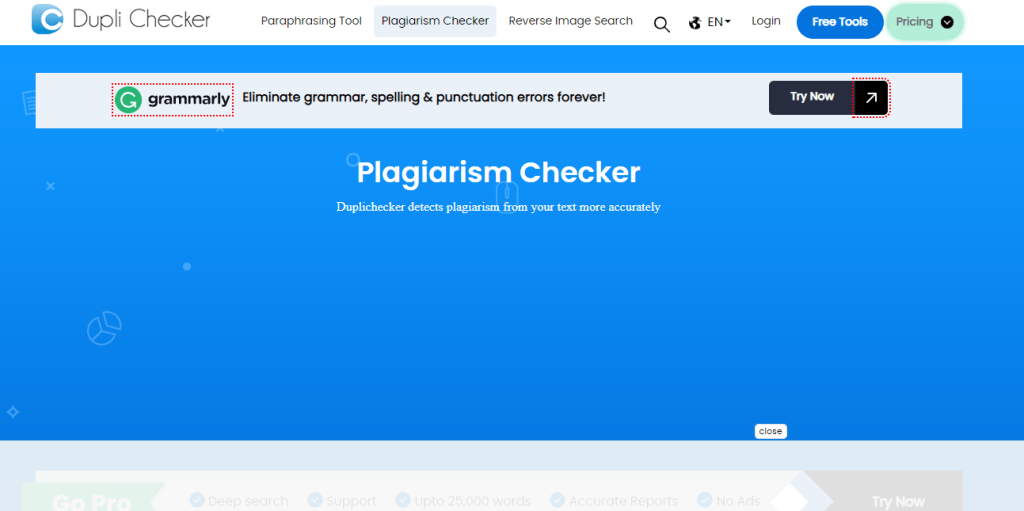
The Duplichecker plagiarism detection tool lets you analyze up to 1000 words for free. If you have a longer text to scan, you have to check it in fragments. Even though it is a bit slower than other tools, it can effectively find out the original sources of the matching texts.
Once you upload or copy-paste your document, the tool presents the percentage of matching vs. original content while showing the sources of matching results. It also highlights the sentences or paragraphs that have copied content, helping you to quickly compare and edit them.
| Accuracy Level | Good |
| Free Version/trial | Available |
| Price | The basic plan (up to 30,000) words starts from $10 |
| Ratings | 7/ 10 |
Pros
- Easy and intuitive interface
- Supports multiple file types (.doc, .docx, .pdf, .rtf, .txt, etc.)
- No time boundations on the free version
Cons
- Slow checking
- Its database isn’t as comprehensive as other plagiarism checkers
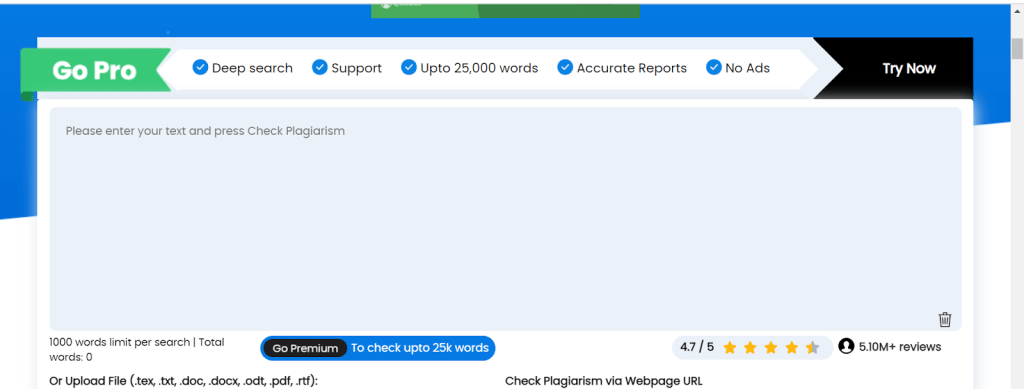
11. Plagiarismdetector.net
Similar to Duplichecker, Plagiarismdetector.net allows you to check up to 1000 words for free. It scans the text against thousands of pages on the Internet to generate a plagiarism report.
Once done, it provides you with a downloadable report with the percentage of original and plagiarized content. It presents the plagiarized text in a color-coded format so that users can easily skim through it to make further edits.
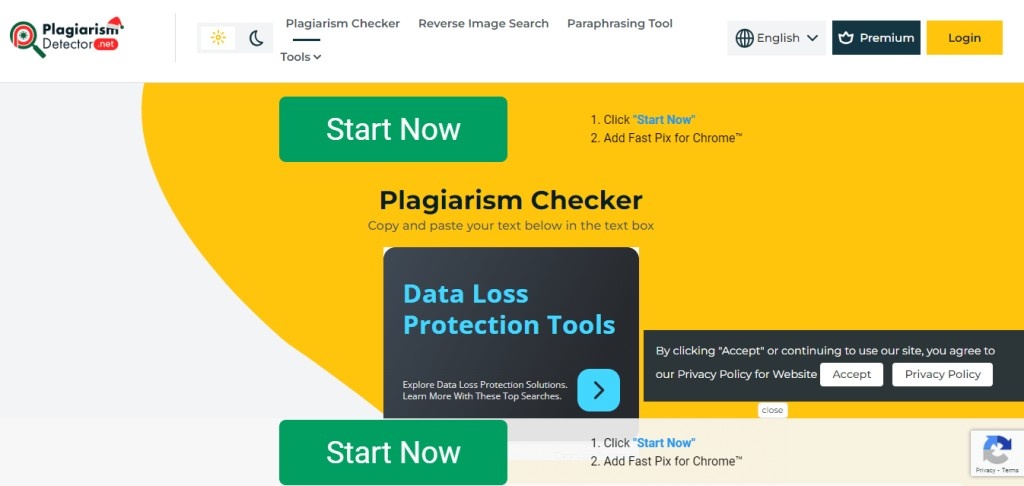
I would recommend Plagiarismdetector.net only for students who cannot afford an advanced plagiarism detector. I checked the same document in Plagiarismdetector.net and in Grammarly, and Plagiarismdetector.net could not find the sources that Grammarly could.
| Accuracy Level | Average |
| Free Version/trial | Available |
| Price | Student plan: $20 per month Institute plan: $50 per month Enterprise plan: $90 per month |
| Ratings | 7/ 10 |
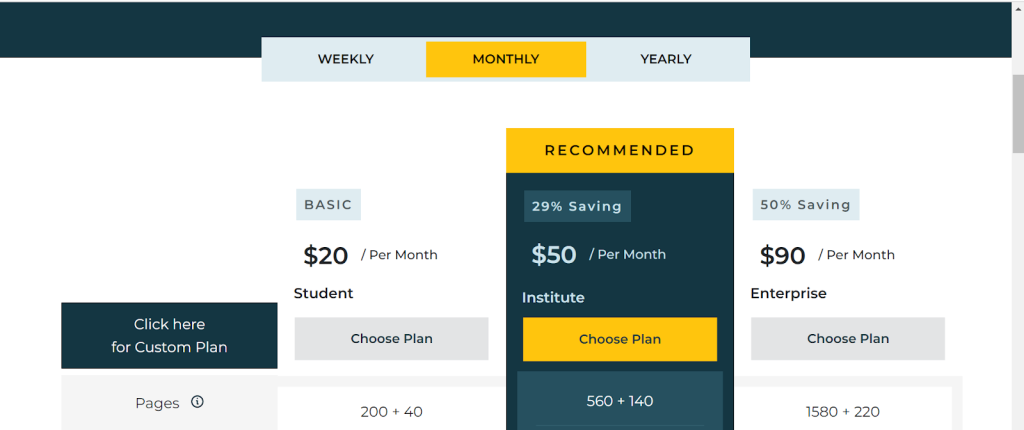
Pros
- Free tool
- Simple interface
- Offers custom price plans
Cons
- Slow checking
- Inaccurate results
12. WhiteSmoke
WhiteSmoke is a powerful writing tool that not only corrects grammar, spelling, and punctuation but also includes a plagiarism checker.
By subscribing to WhiteSmoke’s premium plans, you can check your text for duplicate content and ensure originality in your work.

WhiteSmoke compares your writing against billions of online sources to detect copied content. It highlights matching sentences and provides detailed reports for easy review.
The software may occasionally flag common phrases as plagiarized, but these can usually be ignored if they are standard expressions.
| Accuracy Level | High |
| Free Version/Trial | Available with limited features; plagiarism checker only on premium plans |
| Price (Monthly) | $5.99 per month |
| Price (Annual) | $79.95 per year |
| Ratings | 8/10 |
Pros
- Detects real plagiarized content
- Provides detailed matching reports
- Easy to use interface
- Works across multiple platforms (web, desktop, mobile)
Cons
- Plagiarism checker is only available on paid plans
- Fewer integrations compared to competitors like Grammarly
- Some users report occasional false positives for common phrases
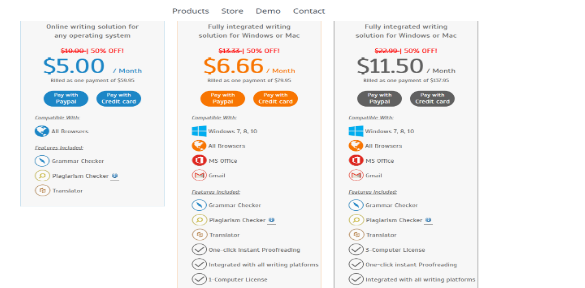
How to Choose The Best Plagiarism Checker?
When selecting a plagiarism checker, consider these key factors based on my experience:
- Accuracy:
Look for a tool that delivers precise results. In my tests, the best checkers caught even subtle instances of copied content, including paraphrased text. They also minimized false positives, which can be just as frustrating as missed plagiarism.
- Database size:
The larger the database, the more comprehensive the check. Top-tier tools scan billions of web pages, academic papers, and books. This extensive coverage significantly increases the chances of detecting any form of plagiarism.
- User-friendly interface:
A clean, intuitive design makes the checking process smoother. The best tools I’ve used offer clear instructions and easy-to-interpret results, saving time and reducing confusion.
- Report quality:
Detailed reports are crucial. The most helpful checkers provide side-by-side comparisons, highlighting potential issues and linking to original sources. This feature proved invaluable when I needed to verify and address potential plagiarism quickly.
- Integration options:
Check for compatibility if you frequently use specific writing platforms or learning management systems. Some tools offer plugins for Word, Google Docs, or Canvas, streamlining your workflow.
- Cost:
While free options exist, they often have limitations. Premium services typically offer more features and better accuracy. Consider your budget and usage frequency when deciding. In my experience, investing in a reliable paid service was worth it for regular use.
- Additional features:
Some checkers offer grammar and style suggestions, citation assistance, or readability scores. These extras can be helpful, but prioritize plagiarism detection accuracy first.
Related Read:
Conclusion: Grammarly Remains the Best Plagiarism Checker for Writers and Students
Plagiarism detection is not just about avoiding penalties—it’s about protecting your credibility and ensuring your work remains original.
Free tools like Duplichecker and Plagiarismdetector.net are useful for basic checks, but premium options such as Grammarly, WhiteSmoke, and Copyscape provide higher accuracy and access to extensive databases.
Consider your writing needs, frequency of checks, and budget before choosing a tool. Pick the right plagiarism checker to maintain originality and confidence in your work.
FAQs: Plagiarism Checker
Scribbr plagiarism checker and Turnitin are quite the same. Scribbr uses Turnitin’s official software to check works against millions of web pages.
Both tools are great for detecting copied content, but Turnitin has an even bigger database than Grammarly, so it can detect even the most minor instances of plagiarism.
Grammarly plagiarism checkers aren’t free for students.


