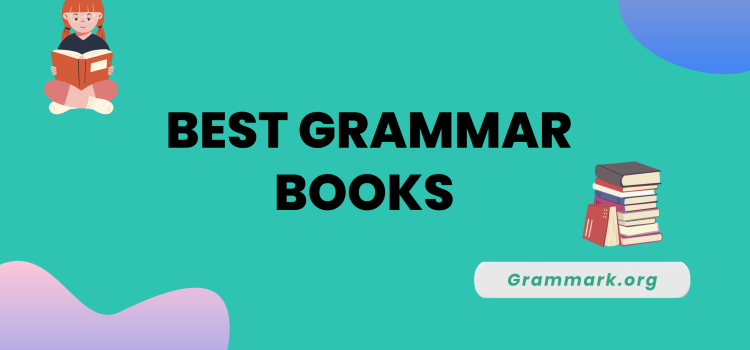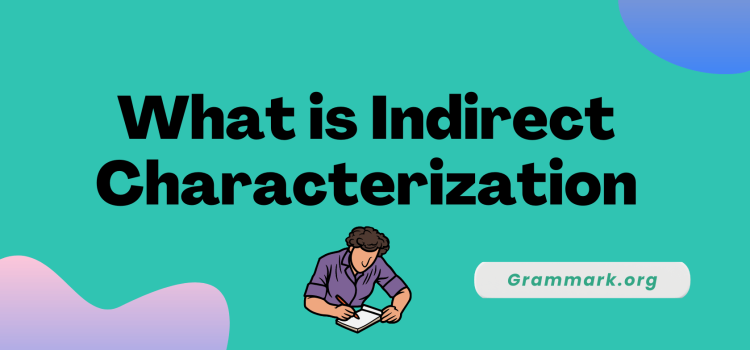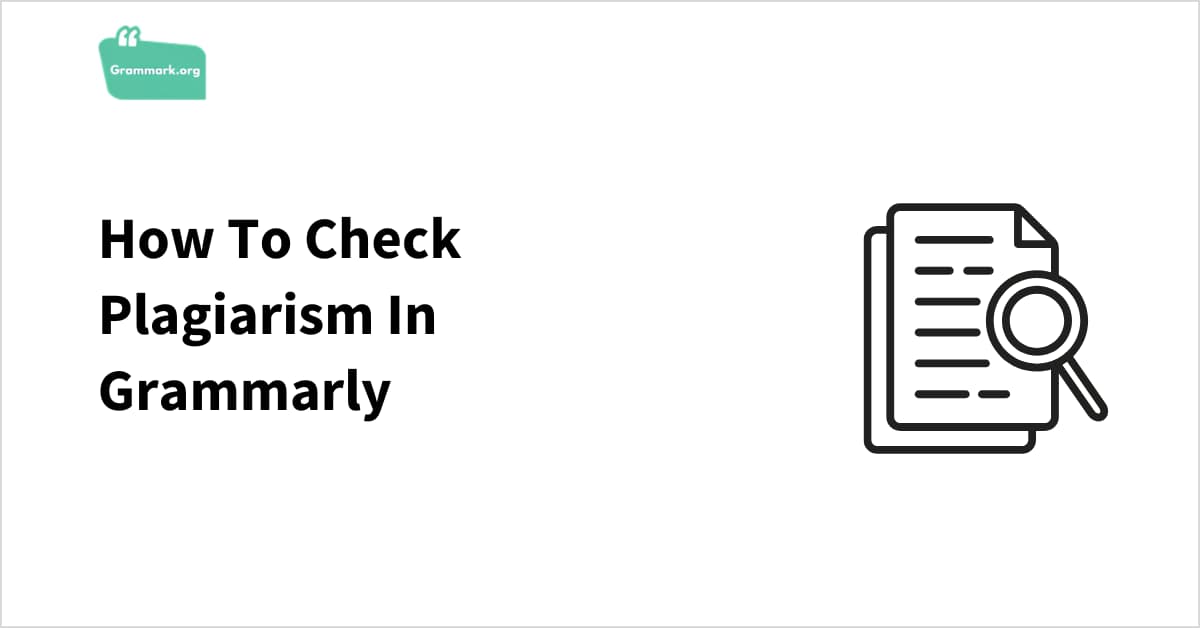13 Best Quillbot Alternatives (2025) – Free & Paid Options
Quillbot alternatives are gaining popularity as users seek tools with better features or more affordable pricing. While QuillBot has been a trusted paraphrasing option, many now want to explore other options that fit their specific needs. Whether you’re looking for free tools for occasional use or premium options for professional writing, this guide covers 13 […]
13 Best Quillbot Alternatives (2025) – Free & Paid Options Read More »