I’ve spent a lot of time exploring the Ginger features and also compared it with various strong alternatives to evaluate what works best on Ginger.
In my experience, this tool is perfect for students looking to polish essays, professional writers seeking to compose emails, or content creators searching for writing assistance.
In this review, you will go through the Ginger core features, pricing structure, and genuine feedback from other users who have used this tool.
Ginger Review: Verdict At A Glance
Ginger is a great choice for writers who want a robust tool with all essential features. Its grammar and spelling checker picks up most mistakes, while the sentence rephraser improves text quality. Overall, it’s excellent software for writers who want to improve their writing without burning their pockets.
| Parameters | Ginger |
| Key features | Grammar and spell checker & sentence rephraser |
| Translation tool | Yes (In 40+ languages) |
| Plagiarism checker | No |
| Accuracy level | Good |
| User interface | A bit clunky and slow |
| Personal trainer feature | Yes (Provides personalized feedback and learning exercises) |
| Price | Starts from $9.99/ month |
Who Should Use Ginger?
From my experience, I’d say Ginger is a great fit for:
- Students: Ginger can be your lifesaver if you’re drowning in essays and reports. It catches those little mistakes that can cost you points.
- Non-native English speakers: The translation feature is a game-changer if English isn’t your first language. It’s helped me communicate better with international friends.
- Busy professionals: When you’re juggling emails, reports, and presentations, Ginger helps you sound polished without spending hours proofreading.
- Bloggers and content creators: Ginger can help keep your writing fresh and error-free if you’re pumping out content regularly like me.
- Anyone who wants to improve their writing: Whether you’re a seasoned pro or just starting out, Ginger’s suggestions can help you learn and grow as a writer.
Remember, these are just my thoughts based on using Ginger. Your mileage may vary, but I’ve found it to be a handy tool in my writing toolkit. Give it a try and see if it works for you!
Ginger Overview
Ginger is powerful AI writing software that can prevent spelling and grammar errors. The tool detects grammar, spelling, and punctuation mistakes so you won’t feel embarrassed about your accidental writing mistakes.
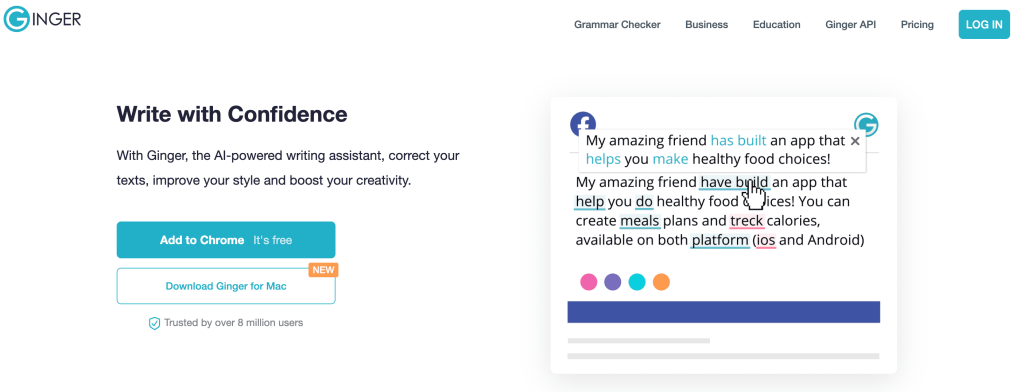
But Ginger offers more than merely correcting your flaws. It analyzes full sentences and paragraphs to provide context-based suggestions. It can be a great savior, especially when writing emails or website copies.
Ginger can also rephrase your text to simplify wordy sentences while keeping the core message intact. If you want to write English like a native, opt for Ginger personal trainer, which keeps you from making repetitive mistakes while helping you write English like a native.
Primary Features Of Ginger
As a writer, you would want the writing tool to provide complete assistance so that your content improves from 0 to 100. And to help you achieve the same, Ginger offers the following features:
1. Grammar And Spelling Checker
Ginger has done a pretty good job with its Grammar checker. Its suggestions are 99% times accurate, which is great because nobody wants to publish a text full of writing issues.
English has so many homophones and homographs, so mixing up words like bolder or boulder is not surprising.
When I started my writing career, I often encountered this problem. Fortunately, Ginger’s grammar and spelling checker always saved me. However, I noticed the tool occasionally provides irrelevant suggestions, which necessitates conscious acceptance of the recommended changes.
Ginger does a pretty good job of correcting grammatical errors as well. If you’re yet to master semantics, Ginger is there to assist you.
2. Sentence Rephraser
It often happens that you want to say something differently, but the right words do not come across. To fix that issue, Ginger introduced their sentence rephraser, which can quickly transform a dull, boring sentence into a well-formatted one.
The sentence rephraser adds simple idioms to convey the message while keeping the key message intact. You can rephrase boring sentences with the right idioms or synonyms with just a few clicks.
That’s not it; the sentence rephrasing is powerful enough to complete sentence fragments and add missing words so your content does not look fragmented.
It’s a great way to improve your content and your command of the English language. However, you must opt for a premium subscription to enjoy this feature.
3. Punctuation Checker
Using appropriate punctuation in the right place is vital to improving your text’s quality. Wrong or missing punctuation can be costly, especially in academic writing.
However, even among the most experienced writers and editors, punctuation errors can occur. But Ginger can fix that for you. This AI model is trained to identify missing or wrong punctuation placement and instantly fix it to make your academic paper, blog post, or presentation 100% correct.
The punctuation checker is available in the free version, so anyone can take advantage of it.
4. Ginger Translation Tool
While numerous writing tools offer similar features to Ginger, very few have a translation tool. Ginger’s unique feature sets it apart from tools like ProWritingAid and Grammarly.
Ginger lets you translate your text into over 40 languages, including French, German, Spanish, and more. So if you’re struggling to find the perfect word for the context, write it in your own language, and Ginger will translate it into English.
5. Personal Trainer
The personal trainer is another unique feature that sets Ginger apart from its competitors. It’s especially beneficial for non-native writers who want to improve their command of English.
The personal trainer analyzes your text to find weak areas, be it grammar or sentence formation, and provides specific feedback for improvement.
The personal training feature is included in the premium plans only, so you can’t access it through open access.
Does Ginger Have A User-Friendly Interface?
I had anticipated Ginger’s simpler interface compared to other writing tools, such as Grammarly; however, my expectations weren’t fully met.
While installing the tool was extremely easy, familiarizing myself with its layout and functionalities was initially a bit confusing.
Nonetheless, after exploring the software for a few days, it became less confusing and easier to use.
The main dashboard provides access to its various features, and users can easily toggle between functions.
Ginger may not be the right tool for people who need more patience and time to play around with software during the initial days and not get frustrated.
How Accurate Is Ginger?
I checked the same document in Grammarly and Ginger to test Ginger’s accuracy. Grammarly pointed out 97 errors, while Ginger did 89.
Ginger missed a few minor errors related to clarity, which Grammarly flagged. Overall, Ginger’s accuracy level is quite satisfying, and one can rely on its suggestions.
However, note that the accuracy varies as these are AI tools. So it is always best to cross-check the information manually for surety.
Does Ginger Provide Flexible Integrations?
Ginger allows integration with MS Word and web browsers like Safari, Google Chrome, and Edge. You can integrate it with social platforms like Facebook and LinkedIn to quickly check your posts before hitting the publish button.
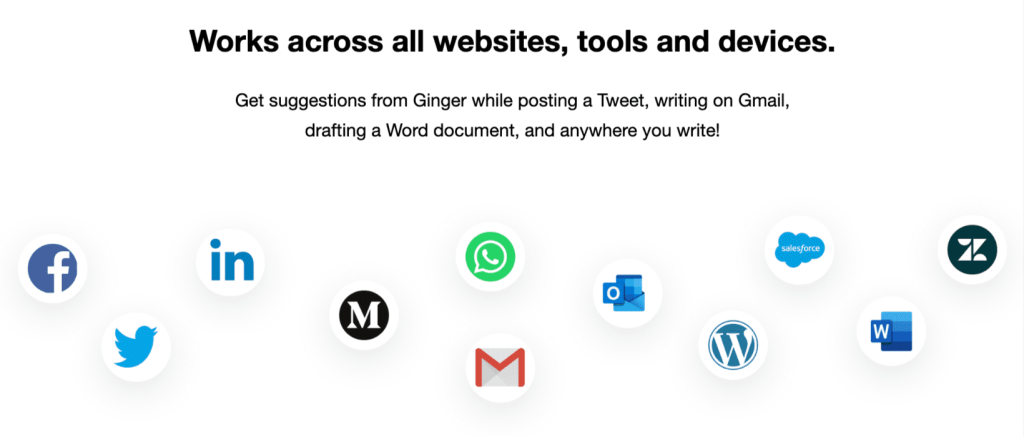
Ginger also has desktop and mobile apps for Apple and Windows, making it easily accessible for users with diverse systems.
Is Ginger Worth Investing? My Experience
Investing in Ginger would be a wise choice for beginners, multilingual writers, and those seeking a cost-effective option.
I enjoy Ginger’s rephrasing suggestions and translation assistance. But its grammar, punctuation, and spelling suggestions are also on point.
While Ginger may still need to improve in certain areas compared to Grammarly, users can reap substantial benefits from its suggestions. With a few refinements and upgrades, Ginger has the potential to become a top writing tool soon.
Ginger Pros & Cons
| Pros | Cons |
| Quickly fixes grammar and spelling errors | It does not have a plagiarism checker |
| Flexible browser extension | Sometimes provides redundant suggestions |
| Explanations back suggestions | |
| Built-in dictionary | |
| Sentence rephraser to improve content quality | |
| Affordable |
Ginger Pricing For Different Plans
Ginger is currently offering a special 30% off on all their subscription plans. So if you purchase a Ginger subscription now, you’ll have an option to pay any of the following:
| Subscription Type | Original Price | Discounted Price |
| Monthly | $19.99 per month | $9.99 per month |
| Quarterly | $15.98 per month | $6.99 per month |
| Annually | $12.48 per month | $4.99 per month |
| Two years | $9.99 per month | $3.99 per month |
| Ginger Teams | $4.99/ month/ member | – |
The best part is that Ginger offers special discounts for students and teachers. If you belong to that category, you can avail of further discounts by verifying your IDs.
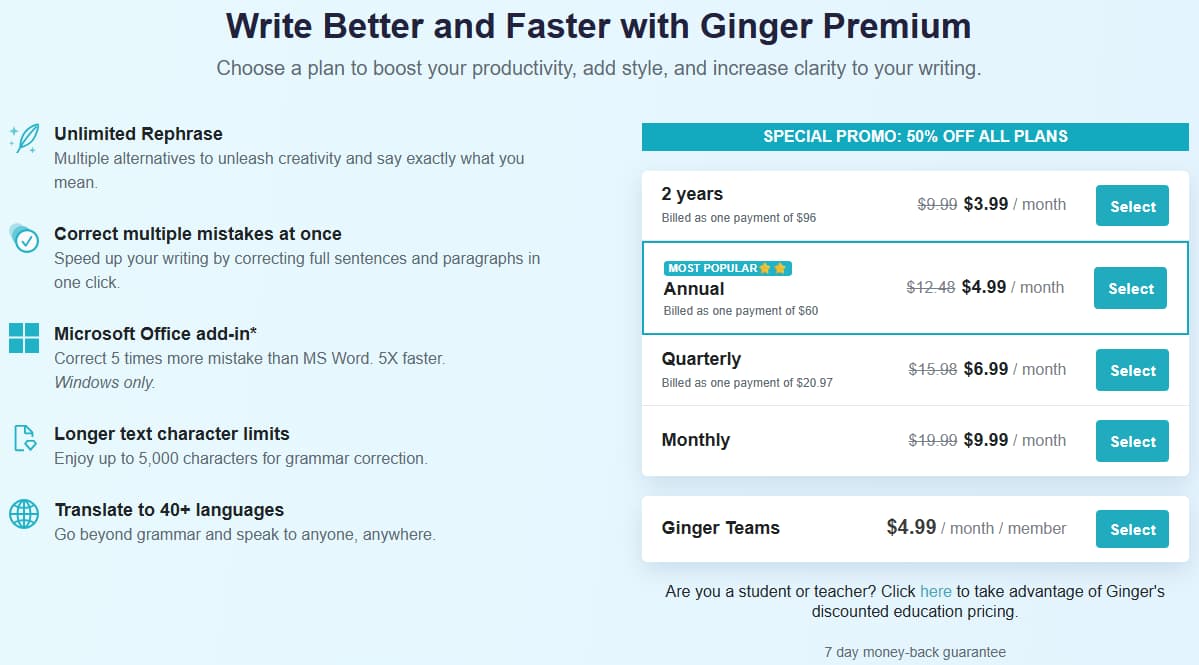
Ginger Honest Reviews
Go through the feedback from different platforms, which can help you to make a clear decision.
- Ginger software has 4.5 ratings out of 5 on the G2 platform. Also, Posy Lou D., an Associate Marketing Co-ordinator, shared her views on this platform. She mentioned that Ginger checks spelling, grammar, and helps her write better sentences.
She further says that this tool is great if you worry about missing errors in your work. The free version has limits, but the paid features provide more assistance.
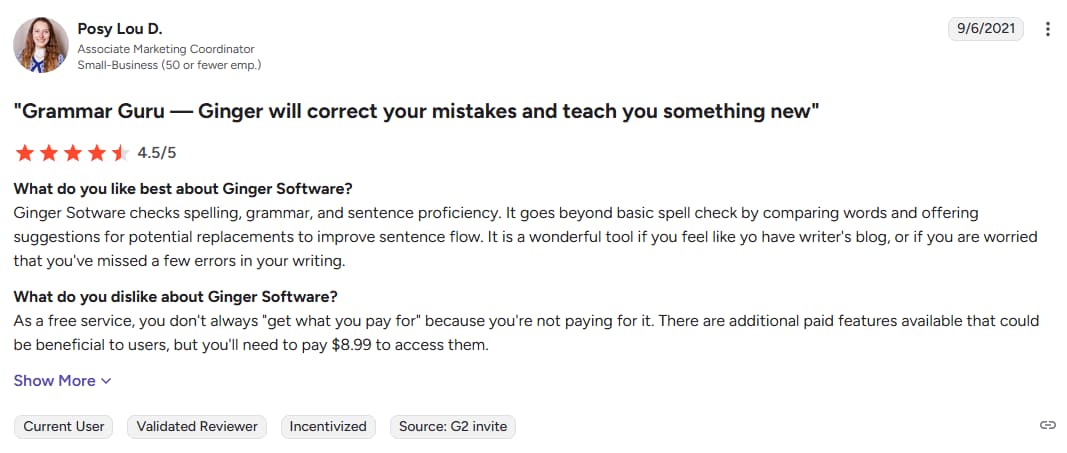
2. Quentin Pleplé on Trustpilot shares that English is not his first language, so Ginger’s built-in corrector and sentence rephraser help him when writing emails and documents.
He finds Ginger’s yearly plan to be cheaper than Grammarly, while offering the same essential features he needs for his writing tasks.
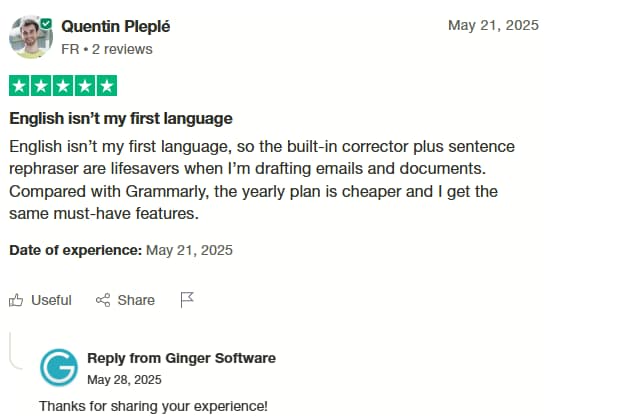
What Are The Best Ginger Alternatives?
If you’re not quite sure whether the features offered by Ginger align with your writing goals or not, don’t worry. That’s not the end of your options.
| Feature | Ginger | Grammarly | Quillbot | ProWritingAid |
| Grammar Check | ✓ | ✓ | ✓ | ✓ |
| Spell Check | ✓ | ✓ | ✓ | ✓ |
| Plagiarism Checker | ✗ | ✓ | ✓ | ✓ |
| Sentence Rephrasing | ✓ | ✓ | ✓ | ✓ |
| Translation | ✓ | ✗ | ✗ | ✗ |
| Personal Dictionary | ✓ | ✓ | ✗ | ✓ |
| Browser Extension | ✓ | ✓ | ✓ | ✓ |
| Mobile App | ✓ | ✓ | ✓ | ✓ |
| Free Version | ✓ | ✓ | ✓ | ✓ |
There are several other writing tools with similar and more advanced features. Here are my top picks for Ginger alternatives:
1. Grammarly
Grammarly is a holy grail for writers. It’s one of the first writing assistant tools that continues to reign as one of the best writing software.
Grammarly can save your text from all grammar, spelling, punctuation, and sentence formation errors. Besides, the tool gives genre-specific writing suggestions so that your writing standard always meets the context.
Grammarly Premium also has a plagiarism checker to save your text from possible instances of plagiarism.
You can check out my review of Grammarly in detail to explore its features.
2. Quillbot
Quillbot is another tool preferred by writers who want to enhance their writing quality. It is mainly designed as a paraphrasing tool that can instantly elevate the writing standard.
It also has its own grammar and spell checker to keep those writing mistakes at bay. Similar to Grammarly, Quillbot also has a plagiarism checker, making it a close competitor to Ginger.
Quillbot’s annual price plan starts at just $4.17 per month, making it a feasible option for beginners.
3. ProWritingAid
ProWritingAid claims it has the highest number of writing and editing features than any similar software. With the tool’s ability to instantly fix hundreds of spelling, grammar, tone, and punctuation-related issues, it significantly reduces editing and proofreading time.
Moreover, the tool provides in-depth reports highlighting repetitiveness, lengthy and wordy sentences, passive voices, etc.
ProWritingAid’s price plan is similar to Grammarly, meaning it’s slightly more expensive than Quillbot.
Related Reads:
Final Thoughts: Ginger Works Best For Beginners And Professionals
Ginger is a reliable writing software for beginners and professionals. Students, Teachers, and even anyone new to blogging or any writing project, this platform is worth to start with.
The best part is that it catches errors, improves clarity, and supports multilingual writers through its translation tool, making it work amazingly well even for those whose primary language is not English.
If you’re seeking one of the good writing assistants, Ginger is worth considering for your writing workflow.
FAQs- Ginger Review
Ginger currently offers a discount, so its plans are cheaper than Grammarly. But once the offer expires, the price gap will be manageable.
Ginger does not offer a free trial for their premium plans. But they have a free version of the tool.
Ginger is completely secure, and there are no such data-breaching threats.
Ginger’s grammar and spelling error suggestions are pretty accurate, but the accuracy of the translation tool isn’t up to the mark.
Ginger offers a 7-day money-back guarantee for all its premium subscription plans.


