Writing is a craft that takes years of practice and dedication to master. To spill the truth, no matter how experienced you are, grammar, punctuation, and repetition issues are bound to happen.
If you’re also tired of making these common mistakes, ProWritingAid is here to help. The tools advanced editing and analyzing skills make it a perfect companion for writers looking to refine their writing skills.
Here is a detailed review of my experience with ProWritingAid and who can benefit most from the tool.
ProWritingAid: Quick Verdict
ProWritingAid was created to help bloggers, writers, and researchers meet their ultimate writing goals. The tool can analyze your text against all writing odds, point out mistakes related to grammar, spelling, punctuation, etc., and provide suggestions accordingly.
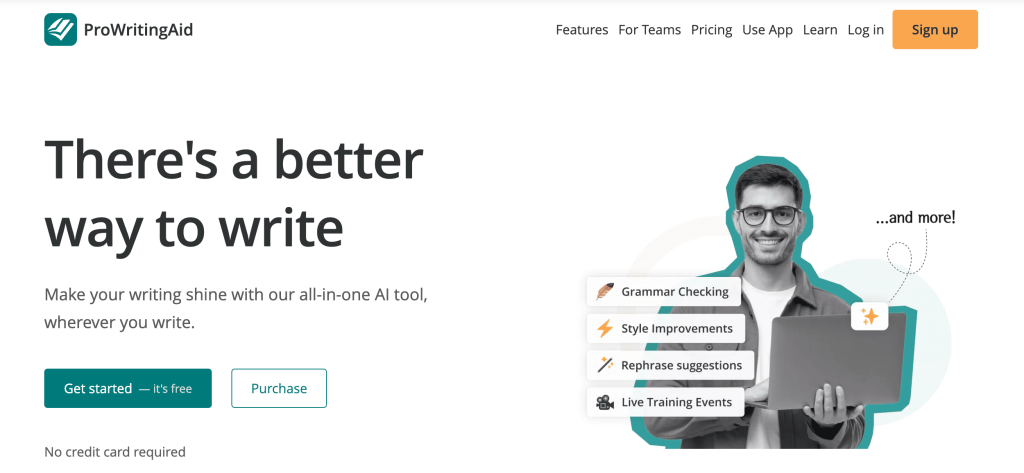
If you don’t mind spending some bucks and investing in a good writing tool, ProWritingAid will significantly benefit you.
| Parameters | ProWritingAid |
| Key features | Grammar and spell checker, repetition, redundancy, and sentence formation improvement |
| Translation tool | No |
| Plagiarism checker | Yes |
| Accuracy level | Good |
| User interface | Web-based application with an intuitive interface |
| Price | Starts from $30 per month |
What I Liked About ProWritingAid:
- The free version works just fine and comes with a lot of features
- The suggestions and explanations are good
- Integrates with other platforms easily
- The plagiarism checker is quite accurate
What I Dislike About ProWritingAid
- The user interface can be improved and made cleaner
- The plagiarism checker is limited even after paying for it
- The integration sometimes lags drastically
ProWritingAid Overview: Know What The Tool Is For
With ProWritingAid, you can become a better writer. The tool has a range of features to ensure your text is high-quality and free of writing errors. The best part about ProWritingAid is that it does not believe in a one-size-fits-all system.
It has multiple document options such as general, business, academic, creative, technical, script, and web. And it scans and offers suggestions based on the mode you select.
As a writer, you’re well aware of the importance of formatting and following the proper writing style. ProWritingAid also understands that it provides customized solutions to make your writing fit the context.
ProWritingAid can also identify issues related to writing redundancies, overused words, and complex and lengthy sentences that can weaken your overall output and suggest eliminating them.
While these suggestions greatly help eliminate writing mistakes, I must say you need to accept them wisely. I noticed the tool sometimes provides irrelevant suggestions, so be cautious and don’t blindly follow every suggestion ProWritingAid provides.
Best Features Of ProWritingAid
There are numerous writing tools, and most promise to help you write clear and apt content. But what makes a tool stand out is its preciseness of features.
Do the features of ProWritingAid really help you write like a pro? Let’s find out:
1. Grammar & Spelling Checker
ProWritingAid’s advanced AI system quickly catches grammar, spelling, and punctuation errors. It can also identify confusing words such as advice and advice and provide suggestions to correct them.
When we write, we don’t pay enough attention to the right punctuation placement, and spelling mistakes often occur due to fast typing. But ProWritingAid’s advanced grammar checker can identify all intentional and unintentional mistakes to make your writing crisp and clear.
2. Writing Style Analyzing
Monotonous sentences, repeated words, usage of adverbs, and similar mistakes are not signs of an expert writer. The writing style analyzing capacity of ProWritingAid flags these issues while giving suggestions to rectify them.
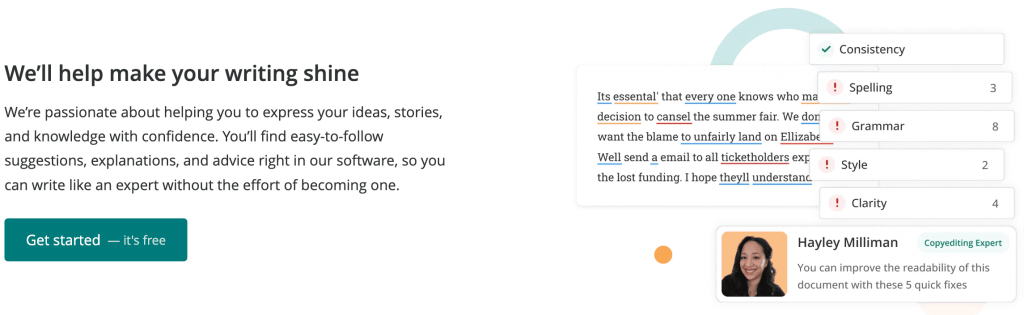
Moreover, it can also find incomplete or fragmented sentences to make your writing clear and precise.
3. Overused, Repetition & Redundancy Checker
We all generally have the habit of using words like- “just,” “very,” “maybe,” etc. While the usage of these words may seem fine in verbal communication, you must avoid them at all costs. ProWritingAid marks these words, which makes getting rid of these words easier.
Additionally, the redundancy checker helps us eliminate sentences and phrases that make no sense. You can rewrite them, taking suggestions from the tool.
4. Readability Checker
ProWritingAid includes an advanced readability checker to find sentences a general audience would find difficult to comprehend. Take the tool’s help to shorten or split them into separate sentences to improve your text’s readability.
5. Contextual Thesaurus Report
This particular feature offers suggestions for synonyms and related words to improve your vocabulary and word choice. You can write an effective piece of content using the most appropriate words.
6. Plagiarism Checker
Plagiarism is the biggest fear of any writer because we know its consequences. But despite trying hard to write authentic and fresh content, we can’t help with unintentional or accidental instances of copied content.
But now that we have tools like ProWritingAid that check our work against billions of web pages to ensure that our content is 100% authentic and original.
In addition to these primary features, ProWritingAid has other tools such as alliteration and homonym & acronym checker, diction report, consistency checker, and more.
I must say ProWritingAid has gone a step ahead of other writing tools like Grammarly or Ginger to ensure writers get all sorts of help to write like a pro.
Does ProWritingAid Have a user-friendly Interface?
Sometimes, a tool has great features that provide advanced suggestions, but a complicated user interface disappoints users. Nobody wants to spend days and hours learning to operate software after a taxing writing task.
But rest assured, you won’t experience the same with ProWritingAid. It has a clean and intuitive interface, making it easier for users to navigate from one feature to the other.
It gives clear feedback on grammar and style issues and detailed reports on writing strengths and weaknesses; along with the help of thesaurus suggestions, anyone can quickly fix the issues.
How Accurate Is The ProWriting Aid?
ProWritingAid’s accuracy is excellent. The tool’s algorithms are based on natural language processing, which means you can expect reliable and appropriate suggestions from the tool.
However, I wanted to compare ProWritingAid with other writing tools, so I checked the same document in Grammarly, Ginger, and this tool.
Grammarly and ProWritingAid detected an almost equal number of errors, while Ginger lagged a little behind in catching some issues related to sentence formation and punctuation.
Therefore, it would be fair to say that ProWritingAid does a great job of detecting and solving errors.
ProWritingAid Integration Options
ProWritingAid offers a Chrome browser extension that allows you to access the tool’s features directly while writing emails, social media posts, etc. Furthermore, it allows integration with other writing tools like Google Docs and apps like Scrivener, Final Draft, MS Word, etc.
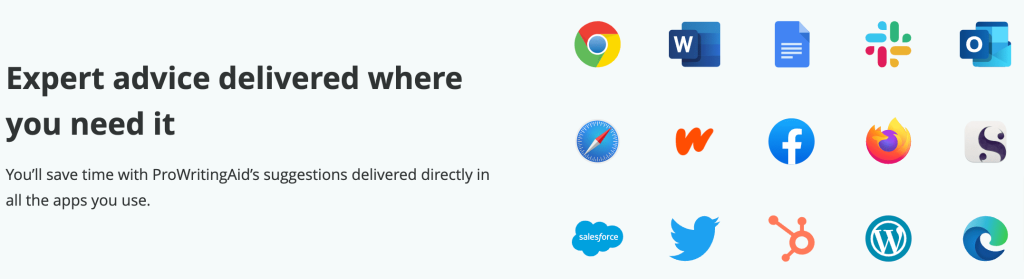
It has a special feature called ProWritingAid Anywhere, a desktop app, and it works with any application you have on a PC.
Pros & Cons Of ProWriting Aid
Based on a thorough analysis and judging the tool on all possible parameters, here are the pros and cons of ProWritingAid:
| Pros | Cons |
| In-depth analysis of grammar, spelling, and style issues | Free version offers limited features |
| Supports various writing styles and offers customized suggestions | The amount of feedback may be overwhelming for some users |
| Easy integration with other writing tools | It may not be affordable for beginners or students |
| Detailed report on writing issues | |
| Can significantly help improve writing |
ProWritingAid Review: Is ProWritingAid Worth Investing?
In short, ProWritingAid is worth investing in if its features align with your writing goal. The software is quite prompt in finding writing mistakes quickly and offers suggestions to correct them.
The tool can greatly help writers, editors, and authors keep their text free from not only writing errors but also accidental plagiarism. If you can afford it, it can be a great investment that assists you in producing quality content.
But if you’re a student or a beginner writer who can do with some basic help, you can check out the ProWritingAid or the Grammarly free version.
How Much Does ProWritingAid Cost? Price Plans Explained
ProWritingAid has a few options for their paid plans, and here is what they look like:
| Subscription Type | Price |
| Monthly | $30 per month |
| Yearly | $10 per month |
| Lifetime | $399 one-time payment |
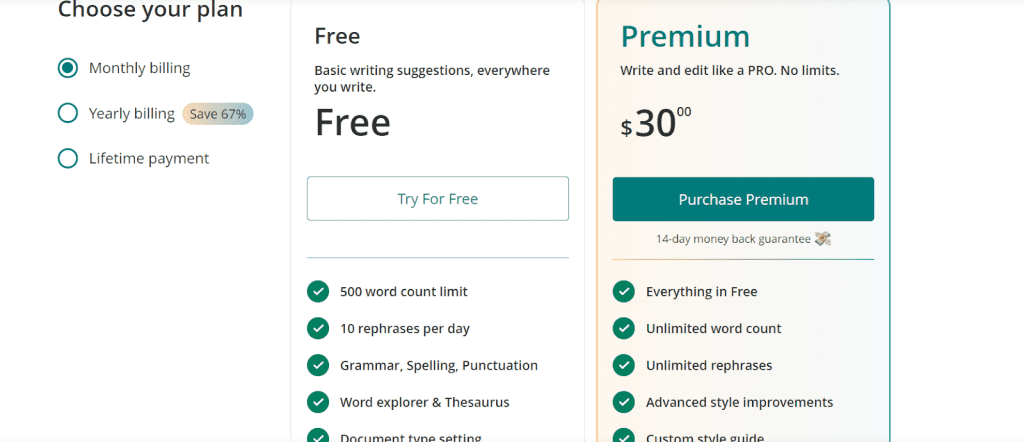
Grammarly Vs. ProWritingAid: Which One Is Better?
There is a real battle between Grammarly and ProWritingAid, and the most common question is which one is better?
The efficiency of both tools is excellent, and there is no denying that. However, ProWritingAid slightly lags in presenting the writing issues. In other words, it’s slower than Grammarly.
Grammarly clearly identifies the mistakes in a sidebar, and you can shift from one error to the other just by clicking on them. However, the process is a little different in ProWritingAid.
You have to click on individual issues as there is no sidebar, which I found a little time-consuming. However, ProWritingAid offers a more detailed report highlighting areas that need improvement.
It can help writers like us prevent future mistakes and improve our writing to a great extent.
Related Reads:
ProWritingAid Alternatives
ProWritingAid is a direct competitor to other prominent names in the industry, such as Grammarly, Quillbot, and Ginger. Let’s compare how it stands out from its competitors.
| Feature | ProWritingAid | Grammarly | Quillbot | Ginger |
| Grammar & Spelling | ✓ | ✓ | ✓ | |
| Style Suggestions | ✓ | ✓ | Limited | ✓ |
| Plagiarism Checker | ✓ (Premium) | ✓ (Premium) | ✗ | ✓ (Premium) |
| Paraphrasing | ✗ | ✗ | ✓ | Limited |
| Vocabulary Enhancement | ✓ | ✓ | ✓ | ✓ |
| Readability Analysis | ✓ | Limited | ✗ | ✗ |
| Integration Options | Wide | Wide | Limited | Moderate |
| Mobile App | ✓ | ✓ | ✓ | ✓ |
| Free Version | Limited | Limited | Limited | Limited |
| Price Range (Annual) | $79-$299 | $144-$180 | $39.95-$99.95 | $89.88-$159.84 |
Concluding Thoughts On ProWritingAid
ProWritingAid can take care of your unique writing requirement by analyzing your text against all possible issues and offering solutions to them. I am impressed with its error detection capacities and how fast the tool can flag every issue in the document.
Overall, ProWritingAid can be a great helping hand for writers who write the bulk of words daily and need a tool to speed up proofreading. If you’re still unsure whether it’ll benefit you, try the free version to get a first-hand experience of ProWritingAid’s functionalities.
FAQs: ProWritingAid Review
Yes, professional writers, bloggers, and authors all use ProWritingAid.
ProWritingAid has a range of features to provide complete writing assistance,e making this tool worth purchasing.
No, the tool does not work offline. You need an internet connection to check your documents.
Yes, it has a free version with limited features; for example, you can check only 500 words at a time.


