Grammarly takes the lead as the better writing tool because it offers complete grammar checking, plagiarism detection, and works across multiple platforms.
On the other hand, Hemingway excels at making your writing clearer and more readable by highlighting complex sentences and wordy phrases.
This article compares their features, pricing, accuracy, and user experience to help you decide which tool fits your writing needs.
TL; DR: I highly recommend using both at the same time. You can first begin by simplifying your sentences with Hemingway, then move to Grammarly for the final check for spelling errors, style issues, and plagiarism!
Hemingway Vs Grammarly: Which One Is Better?
Hemingway and Grammarly can both be used together. Grammarly can be used as an all-in-one writing tool, whereas Hemingway can improve content readability.
Before we dive into our detailed comparison, here is a quick overview of the differences.
| Parameters | Grammarly | Hemingway |
|---|---|---|
| Key features | Grammar, spelling & punctuation checker, tone, style, and vocabulary suggestions | Clarity enhancement, sentence structure, readability score, complexity highlights, wordiness detection, real-time preview, color-coded suggestions |
| Best for | Students, teachers, and anyone associated with writing to produce error-free texts | Anyone struggling with writing simple, clear, and readable content |
| Plagiarism checker | Yes | No |
| Accuracy | Quite accurate suggestions | Top-notch accuracy level |
| User interface | User-friendly interface | User-friendly and intuitive interface |
| Price | Slightly expensive | Free desktop version (one-time subscription for the app) |
| Integrations | Flexible integration options with Google Chrome, Firefox, MS Word, Surfer, Google Docs, Safari, etc. | Not flexible enough. Allows integration with Medium or any WordPress blog hosted on WordPress.com |
| Mobile apps | Available | Only the desktop app is available |
| Free versions | Yes | Yes |
Hemingway has been around since 2014, and it’s a self-editing writing assistant that lets you write more clear, concise, engaging content. Apart from checking readability, Hemingway points out grammar and spelling errors that may not be visible to you.
Grammarly needs no introduction here. It’s the most popular writing tool, with thousands of users using it daily to eliminate their writing woes.
Do you need to use both? Grammarly vs. Hemingway: which one would meet your requirements? Here is the answer:
Choose Grammarly If:
- You want comprehensive grammar and spell-checking
- Need a writing tool that provides real-time suggestions and corrections as you type
- Want complete assistance in proofreading, punctuation, vocabulary, and sentence structure
- Want to improve your writing style and clarity
- Prefer a tool with a wide range of integration options
- Need to improve the overall readability of your text
- Require a plagiarism detector
Choose Hemingway If:
- You want to focus on improving the clarity and readability of your writing
- Prefer a system that highlights complex sentences and suggests simplifications
- Want to reduce the wordiness of your text
- Need help in identifying and eliminating passive voice and excessive adverbs
Pros & Cons: Grammarly Vs. Hemingway
Grammarly: Pros & Cons
Pros
- Comprehensive grammar and spelling check
- Optimum accuracy
- Real-time suggestions and corrections
- Assistance with proofreading and style
- Flexible integrations
- Plagiarism detection
- Allows checking up to 50,000 words in 24 hours
Cons
- Limited features in the free version
- Supports only one language
- Sometimes provide vague suggestions
Hemingway: Pros & Cons
Pros
- Improves clarity and readability
- Color-coded suggestions for easy detection
- No subscription required
- Completely free
- You can publish directly to Medium and WordPress.
- Various export options
Cons
- No plagiarism detector
- Not suitable for all types of writing
Grammarly Vs Hemingway Overview
Tools like Grammarly and Hemingway are here to make the tedious proofreading process faster and more convenient. However, both platforms are unique in their own ways and have distinct features to offer.
Here is a quick overview of both of them.
Grammarly Overview
Grammarly is designed to assist writers like us in improving our text by providing real-time suggestions on grammar, spelling, punctuation, etc., as we type.
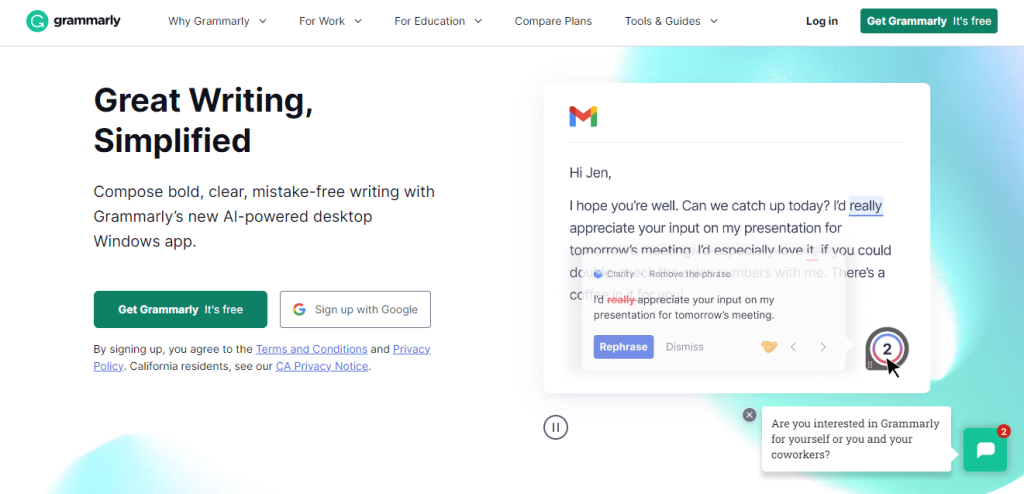
Additionally, it has multiple language preferences, such as American, British, Canadian, Australian, and Indian English, letting you adjust the tone and style according to writing requirements.
One of Grammarly’s key features is its ability to analyze and enhance the overall readability of written content. It offers suggestions to remove wordy and hard-to-read sentences, improve style and punctuation, and help you tailor your writing for a specific audience.
You can access the plagiarism detector with Grammarly Pro. It scans your text against similar text on the internet, helping us remove accidental plagiarism and maintain the integrity of the text.
Read our detailed review of Grammarly and get to know the tool’s best features!
Hemingway Overview
Hemingway solely focuses on simplifying and improving the clarity of your document. It aims to make writing clearer, concise, and crisp by highlighting hard-to-read sentences.
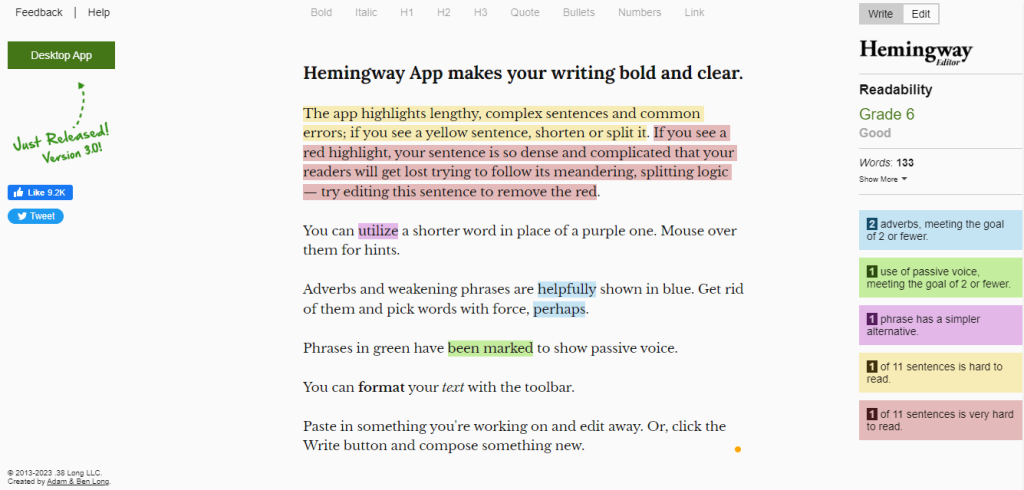
When you paste your text into it, Hemingway gives a readability score. The lower the score, the simpler your text is to read. A higher score means your document lacks clarity and may not be easier for others to comprehend.
But unlike Grammarly, Hemingway does not provide suggestions against complex phrases or sentences. Hence, you have to make the edits without any help from the tool.
Also, Hemingway does not have any plagiarism detector and cannot check your text against copied content.
Winner: Grammarly is a clear winner here for providing better assistance.
Key Features of Grammarly and Hemingway
You got a brief idea of how each one performs while checking your written texts. Let’s have a better look at the core features of Grammarly and Hemingway to help you make an informed decision:
Hemingway Features
- Highlights passive voice, adverbs, complex words, and sentences
- Stance structure analysis
- Suggest eliminating unnecessary words
- Free writing and proofreading
- Enables offline working
- Seamless export and import options
- The writing mode offers a distraction-free writing interface
Grammarly Features
- Thorough grammar and spelling checks
- Style and clarity enhancement recommendations
- Real-time suggestions
- Plagiarism detection (pro version only)
- Readability analysis
- Multiple integration options
- Lets you build your own dictionary
- Mobile friendly
Winner: Grammarly
Which One Has a Better User-Interface?
While picking a writing tool, you want to ensure that it is easy to maneuver, fast, and does not involve any tedious signing-up procedure.
Besides, getting used to using the system should not take you days. Do Grammarly and Hemingway have a clean user interface? Let’s find out.
Hemingway Ease of Use
Hemingway Editor has a straightforward interface. You can use it without signing up; go to Hemingway, either copy-paste or upload your document.
As soon as you do that, it will show these metrics: content grade, word count, number of adverbs, passive voice, hard-to-read and very hard-to-read sentences, as well as sentences that can have simpler alternatives.
All of these are highlighted in different colors for easy error detection.
As you can tell, the process is very simple and involves no complex steps. Anyone can easily understand the suggestions, even if it’s your first time using a writing tool.

Grammarly Ease of Use
Grammarly also has an intuitive user interface, but it’s not as straightforward as Hemingway Editor. You’ll have to sign up through your email ID, Facebook, or Google account.
Once done, you can start using the free version of Grammarly. You must opt for the pro subscription if you need more detailed guidance.
Once you log in, Grammarly will take you to the dashboard, where you can either upload or copy-paste your document.
On the left-hand side, you’ll see suggestions related to correctness, clarity, engagement, delivery, style guide, and plagiarism. You can click on each tap and accept the suggestions separately or check everything together by clicking on the overall score.
Finally, click on the plagiarism tab and wait a couple of minutes to see if your text has any matching sources.
You can download the edited text or copy-paste it. I recommend downloading it if your document contains tables, lists, or images to keep the format intact.
Winner: Hemingway
Which Is More Accurate?
In terms of accuracy, both tools are on point. However, please note that Grammarly and Hemingway both serve different purposes; hence, an accuracy comparison isn’t justified.
You should use Grammarly for its grammar, spell-checking, and plagiarism-detection capabilities. The advanced algorithm of the tool enables it to detect and correct various writing errors, ultimately enhancing the quality of your content.
On the other hand, Hemingway is bang on with its clarity detection. It takes not more than a couple of seconds to highlight all readability-related issues of your text.
So now the question is, which option is more reliable? Or should you use both?
I would recommend using both Hemingway and Grammarly.
You should check your text first at Grammarly, make all the corrections, and then paste it on Hemingway.
Combined suggestions from both systems will help you eliminate most of the writing mistakes.
However, I suggest manual proofreading even after running your text through this software. Grammarly sometimes makes vague suggestions, so you should be careful when accepting them.
The same goes for Hemingway. It cannot differentiate between the writing style of a blog and an academic paper. So you have to be wise enough to decide how much you want to rely on its suggestions.
Winner: It’s a tie.
How Does Grammar Checker Work?
As a writer, I have tried and tested multiple tools besides Grammarly and Hemingway. And Grammarly is on point with its grammar suggestions. 90% of its grammar suggestions are always on point, which makes checking your work easier and faster.
Apart from passive voice and adverb detection, Hemingway does not provide any other grammar suggestions. Hence, you cannot rely on Hemingway to detect grammar errors.
Winner: Grammarly
How Does Plagiarism Checker Work?
Grammarly Pro has a plagiarism detector that checks your work against billions of web pages and finds matching sources in percentage. Your goal should be to produce 100% original with zero matching results.
Bonus: Know whether Grammarly’s plagiarism detector is reliable and worth investing your money in here.
There is no comparison between Grammarly and Hemingway here, as the latter does not have a plagiarism detector, which I mentioned previously.
Winner: Grammarly

Which is More Secure?
Hemingway and Grammarly take user security and privacy seriously and implement measures to protect user data.
Grammarly has a robust security policy that prevents access to sensitive user information, such as payment details and important dates. Moreover, its data encryption system ensures that your data remains secure in transmission and storage.
You can also trust Hemingway with your documents. Being an online editor and a standalone desktop application, it does not have access to user data unless provided by the user for editing purposes. And since you can use Hemingway without an internet connection, you don’t have to worry about data breaches.
Winner: It’s a tie!
Integrations With Other Tools
Grammarly seamlessly integrates with other writing tools like Google Docs, MS Word, Surfer, Outlook, Clearscope, and browsers like Google Chrome, Firefox, Safari, and Edge.
That’s not it. Grammarly integrations are also compatible with social media and messaging platforms like Facebook, LinkedIn, Instagram, Twitter, Slack, Gmail, Discord, and more. Therefore, Grammarly will be there to assist you with whatever writing platform and social media platform you’re active on.
Hemingway editor does not have such a flexible integration system. It only provides publishing integration with Medium and WordPress.
Winner: Grammarly
Pricing Plans: Which One is Affordable?
Mentioned below are the individual pricing options of Grammarly and Hemingway:
Grammarly Pricing Plan
| Price Plans | Grammarly |
| Free version | Free |
| Monthly | $30 per month |
| Quarterly | $20 per month |
| Annual | $12 per month |
Hemingway Pricing Plan
The Hemingway desktop version is free for all users without any limitations. It won’t charge you anything, no matter how much you use it.
If you want to get the Hemingway app, you must pay $19.99, a one-time payment with no subscription renewal price.
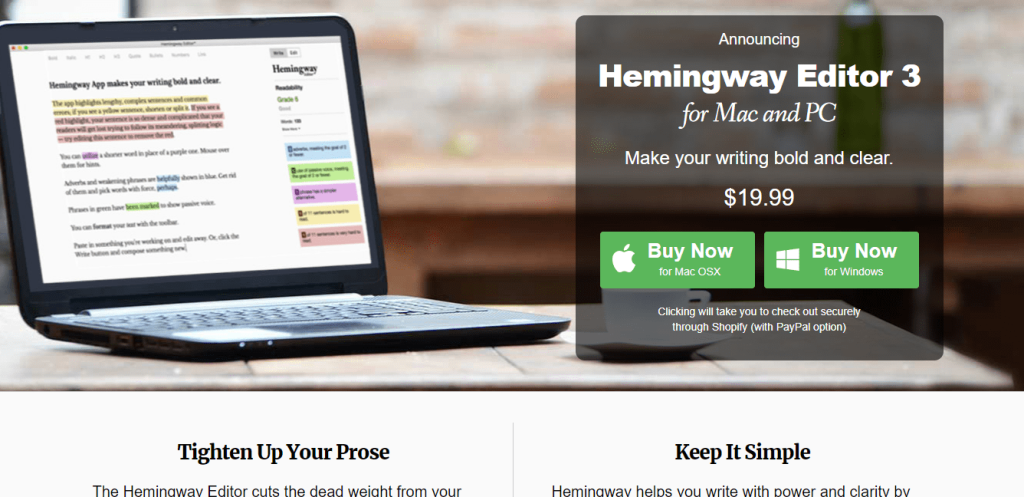
Hemingway Editor vs Grammarly — My Experience
I first started using the Hemingway Editor a few years ago, and I have to say, it’s been a game-changer for me. As someone who tends to write in a more conversational style, I often end up with long, complex sentences that can be hard to follow.
The Hemingway Editor helped me identify these problem areas and gave me concrete suggestions on simplifying and tightening my writing.
For example, the editor would highlight a sentence and recommend breaking it into two or three shorter, more concise statements.
At first, it felt a bit odd to go against my natural writing style, but I quickly realized how much more impactful and easy to read my work became. The Hemingway Editor has truly helped me develop a cleaner, more professional tone without sacrificing my unique voice.
Around the same time, I also started using Grammarly to supplement the Hemingway Editor’s capabilities.
While the Hemingway tool is great for improving overall readability, Grammarly is a lifesaver when it comes to catching those pesky grammar and spelling errors.
I remember one instance where Grammarly flagged a mistake I had wholly overlooked – a misplaced comma that completely changed the sentence’s meaning. I was so grateful to have that extra layer of protection.
But Grammarly does more than catch errors; it also provides thoughtful suggestions for better word choices and sentence structure. I found myself accepting many of Grammarly’s recommendations, as they often made my writing sound more polished and professional.
Ultimately, I’ve found that using both the Hemingway Editor and Grammarly together has been the best approach for me.
User Experience: Grammarly or Hemingway?
To make sure I come off as unbiased, I want to also include other experienced user’s experiences.
I went on to forums and found a discussion about writers sharing their experiences.
On the contrary, users love Hemingway and Grammarly both.
Related read;
Final Thoughts: Grammarly Is Much Better Than Hemingway In Features
Both Grammarly and Hemingway serve writers well, but in different ways. Grammarly provides better overall value with its grammar checking, plagiarism detection, and style suggestions, making it ideal for most writers.
Besides Grammarly, Hemingway also offers excellent readability improvement and costs less, making it perfect for those focused on clarity. However, your choice depends on your specific needs and budget.
For the best results, consider using both tools together to cover all aspects of good writing. Then, you can decide which one, Grammarly or Hemingway, works best for you.


