Grammarly often comes out on top for most writers thanks to its advanced features and smooth integrations. But if you’re already using Microsoft tools regularly, Microsoft Editor can be a convenient choice. Both tools help you catch grammar mistakes, improve writing, and save time, but which one really fits your style?
I spent several weeks testing both tools in my daily writing, from casual emails to detailed professional reports. This wasn’t just about spotting errors; it was about finding a writing companion that could keep up with all my projects.
In this article, we’ll compare Microsoft Editor and Grammarly on features, pricing, usability, and more, so you can pick the right tool for your writing needs.
Microsoft Editor vs Grammarly: Quick Verdict
Before we get into the detailed comparison, here is a quick overview of what Grammarly and Microsoft Editor offer.
| Parameters | Grammarly | Microsoft Editor |
|---|---|---|
| Key features | Advanced grammar, spelling, punctuation, tone, and style checking | Grammar and spelling checker and sentence refinements |
| Best for | Students, researchers, writers, teachers, or anyone associated with writing on a daily basis | Microsoft users, business professionals, and even writers needing help to make their text error-free |
| Plagiarism checker | Available with Grammarly Premium | Available with the paid subscription |
| Accuracy | High | Average |
| User interface | User-friendly and intuitive interface | User-friendly interface |
| Price | Slightly expensive | Comparatively cheaper |
| Integrations | Flexible integrations with Google Chrome, Google Docs, MS Word, Safari, Surfer, Firefox, etc. | Integrated with all MS Office products, Google Docs, Gmail, and social media platforms |
| Mobile apps | Available | Not available |
| Free versions | Available | Available |
Which Tool is Right for You?
Content writers, bloggers, or others associated with writing must have long heard of Grammarly. It is one of the most popular writing tools, featuring comprehensive features to make writing a breeze for you.
On the other hand, Microsoft Editor is comparatively a newer addition and was released in 2020.
Since it’s a new system, many people want to know if it’s better than Grammarly or will this tool is right for them.
Based on my experience and observation, you should:
Choose Microsoft Editor If:
- You’re a Microsoft user and heavily rely on MS Office applications
- Prefer an integrated spelling and grammar tool with your Microsoft Office suite
- If you already have the MS Office 365 subscription. (MS Editor is included with it)
Choose Grammarly If
- You’re a blogger or content writer, or a university student,
- You need an advanced grammar and spelling checker
- Want to improve the overall readability of your text
- Prefer an editor with a user-friendly interface
- Need a tool with flexible integration options
- A tool with real-time suggestions
- Need a plagiarism checker
Pros & Cons
Let’s weigh the pros and cons of Grammarly and Microsoft Editor below!
Microsoft Editor
Below I have listed pros and cons of Microsoft Editor.
Pros
- Comes with the MS 365 subscription
- User-friendly
- Accurate grammar and spelling suggestions
Cons
- Lacks advanced writing features
- The Plagiarism scanner is not as thorough
Grammarly
Here are a few pros and cons of Grammarly.
Pros
- Higher accuracy in detecting grammar, spelling, and other writing mistakes
- Has a free version
- Modern and user-friendly interface
- Plagiarism checker
- Flexible integrations
- Enables real-time checking
- Mobile friendly
Cons
- Very limited features in the free version
- Suggestions are not correct all the time
Grammarly Vs. Microsoft Editor Overview
While Grammarly and MS Editor both aim to help us write better and more accurately, their individual features set them apart.
Here is an overview of what both writing editors can offer:
Microsoft Office Editor Overview
MS Office Editor is an AI-powered writing assistant focusing mainly on spelling, grammar, and sentence refinement. The tool supports over 20 languages and can be integrated with Google Docs, Microsoft Word, Gmail, and social media platforms like LinkedIn and Facebook.
Like Grammarly, MS Editor underlines writing issues, and when you click on it, you’ll see the correct suggestion.
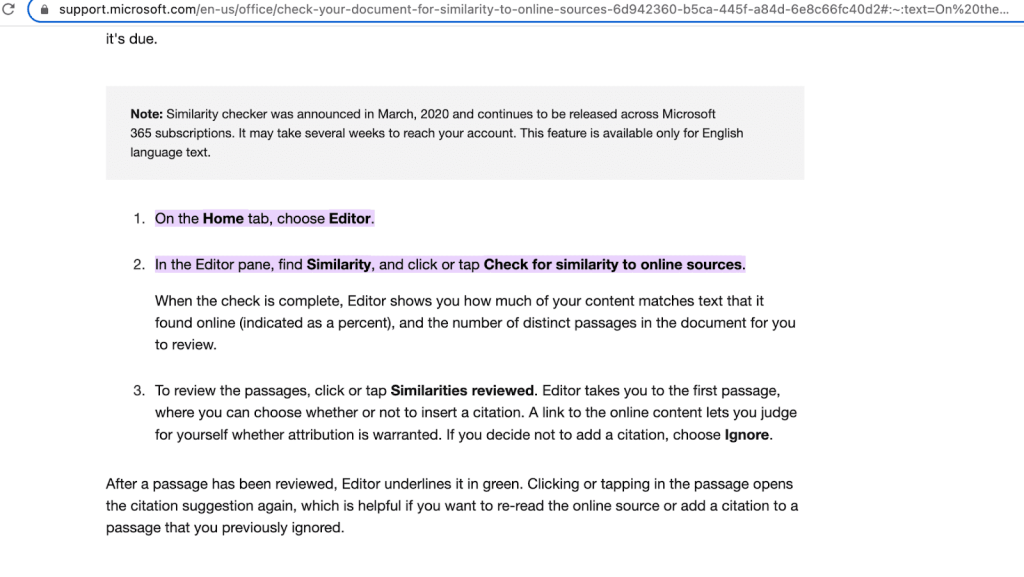
It also has a plagiarism checker called find similarity. You can click on check similarity to online sources, and the tool will show you the matching results in percentage.
Grammarly Overview
Grammarly is an all-around writing assistant tool that has grammar, spelling, and punctuation-checking features to help us improve the quality of our writing.
In addition to these basic features, Grammarly can detect the tone, language, and style of the text and give suggestions for improvement (whenever required)
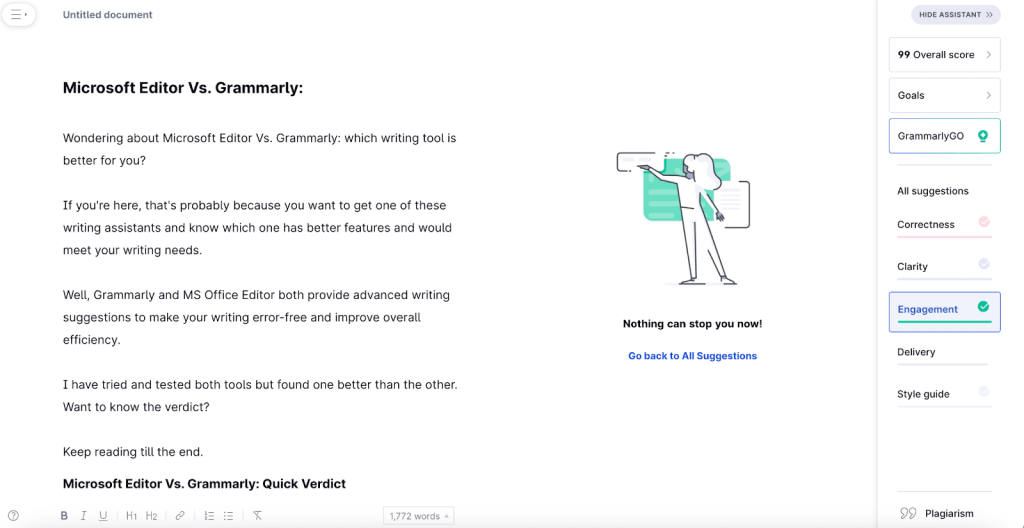
Besides that, Grammarly analyzes the overall readability of the text and shows the average reading time.
Lastly, the plagiarism checker scans your content against billions of web pages to find matching sources.
Please note that you can enjoy these features with the premium subscription. The free version only checks your text for basic spelling and grammar errors. You won’t get advanced assistance.
You can read the detailed Grammarly review here.
Key Features of Grammarly and Microsoft Editor
Here are the key features of Grammarly and MS Office Editor:
MS Editor Features
- Allows downloading documents directly from microsoft.com
- Text prediction (works for some selected languages)
- Allows checking your work in more than 20 languages
- Detects and corrects Grammar errors
- Clarity & Conciseness Checker
- Vocabulary enhancement
- Easy Integration options
- Plagiarism detector
- Spell checker
Grammarly Features
- Advanced grammar, spelling, and punctuation checker
- Sentence structure suggestions
- Flexible integration options
- Readability analysis
- Plagiarism checker
- Citation generator
- Mobile friendly
- Tone detection
- Style guide
Winner: Grammarly
Which One Has a Better User-Interface?
User-friendliness is one of the primary criteria to consider when picking a writing tool. We look for a easier and faster tool instead of spending hours trying to get the hang of it.
MS Office Editor Ease of Use
The MS Office editor seamlessly integrates with the MS Office applications, provisioning consistent support throughout the Microsoft Office suite. The tool will edit your text in real time as you type, making editing much easier.
For instance, if you’re writing in Word, you’ll see the editor tab on the panel above. As you start typing, the issues will be underlined. On the right-side panel, it displays the editor score, corrections, refinement, formal writing, and other tabs.
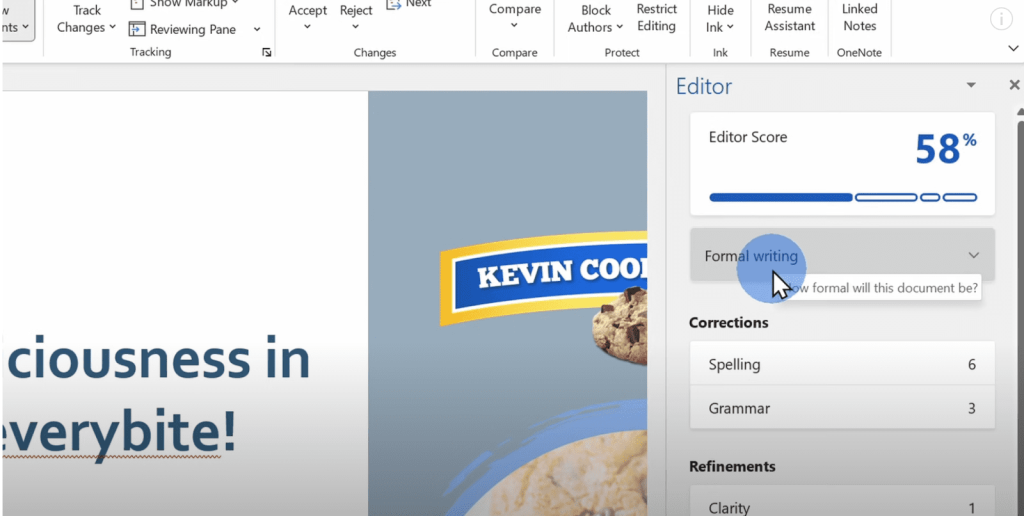
Each tab shows the changes you need to make to improve the quality of your text, and maneuvering through them is straightforward.
Grammarly Ease of Use
Grammarly also has a straightforward interface. The tool allows you to either copy-paste or upload your document. Once you do that, Grammarly instantly flags the mistakes. Grammarly also has a sidebar where you’ll find the tabs like correctness, clarity, engagement, delivery, style guide, and plagiarism.
Separate tabs make proofreading and editing seamless. Even if you’re using Grammarly for the first time, getting the hang of it will be no issue.
Winner: It’s a tie
Which Is More Accurate?
In terms of accuracy, Grammarly has the upper hand over MS Editor. Its suggestions for grammar, spelling, etc., are usually on point.
The tool catches errors we often miss while proofreading, saving us from submitting inappropriate work.
While MS Editor, being a new AI tool, leverages a vast amount of linguistic data and machine learning algorithms, its suggestions are not as thorough as Grammarly’s.
For example, it won’t help you improve the readability of your text. Furthermore, MS Editor also has citation generation and adequate word choice features.
Winner: Grammarly
How Does the Grammar Checker Work?
The primary job of MS Editor and Grammarly is to detect and remove all grammatical errors. But which one does a better job?
Both tools have their strengths and weaknesses; therefore, the choice ultimately depends on your specific writing requirements and preferences.
If you use all Microsoft applications and do not deal with long-form content, MS Editor will suffice your needs.
But if you need writing assistance to check your research papers, blogs, articles, or copies, going for Grammarly would be a better choice.
Grammarly has a wider range of features and is appropriate to deal with different types of writing projects, be it academic or commercial writing. Besides, it supports different language preferences like UK, American, Canadian, Indian, and Australian English making it suitable for users from different regions.
Winner: Grammarly
How Does Plagiarism Checker Work?
Once you complete all corrections, Grammarly checks your work against the sea of web pages and shows parts of texts that match with other sources (if any) in percentage.
You can compare the matching text by clicking on the original sources provided by Grammarly.
Microsoft Editor has a similar procedure. On the side panel, there is a similarity tab. It also shows the matching text in percentage, and you can review the sources to edit and remove any sort of matching content.
I have tested both plagiarism checkers, and I found Grammarly plagiarism to be more accurate in its detection. You cannot solely rely on the MS Editor to detect and remove duplicate content.
Winner: Grammarly
Which is More Secure?
Gramamrly and Miscrfot Editor both have strong security systems. You don’t have to worry about data theft or your documents being shared with a third-party platform.
Grammarly emphasizes the security and privacy of user data by implementing encryption and security protocols to protect user information. Moreover, as Grammarly has declared, they cannot access user information like address, name, payment details, etc.
Microsoft Editor has an integrated feature of MS Office applications and stores users’ data within their MS accounts. As a reliable software that’s been used for years, you can rest assured that your data is saved securely with no risks.
Winner: It’s a tie!
Integrations Options
Grammarly is also known for its versatile integration options. You can integrate it with Google Docs, MS Word, Surfer, Outlook, Clearscope, and browsers like Google Chrome, Firefox, Safari, and Edge.
You can integrate MS Office for the web and edit your files directly in Google Docs, Excel, OneNote, Gmail, and social networking platforms like Facebook and LinkedIn.
But if we compare, Grammarly has more options than Editor.
Winner: Grammarly
Microsoft Editor Vs. Grammarly Pricing Plans: Which is More Expensive?
When it comes to price, Microsoft Office Editor is a clear winner. It’s an affordable option, especially for students or newbies.
Here is what the price plan looks like:
Grammarly Pricing Plans
| Plan Type | Price per Month | Upfront Cost with Discount |
|---|---|---|
| Monthly | $30 | $21 |
| Quarterly | $20 | $42 (for 3 months) |
| Annual | $12 | $100.8 (for 12 months) |
Microsoft Editor Pricing Plans
| Plan Type | Price per Month | Price per Year |
|---|---|---|
| Microsoft 365 Personal | $9.99 | $99.99 |
| Microsoft 365 Family (up to 6 users) | $12.50 | $119.99 |
The free version of Editor helps you with basic grammar and spelling checks, but you must get a paid subscription if you need language and sentence structure suggestions.
My Experience: Which One to Choose?
After weeks of using both Microsoft Editor and Grammarly side by side, I’ve gathered some insights that might help you choose between them.
Microsoft Editor impressed me with its seamless integration into the Office suite. Having a powerful editor at my fingertips was convenient as someone frequently uses Word and Outlook. I found its suggestions to be context-aware and often spot-on, especially regarding formal writing styles.
On the other hand, Grammarly won me over with its versatility. Its browser extension meant I could use it everywhere – from Google Docs to social media posts. The weekly writing reports were a nice touch, giving me insights into my writing habits and areas for improvement.
Both tools performed admirably when it came to catching grammar and spelling errors. However, I found Grammarly slightly more sensitive, sometimes flagging stylistic choices that Microsoft Editor lets slide. Depending on your writing style and preferences, this could be a pro or a con.
Pricing was another factor in my decision. Microsoft Editor comes with Microsoft 365 subscriptions, which I already have for work. Grammarly, while offering a free version, requires a premium subscription for advanced features. For me, this meant weighing the additional cost against the extra features.
Ultimately, my choice came down to my specific needs. Microsoft Editor became my go-to tool for my professional writing in Office applications. It’s integration and formal writing suggestions aligned perfectly with my work requirements. However, I found myself gravitating towards Grammarly for my writing and online content. Its flexibility and detailed explanations helped me improve my casual writing style.
In the end, the question isn’t always about choosing one over the other. Both tools have their strengths, and depending on your writing habits, you might find value in using both, as I did. The key is to understand your own writing needs and choose the tool – or tools – that best support your goals.
Related Reads:
- How Much Is Grammarly Premium For Students
- Best Grammar Checker Free Tools To Use
- Best Free Plagiarism Checker
Final Thoughts: Choose Grammarly Over Microsoft Editor for Better Writing
Your writing needs should guide your choice between these two tools. Grammarly stands out with advanced grammar and style checks, tone detection, plagiarism detection, and seamless integration across multiple platforms—making it ideal for writers, students, and professionals.
Microsoft Editor is a solid option for users deeply invested in the Microsoft ecosystem, offering basic and advanced grammar tools through Microsoft 365 at a more affordable price.
Consider your budget, writing frequency, and preferred platform before deciding. Start with the free versions, evaluate what features matter most, and then choose the paid plan that best supports your writing workflow.


