After using almost 15+ writing tools till date, I find Grammarly, QuillBot, and ProWritingAid helpful in my professional career and even in personal projects.
These tools save hours of manual proofreading and catch errors I often miss. Along with these, I have shortlisted the 11 best working tools that you can also try for writing, whether you are a blogger, freelancer, student, or employee.
This guide covers the key features, pricing details, and real-world performance of each tool. You’ll also discover which tools work best for specific writing needs and how their free versions compare to paid plans.
In a Nutshell: Best Grammar Checker Free Tools
Let’s have a quick look at the Best Grammar Free Tools in the table below.
| Tools | Features | Free Version | Price |
|---|---|---|---|
| Grammarly | Advanced grammar, spelling, punctuation, and plagiarism checker | Yes | Starts from $12 per month |
| Quillbot | Best for checking basic grammar, paraphrasing, sentence rephrasing, and synonym-generating tool | Yes | Starts from $4.17 per month |
| Ginger | Grammar and spell checker and translator | Yes | Starts from $4.99 per month |
| ProWritingAid | Grammar and spelling checker and style suggestions | Yes | Starts from $10 per month |
| Wordtune | Basic grammar checker, sentence rephraser, tone adjuster | Yes | Starts from $9.99 per month |
| Scribens | Grammar and spell checker and offers style suggestions | Yes | Starts from £9.90 per month |
| Linguix | Grammar and spelling checker and style analysis | Yes | Starts from $5 per month |
| Language Tool | Grammar, style, and spell checker | Yes | Starts from $6.66 per month |
| Zoho writer | Grammar checker and writing assistant | Yes | Starts from $0.01 per credit |
| Whitesmoke | Grammar, style, and spell checker | Yes | Starts from $5 per month |
Let’s be honest; none of us has the time to review an entire document and pick out every big or small writing error.
Moreover, writing includes in-depth research, ideation, and articulation, and by the time you complete the write-up, your mind isn’t in the right state to manually process the editing.
Therefore, there are numerous grammar, spelling, and syntax checkers like the ones listed below to aid in faster and more efficient proofreading:
1. Grammarly
Grammarly needs no introduction because it has been reigning as one of the best grammar, spelling, punctuation, and syntax checkers for years.
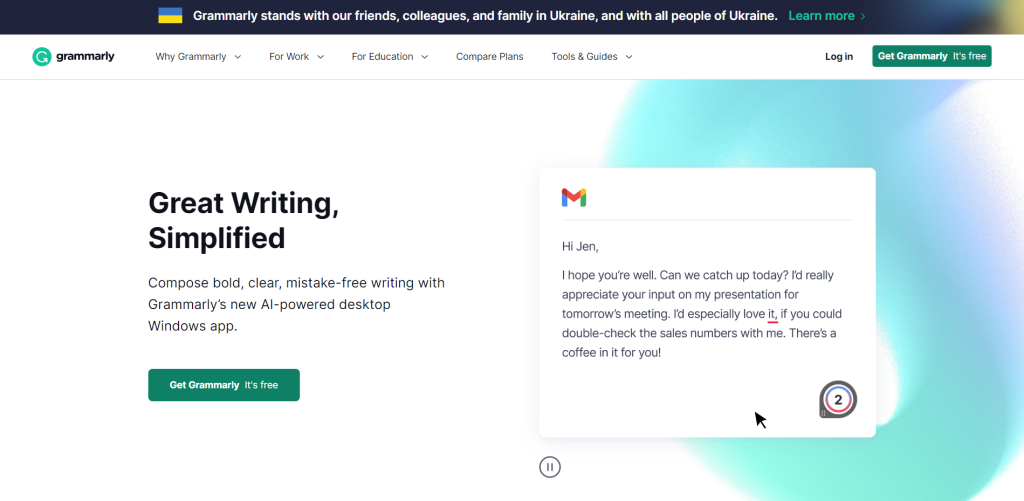
Grammarly’s AI-powered system immediately flags grammar errors and spelling mistakes to improve your text’s readability.
Additionally, it provides synonym suggestions to improve text’s readability, suggests alternatives for wordy sentences, and can detect possible plagiarism as well. We have reviewed Grammarly’s plagiarism checker and found it quite accurate. However, to avail of these features, you have to upgrade to the paid version of Grammarly.
Dive into our detailed review of Grammarly to know how it works.
Grammarly Key Features:
- Efficient grammar and spelling checker.
- Easy integration with different web and writing tools such as Google Docs, MS Word, Chrome, etc.
- In-built plagiarism checker with the premium version.
- Available in web/ desktop and mobile app.
Grammarly Pricing:
| Pro Plans | Price |
| Free version | Available |
| Monthly | $30 per month |
| Quarterly | $20 per month |
| Annually | $12 per month |
- Compare the features of Grammarly Free and Premium plans to find the best fit for your writing needs. Moreover, Grammarly is also offering huge deals during its Black Friday sale.
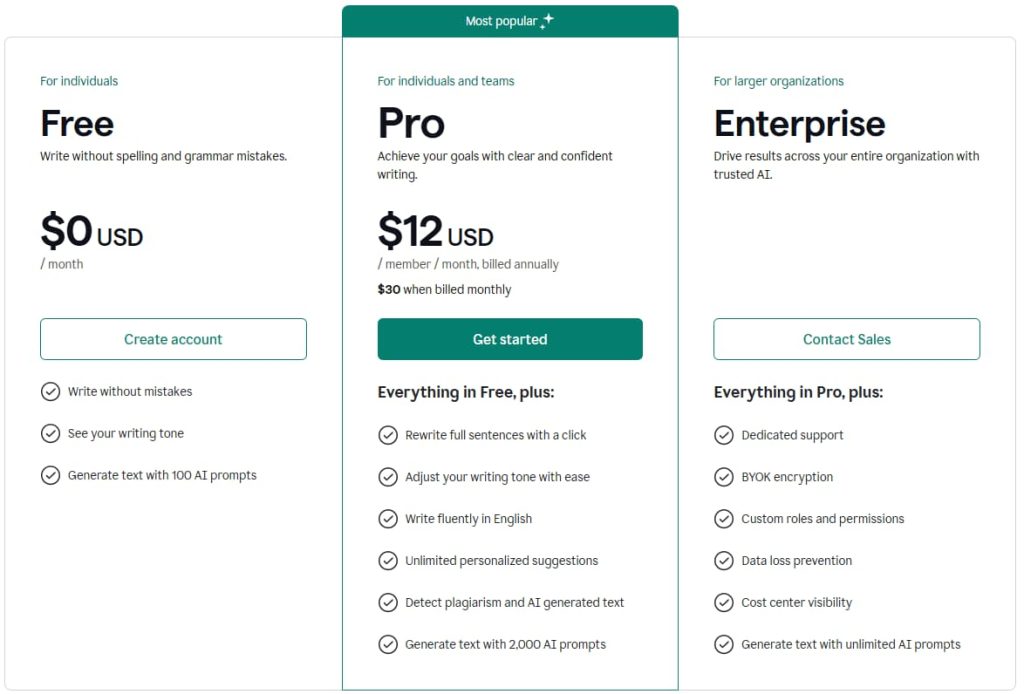
2. Quillbot
The reason I place Quillbot right after Grammarly is that the tools’ accuracy, proficiency, and creative suggestions make the writing process a smooth journey.
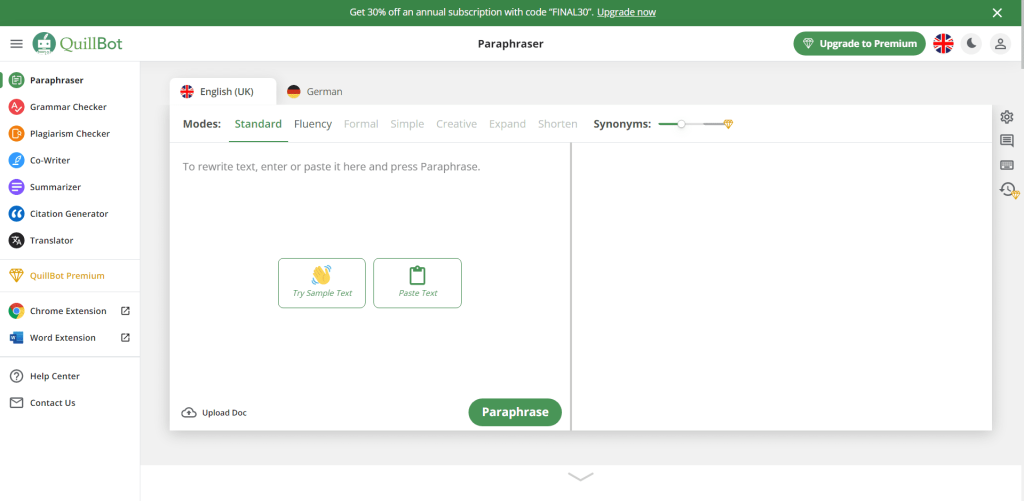
Although rephrasing and rewriting are Quillbot’s biggest strengths, the tool also does not disappoint with its grammar checker. With the free version of Quillbot, you can fix minor grammar issues and improve the overall writing quality with general suggestions.
But if you want more thorough assistance, you have to upgrade to the paid plan.
Know more about the tool with our honest Quillbot review.
Quillbot Key features:
- Allows text paraphrasing in multiple languages.
- Reframes lengthy sentences and paragraphs.
- Checks for possible grammar and spelling errors and plagiarism.
- The translation features support up to 30 languages.
- Easy integration with other writing tools.
Quillbot Pricing:
| Plans | Price |
| Free version | Available |
| Monthly | $9.95 per month |
| Six months | $6.66 per month |
| Annually | $4.17 per month |
- Are you confused about which platform to choose, Grammarly or Quillbot? Here is a detailed comparison.
3. Ginger
Ginger is an excellent grammar checker tool with a host of features. Its easy user interface makes correcting grammar, spelling, and sentence formation errors take a minute and helps maximize productivity.
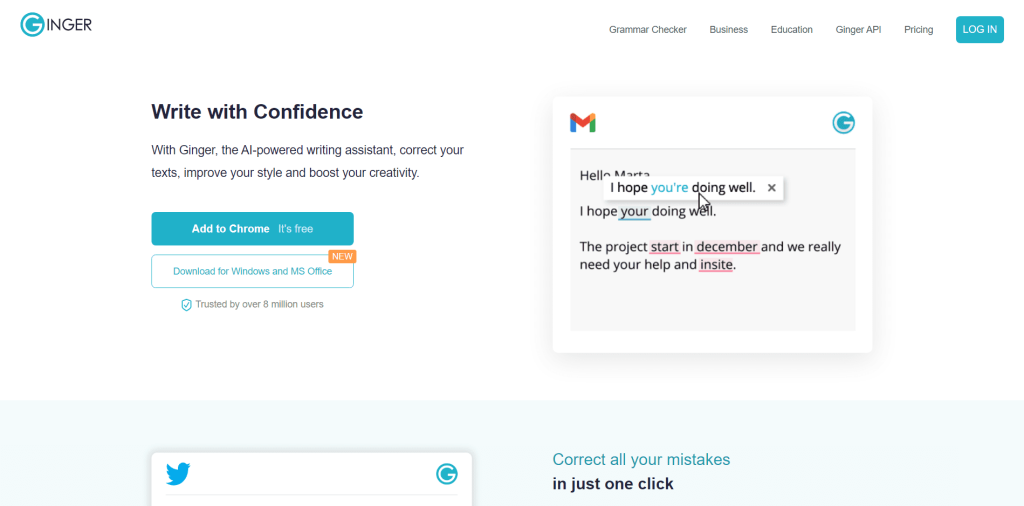
However, the free version has certain limitations. You can check up to 900 words in the free version. So, if it’s a longer document, you have to edit it in fragments, which can be a little frustrating for some users.
You can also use Ginger’s built-in sentence rephraser to improve content quality and remove wordy sentences (if any). But what makes Ginger stand out from the rest is the personal trainer feature that provides feedback considering your writing history. But you have to pay separately to avail of this service.
Ginger Key features:
- Grammar, spelling, and punctuation checker
- You can pick from different writing styles, and the tool provides suggestions accordingly.
- Vocabulary suggestions for genre-specific content such as email, academic writing, blogs, etc.
- In-built sentence rephraser suggest synonyms and phrases to improve the overall quality of the text and avoid repetition.
- Supports easy integration with other writing tools.
Ginger Pricing:
| Plans | Price |
| Free version | Available |
| Monthly | $19.99 per month (current discounted price $13.99) |
| Quarterly | $15.98 per month (current discounted price $11.19) |
| Annually | $12.48 per month (current discounted price $6.99) |
| Two years | $9.99 per month (current discounted price $4.99) |
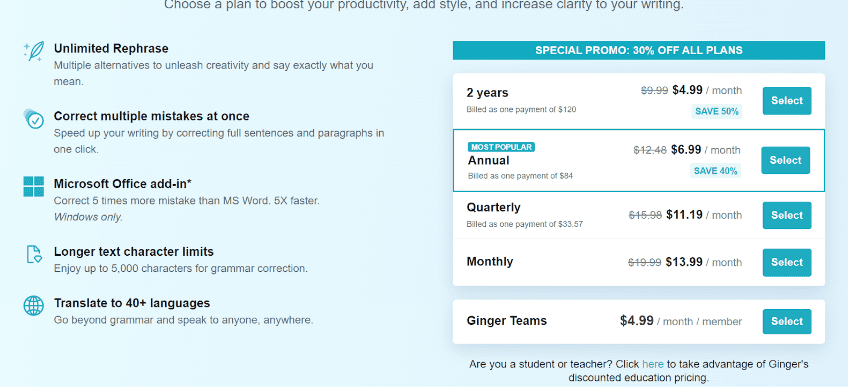
4. ProWritingAid
ProWritingAid is another popular pick among writers globally. The tool provides accurate suggestions to rectify grammar and spelling mistakes. However, ProWritingAid’s style and tone suggestions make it more prominent, which can help you improve your writing significantly.
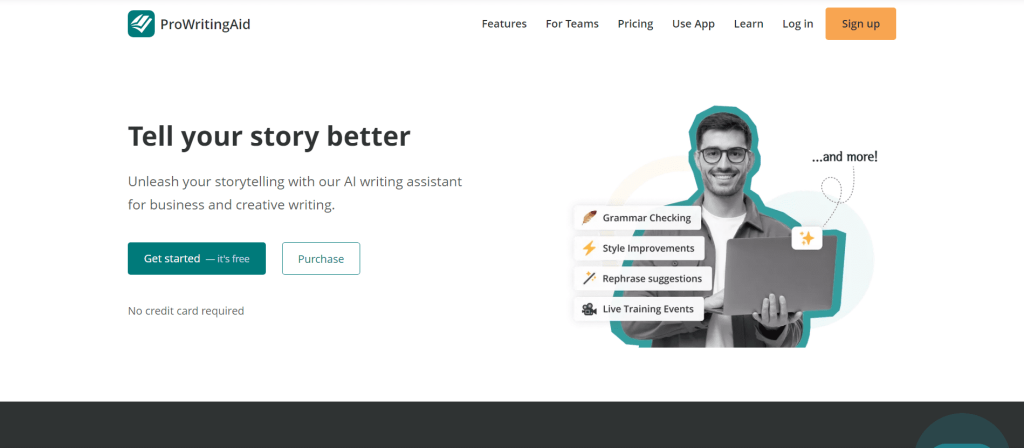
However, like most grammar-checking tools, the advanced features come with only the paid plans. The free version will assist you in correcting minor issues in spelling and grammar.
ProWritingAid Key features:
- Scans text for grammar and spelling errors while also pointing out mistakes like repeated words, sentence structure errors, wrong verb usage, etc.
- The style suggestions help improve sentence quality and reliability. Besides, it also allows you to create your customized style guide and dictionary for personalized suggestions.
- A unique feature called contextual thesaurus helps you find the appropriate words to fit the context of the writing.
- Built-in plagiarism checker to get rid of any copied content.
- Easy integration with various writing tools.
- It generates an in-depth writing report highlighting mistakes like passive voice, wordy or lengthy sentences, repetitive words, etc.
Check out these features in detail with ProWritingAid Review.
ProWritingAid Pricing:
| Plans | Price |
| Free version | Available |
| Monthly | $30 per month |
| Annually | $10 per month |
| Lifetime | $399 one-time payment |
ProWritingAid provides a special 20% discount for students. Students have to verify their student ID to avail of the special discount.
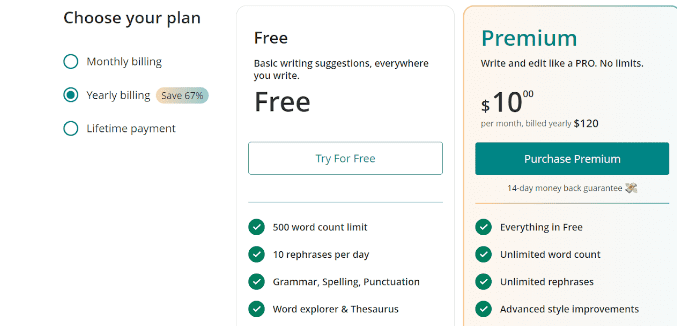
5. Wordtune
Wordtune is a favorite pick among writers who especially need assistance to improve their writing quality. It’s primarily a sentence rephrasing or rewriting tool where you get suggestions according to the tonality of your text.
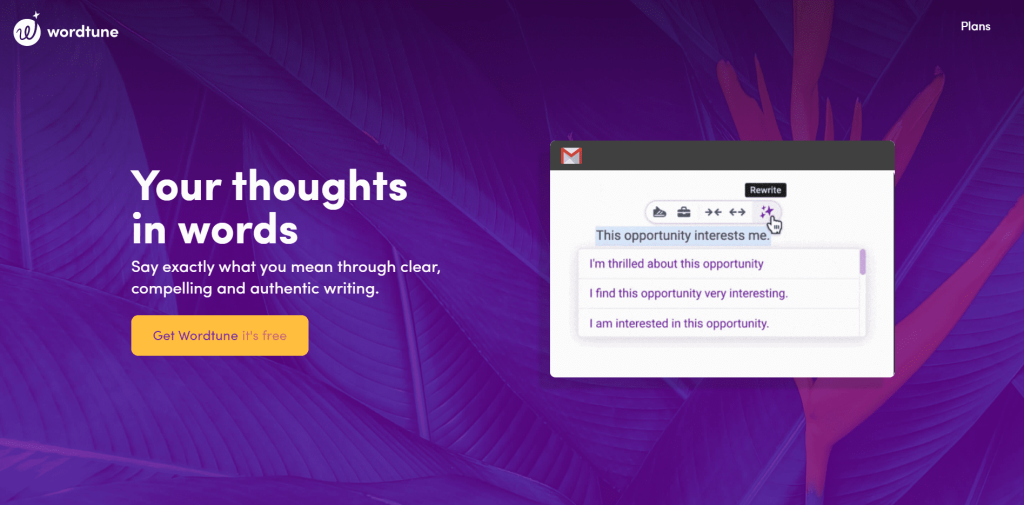
Wordtune also includes a grammar and spelling checker. It flags the grammatical and spelling mistakes in the text and provides suggestions. Wordtune most probably has the least features among all the writing software I listed here.
There are no added style or tone suggestion features. You get options to rewrite your text in formal or casual tones, and the tool offers suggestions accordingly.
Wordtune Key features:
- Real-time suggestions, tone, and sentence structure
- Checks text against basic grammar and spelling mistakes
- The translation allows translating text from Arabic, Korean, Hindi, Mandarin, Spanish, Hebrew, German, Russian, and French, as well as Portuguese into English.
- Allows integration with Google Docs, Gmail, Outlook, Slack, etc.
Wordtune Pricing:
| Plans | Price |
| Free version | Available |
| Monthly | $9.99 per month |
| Annually | $119.99 per year |
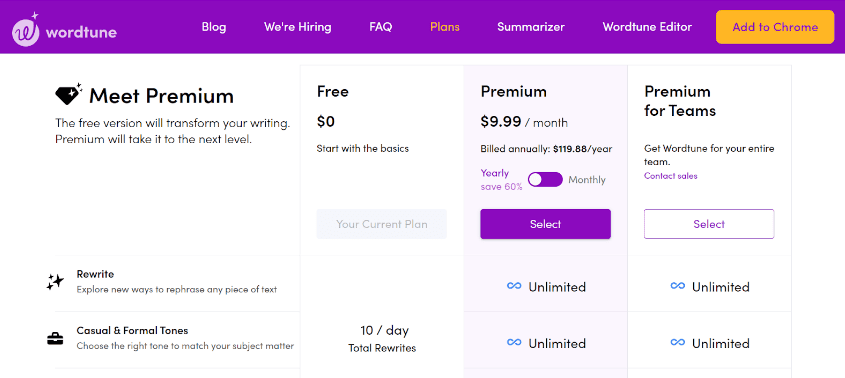
- Did You Know? Wordtune is one of the best alternatives to Grammarly. Know the difference between Wordtune and Grammarly in detail.
6. Scribens
Scribens is another tool that offers a variety of features to make writing easier for you. The software features grammar, punctuation, and a spelling checker, which can efficiently point out mistakes not visible to the human eye.
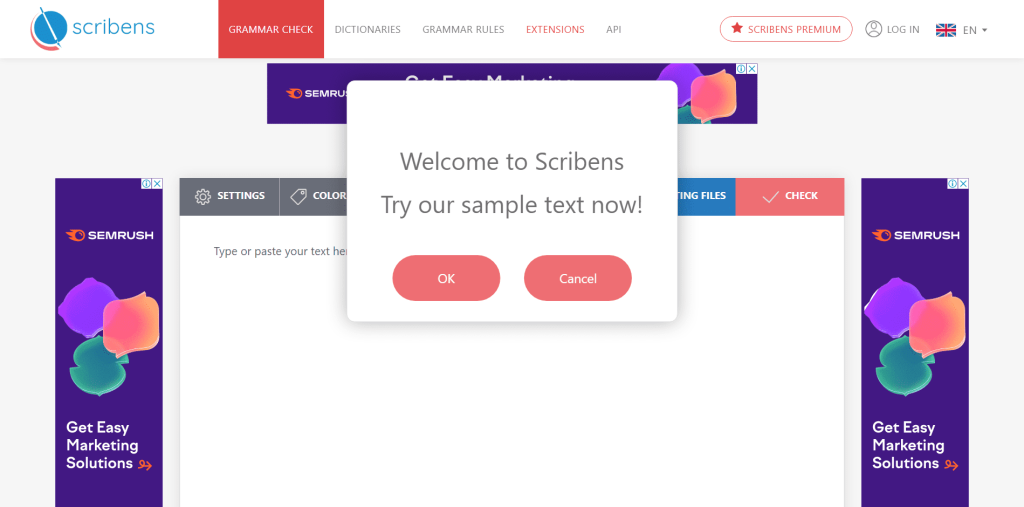
Scribens lets you choose between manual and automatic corrections, which I feel is a great initiative. Moreover, the side panel displays additional features that help eliminate further mistakes.
Scribens Key features:
- A User-friendly interface makes maneuvering through the tool super easy.
- Easy integration with Gmail, MS Word, Google Docs, Chrome, Firefox, Safari, Microsoft Edge, etc.
- Available for both Windows and Mac.
- Allows creating a personal dictionary.
Scribens Pricing:
| Plans | Price |
| Free version | Available |
| Monthly | £9.90 per month |
| Three months | £19.90 quarterly |
| Yearly | £49.90 per year |
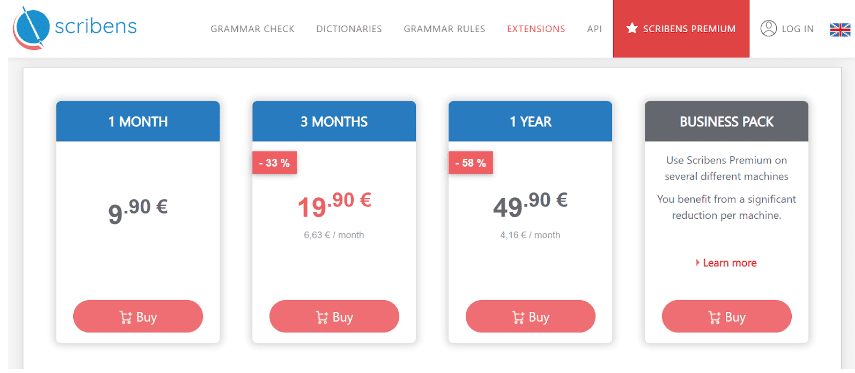
7. Linguix
In my list of free grammar checkers that help improve writing quality and improve readability, Linguix ranks seventh. The tool offers real-time solutions to grammar and spelling errors, making it especially useful for bloggers or professional writers who have to proofread a large volume of text regularly.
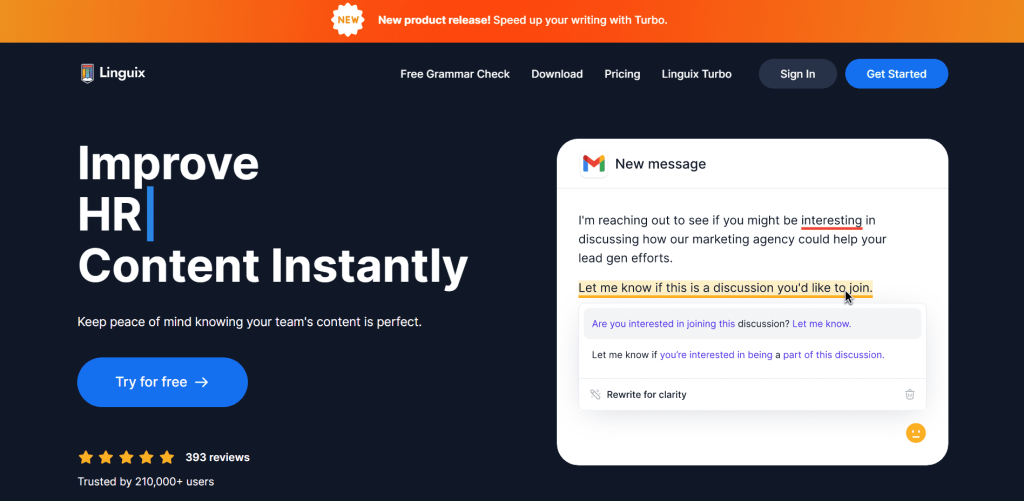
However, I have noticed that the free version isn’t as effective in identifying errors as the free version of Grammarly and lags behind in certain aspects.
Linguix Key features:
- Grammar, spelling, and style checker
- Effective plagiarism checker to find copied content
- Integration with Google Docs, MS Office, suit, Gmail, etc.
- Linguix has a paraphrasing tool for rewriting bland and wordy sentences.
- There is a range of customizable content templates for different types of content like blogs, emails, social media posts, etc.
Linguix Pricing:
| Plans | Price |
| Free version | Available |
| Monthly | $15 per month |
| Annual | $5 per month |
| Lifetime | $99 one-time payment |
8. Language Tool
Another writing software that has recently gained a lot of buzz is Language Tool. It offers almost the same features as Grammarly, but from my experience, the free version’s accuracy is yet to match up with that of Grammarly.
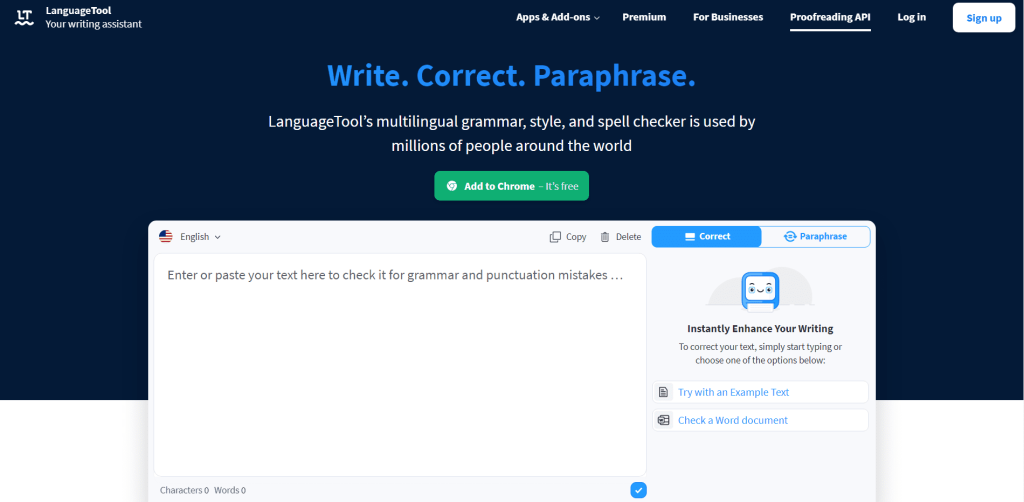
The tool helps rephrase and fix wordy, lengthy sentences, and the personal style guide helps prevent grammar errors. The tool keeps introducing new features, but only premium members can take advantage of them.
Language Tool Key features:
- Advanced grammar, spelling, and punctuation errors.
- Fixes formatting and typography-related issues
- Detects word repetitions and offers suggestions accordingly while also fixing other semantic issues.
- It supports over 30 languages in addition to English, such as Spanish, German, Dutch, French, and Portuguese.
Language Tool Pricing:
| Plans | Price |
| Free version | Available |
| For individual users | $6.66 per month or $79.90 per year |
| For teams | $9.48 per month or $113.80 per year |
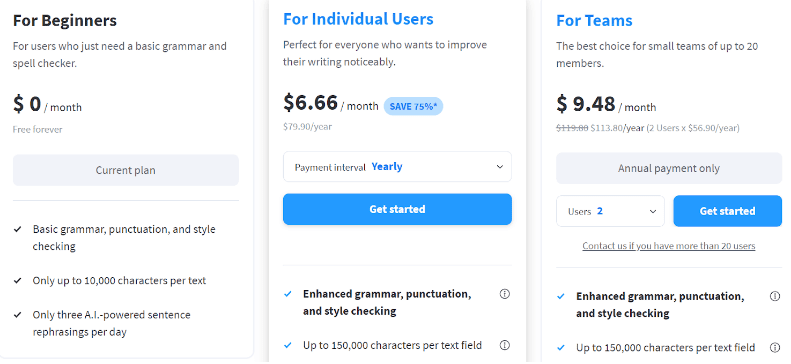
9. Zoho Writer
I’m keeping Zoho Writer in the 9th position on the list. The tool is great for writers who want to produce quality content with little to zero errors.
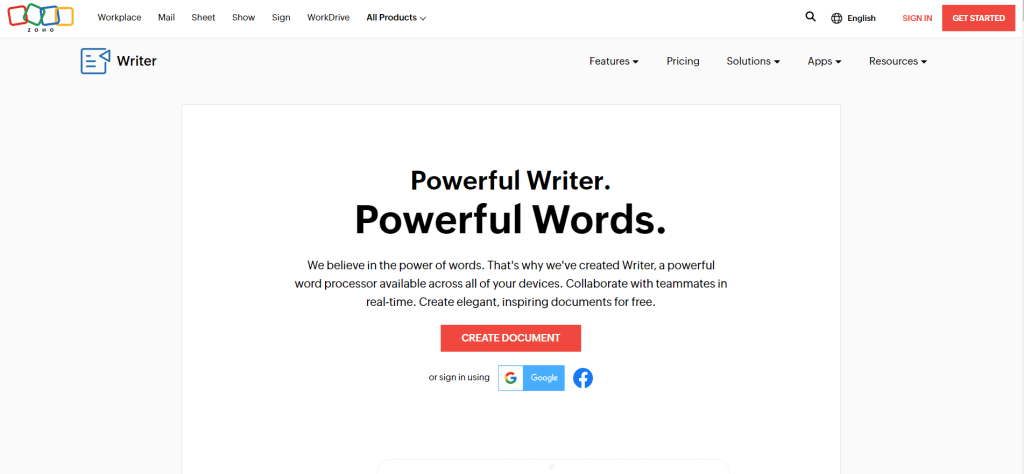
Apart from basic grammar errors, the tool is there to help find repetitive words, spelling mistakes, wordy sentences, passive voice usage, and more. Of course, you have to opt for the paid plans to take advantage of the additional features.
Zoho Writer Key features:
- Provides all-around writing assistance, including spelling, grammar, syntax, etc.
- Real-time collaboration with multiple writers allows them to edit a document simultaneously.
- The tool is compatible to work with different file formats like .pdf, .docx, .odt, etc.
- It provides a detailed revision history and allows users to track changes made in a document.
Zoho Pricing:
| Number Of Credits | Price Per Credit |
| Free version | Available |
| O to 4000 credits | $0.05 per credit |
| 4001 to 9000 credits | $0.02 per credit |
| 9001 to 2000,000 credits | $0.01 per credit |
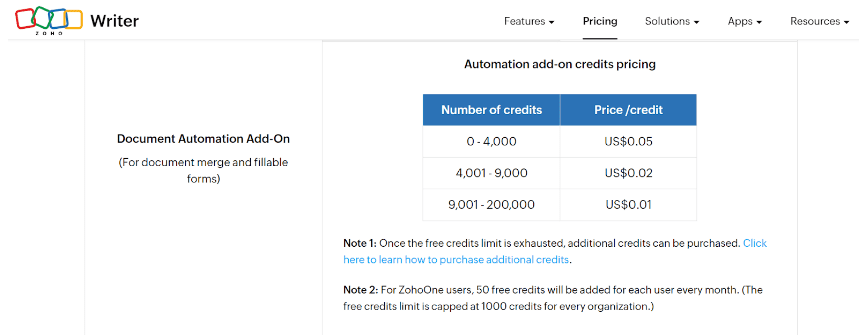
10. WhiteSmoke
I want to wrap up this list of free grammar checkers with Whitesmoke. It provides grammar, spelling, punctuation, and style-checking features to make your writing error-free.
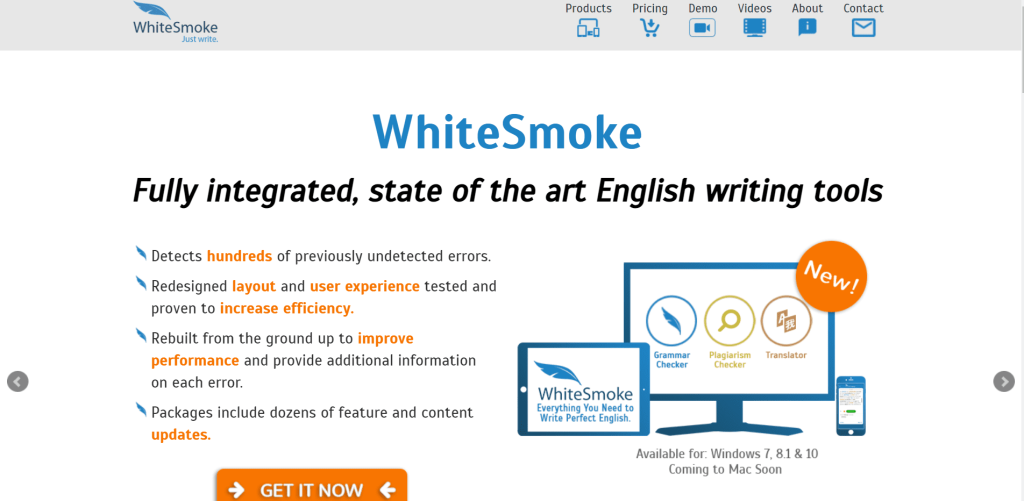
It figures out possible mistakes in the text and provides suggestions accordingly. The best part about Whitesmoke is its translation tool, which makes perfect English writing easier for non-native speakers.
Key features of WhiteSmoke:
- Especially designed for students to scale up their writing game.
- Provides grammar, spelling, and style checker
- The translator supports up to 20 different languages
- Plagiarism checker scans your work against numerous web pages
- Hassle-free integration with other tools
WhiteSmoke Pricing:
| Plans | Price |
| Free version | Available |
| Yearly paid plan | Web: $5.00 per month Premium: $6.66 per month Business: $11.50 per month |
| Three-year plan | Web: $3.47 per month Premium: $5.55 per month Business: $8.82 per month |
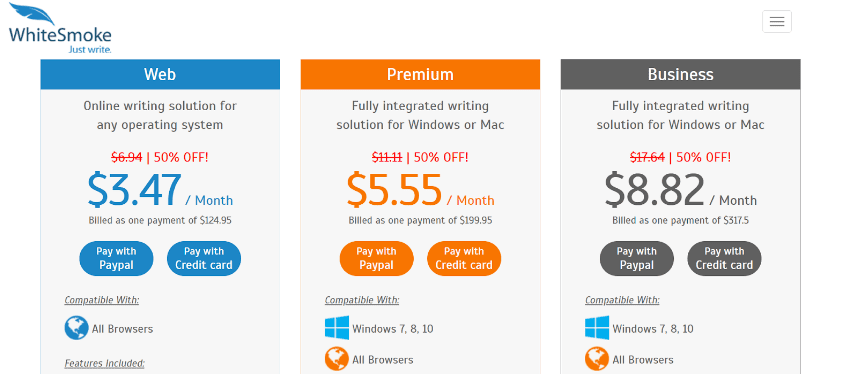
11. ChatGPT
ChatGPT, while primarily known as a conversational AI, can serve as an effective grammar checker. It leverages its extensive language understanding to identify and correct grammatical errors, suggest improvements in sentence structure, and enhance overall writing quality.
Unlike traditional grammar checkers, ChatGPT can provide context-aware suggestions and explain the reasoning behind corrections. It can handle various writing styles and formats, from academic papers to casual emails.
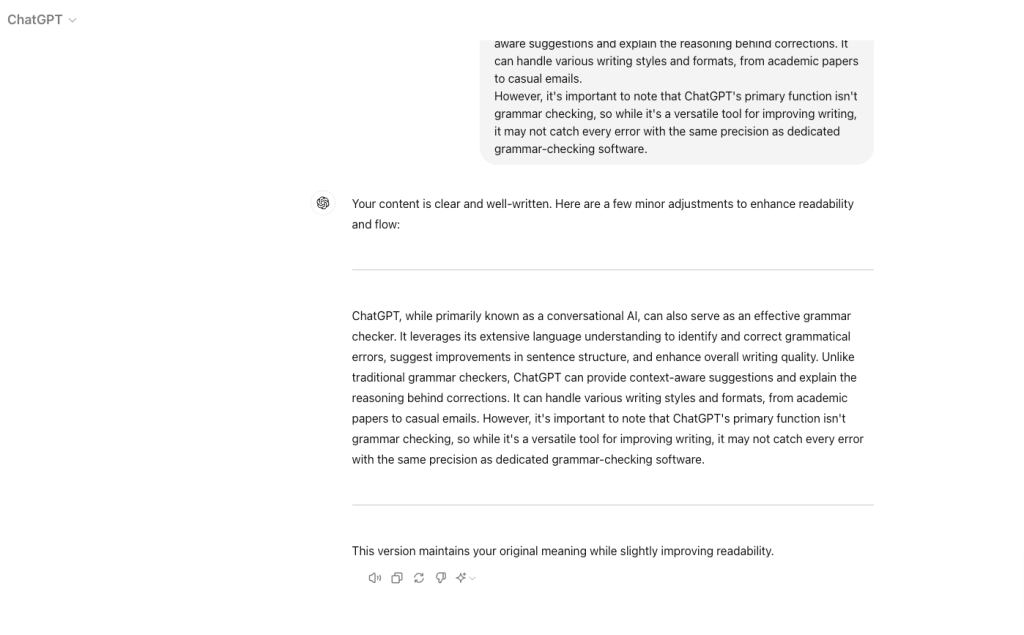
However, it’s important to note that ChatGPT’s primary function isn’t grammar checking, so while it’s a versatile tool for improving writing, it may not catch every error with the same precision as dedicated grammar-checking software.
Key Features of ChatGPT
- Natural language understanding
- Context-aware grammar corrections
- Explanation of suggested changes
- Style and tone adjustments
- Multiple language support
Pricing of ChatGPT
| ChatGPT | Free |
| ChatGPT Plus | $20/month |
| API Access | Custom pricing |
Tips To Select The Best Free Grammar Checker Tools
The right grammar checker can be quite overwhelming with the numerous options available currently. Check the tips below which you can consider while selecting the best tool.
- Check if the tool integrates smoothly with your writing platforms and applications.
- Look for tools that catch the specific types of errors you make frequently.
- Consider the word limit restrictions that come with free versions of different tools.
- Read user reviews and ratings to understand real performance from actual users.
- Compare accuracy rates by testing the same document across multiple grammar checkers.
- Pick tools that offer clear explanations for suggested corrections and grammar rules.
Related Reads:
Final Thoughts: Try Out The Best Free Grammar Checker Tools
Based on my testing, Grammarly leads the pack in overall accuracy, while QuillBot excels at paraphrasing, and Wordtune shines in tone adjustments.
Speaking the fact, each tool explained in this guide offers great free features that can improve your writing immediately. Most tools integrate seamlessly with popular platforms like Google Docs and Microsoft Word.
Start with the free versions to test which interface and suggestions work best for your writing style.
FAQs: Best Grammar Checker Free Tools
Grammarly is the best free grammar checker out there. Its free version provides the best writing assistance compared to any other tool.
Ginger isn’t as good as Grammarly. Grammarly’s spelling, sentence, and grammar errors are more accurate. But if you want a cheaper Grammarly alternative with almost similar features, Ginger is a good option to consider.
Wordtune is completely safe to use. It has a safe security and privacy policy in place, ensuring users’ complete data safety.


