After using both Grammarly and QuillBot extensively over the past few months, I can confidently share my firsthand experience with how each tool performs. Grammarly stands out for its grammar checking and plagiarism detection. It’s incredibly accurate and can scan unlimited text, making it perfect for students, professionals, and anyone who wants flawless writing.
QuillBot, on the other hand, shines for content creators and writers who frequently need paraphrasing or summarizing tools to rework their text efficiently.

Get 25% Off On Grammarly Pro
Using this coupon, you will get Flat 25% off on Grammarly
In this comparison, I’ll walk you through everything I’ve learned: their grammar and plagiarism checks, AI-powered tools, user experience, pricing, and integrations. By the end, you’ll have a clear idea of which writing assistant suits your style and needs best.
QuillBot Vs. Grammarly: Which is Better (Quick Answer)
Grammarly is better than Quillbot when it comes to easy accessibility and a cleaner interface. But when it comes to features, both offer equally good and accurate results.
If you want a quick comparison, check out the table below!
| Parameters | Grammarly | QuillBot |
| Key features | Grammar, spelling, punctuation checker, style suggestions, tone and vocabulary improvement, | Grammar checker, paraphrase, summarizer, co-writer |
| Best For | Writing grammatically correct text without spelling and sentence formation errors | Paraphrasing |
| Plagiarism checker | Yes (no restriction) | Yes (allows only up to 20 pages a month) |
| Translator | Not available | Available (supports up to 30 languages) |
| Accuracy | Suggestions are reliable and accurate on most occasions | May produce unnatural or awkward phrasing on some occasions |
| User interface | Intuitive and straightforward | Easy-to-use |
| Price | $12/month | $4.17/month |
| Integrations | Google Docs, Word, Chrome extension, & works everywhere you type. | Google Chrome, MS Word, and Google Doc |
| Mobile app | iOS and Android apps are available | Not available |
| Free access | 3.5/5 | 4/5 |
Quillbot Pros and Cons
Quillbot also has various downsides and advantages. Check them out below:
Pros
- Clean, simple, and easy user-interface
- Detects all grammar, spelling, and punctuation-related issues.
- Helps improve readability, sentence structure, and writing style.
- Features a plagiarism detection tool.
- Allows integration with other writing tools such as Google Docs, surfer, MS Word, etc.
Cons
- Only supports English
- Does not allow direct API access
Grammarly Pros and Cons
The following are the pros and cons of Grammarly:
Pros
- Offers multiple paraphrasing options
- Includes a plagiarism checker
- Straightforward user-interface
- Includes a citation generator tool, especially useful for academic students
Cons
- Limited grammar and style suggestions
- Sometimes paraphrasing can provide awkward suggestions
QuillBot Overview
QuillBot is primarily there to help you improve your writing with its paraphrasing abilities. Developed in 2017, the tool uses Artificial Intelligence and Machine Learning to rewrite texts.
But QuillBot’s capacity goes beyond mere paraphrasing. It can detect grammatically wrong sentences, check your text against any instances of plagiarism, condense lengthy paragraphs, and even feature a citation generator.
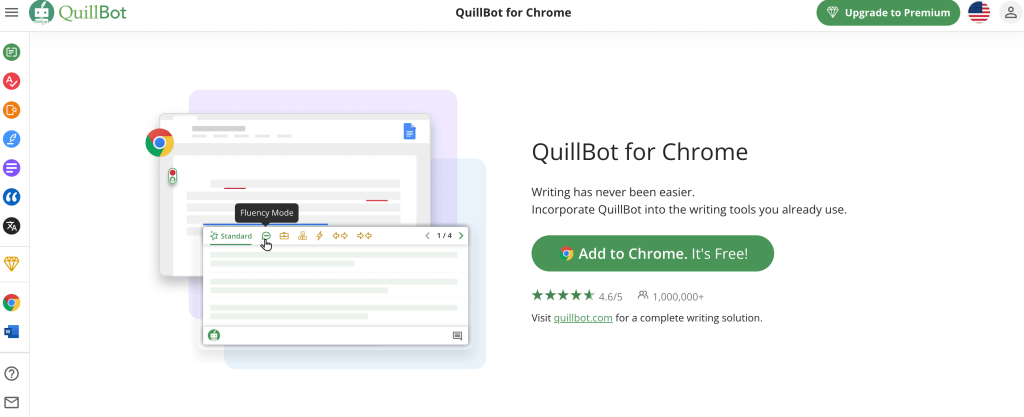
The best part about QuillBot is that it lets you rephrase the sentences in different modes such as standard, creative, creative+, fluency, short, formal, and expand.
For instance, if you choose the formal writing mode, the tool will paraphrase, maintaining a formal tone. The standard mode maintains the same writing style and only changes the words.
Overall, if you need writing software to improve your writing and address plagiarism and require help correcting simple grammar mistakes, Quillbot is a reliable option to consider. Read my experience with the platform here.
Grammarly Overview

Get 25% Off On Grammarly Pro
Using this coupon, you will get Flat 25% off on Grammarly
Grammarly was designed to provide writers with A-Z writing assistance. This tool detects grammar, spelling, and punctuation errors, improves sentence structure, and adjusts vocabulary and tone.
Grammarly’s plagiarism detection feature is more accurate than most writing tools. It checks your text against billions of databases present on the web.
This is especially beneficial for bloggers, students writing their thesis, or anyone curating content for publishing.
Grammarly’s suggestions to improve vocabulary, sentence structure, and tonality are extremely helpful in improving the readability and overall clarity of the text. They help us better communicate our ideas to our intended audience.
To learn more about Grammarly, read our detailed Grammarly Review.
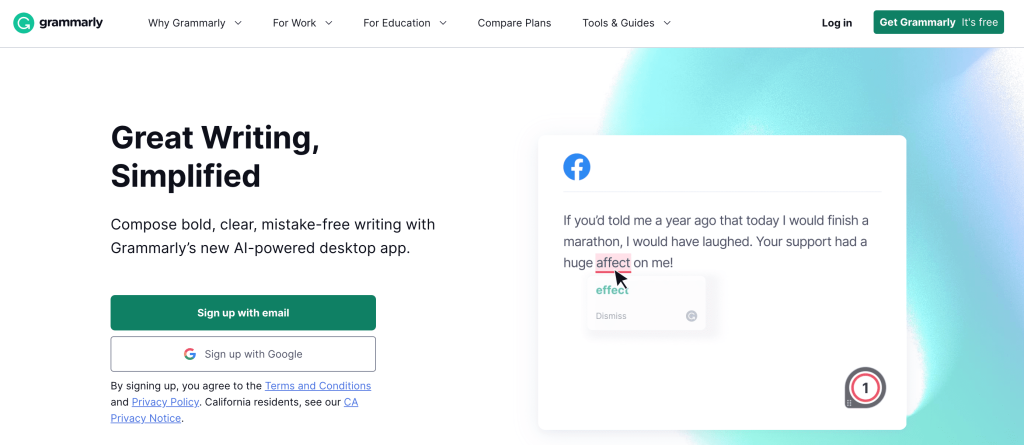
With its user-friendly interface, Grammarly makes it easy to navigate through the tool and utilize its features. Each suggestion is accompanied by an explanation, enabling the user to understand the reasons for the suggested changes.
Overall, Grammarly is here to help writers write error-free content while streamlining the proofreading process and saving valuable time. If you are looking for reliable sources for discounts on Grammarly in the UK, you can check out the grammardiscount.co.uk website to claim an exclusive Grammarly discount and buy the Grammarly Premium at an affordable price.
Key Features Of QuillBot & Grammarly
Let’s take a broader look at the key features of QuillBot and Grammarly to understand the specialties of each writing tool:
Primary Features Of QuillBot
- The paraphrasing feature offers the option to rewrite the text in multiple styles.
- Efficiently summarizes longer texts.
- Detects grammar errors and suggests corrections
- The plagiarism-checking tool compares texts to a vast database.
- The translator tool supports up to 30 languages and allows users to write error-free content in non-native languages as well.
- During paraphrasing, the freeze words and phrases feature doesn’t change technical, scientific, or medical terms.
- Allows to restore 50 paraphrases in history.
- Allows comparing outputs from multiple writing modes (feature available only in the desktop version)
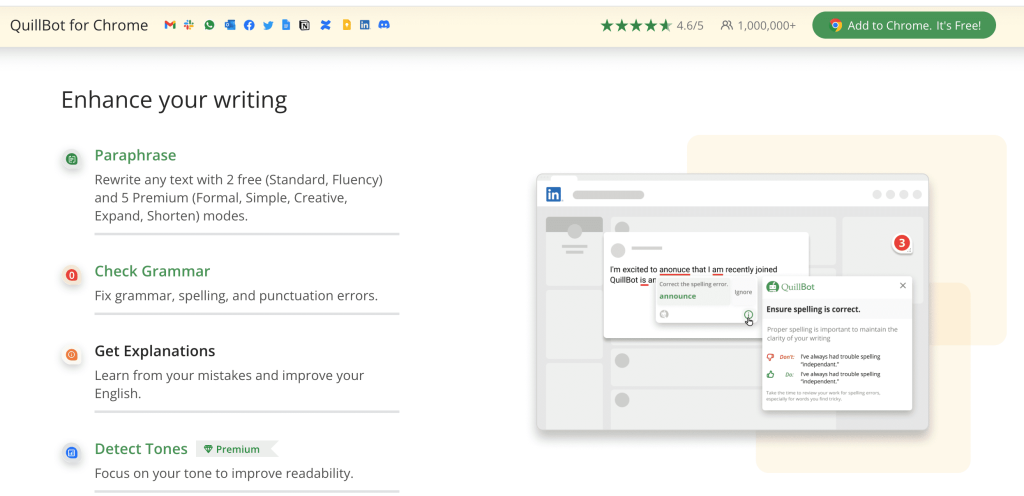
Primary Features Of Grammarly
- Quickly flags grammar, spelling, and punctuation errors.
- Provides suggestions to improve sentence structure by cutting unnecessary words, simplifying complex sentences, etc.
- Vocabulary suggestions include recommending alternative words to fit different genres such as blogs, emails, academic papers, etc.
- Tone adjustment allows adjusting tone according to the target audience.
- The plagiarism detector scans texts against any copied content.
- Provide performance stats to track overall performance.
- Allows checking up to 50,000 words in 24 hours.
- Previous documents get saved in the Grammarly dashboard.
- Works on various platforms and applications.
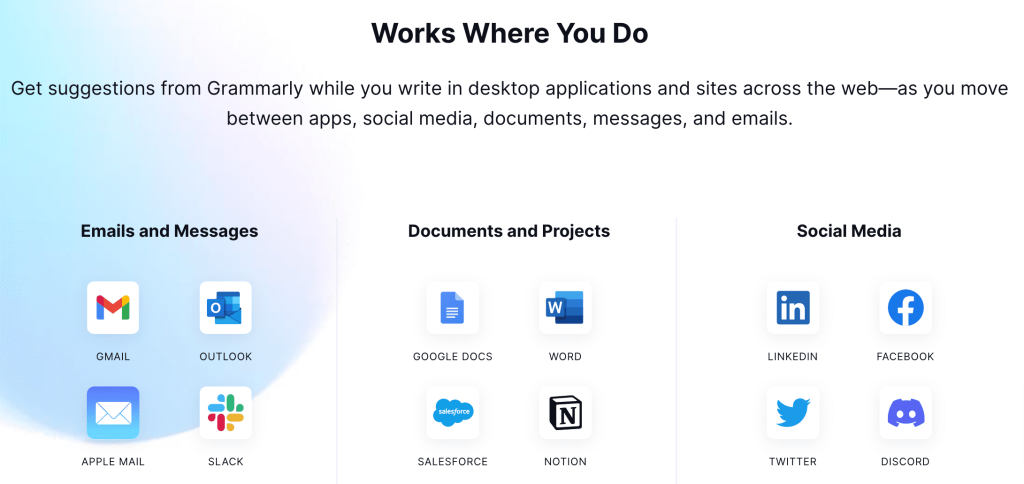
Verdict: Grammarly wins, considering the range of features.
QuillBot Vs. Grammarly: Which Has Better User Interface?
Nobody wants to spend hours learning to operate a tool. Therefore, a clean and simple interface is of utmost concern among users.
I have used both Grammarly and QuillBot, and here is how my experience went with both tools.
QuillBot Ease of Use
QuilllBot came a lot later than Grammarly, so it’s obvious that the makers have extensively researched producing a more user-friendly tool. And honestly, it didn’t disappoint me.
It’s quite simple and easy to navigate from one feature to another. QuillBot has a dual-pane interface. You’ll see the original text on one side of the screen; on the other, the tool shows paraphrased text.
Different paraphrasing modes are located above the panel, making it easier to shift from one mode to another quickly, and the other tools provided by QuillBot are mentioned on the left side.
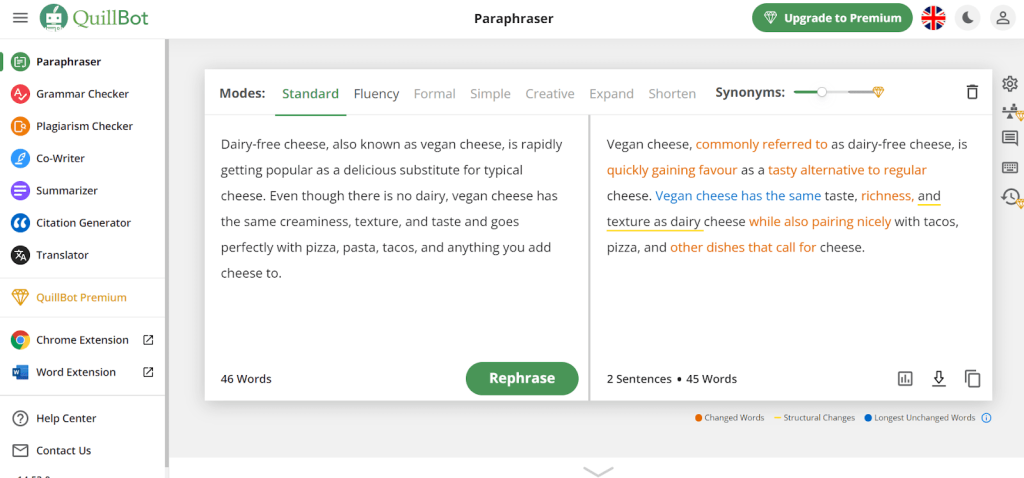
I believe anyone can use Quillbot without facing any complications since the layout is pretty simple.
Grammarly Ease of Use
Grammarly has a simple and clean dashboard, making using the tool super easy. You can either upload a document or paste copied content. Grammarly constantly scans the text for grammar, spelling, punctuation, and clarity issues.
On the right side of the screen, you’ll see separate tabs for correctness, clarity, engagement, delivery, and plagiarism.
The correctness tab shows grammar, spelling, and punctuation errors. Clarity and engagement suggestions help enhance writing quality and improve readability.
Once you’re done with the correction part, click on the plagiarism tab, and Grammarly will show you matching sources against your text (if any).
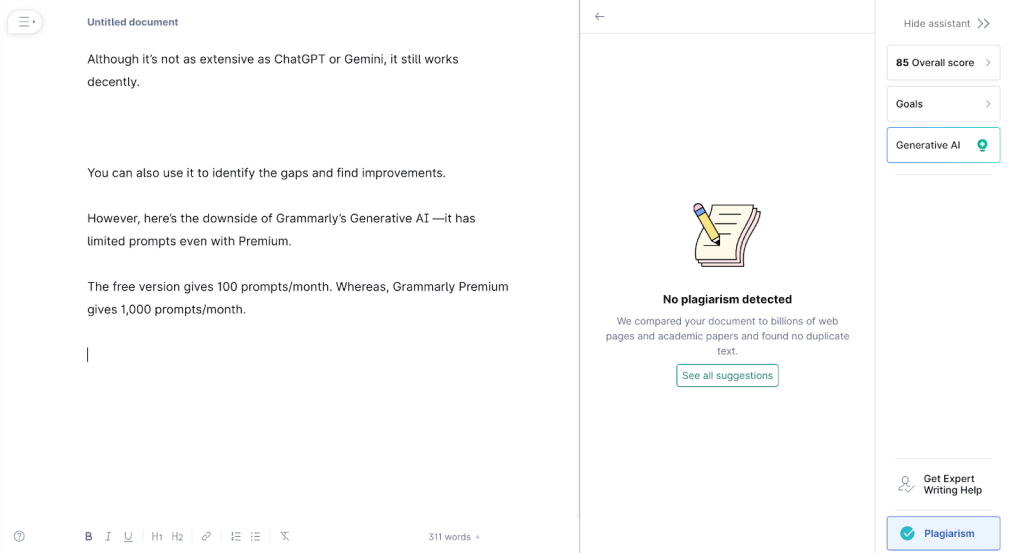
Verdict: While both tools have excellent user interfaces, I personally love using Grammarly due to its clear and organized suggestion tabs.
QuillBot Vs. Grammarly: Which Is More Accurate?
The accuracy of both tools depends on the specific context and the type of content being analyzed. QuillBot’s accuracy excels in paraphrasing and summarizing texts. But it’s yet to match Grammarly in correcting grammar and spelling errors.
In contrast, Grammarly excels in helping its users achieve grammatical correctness and enhance readability. However, it currently does not have a specific paraphrasing feature.
Therefore, choosing which tool to use ultimately depends on the user’s preference and specific writing requirements.
QuillBot Vs. Grammarly: Grammar Checker
Grammarly is known for its powerful grammar-checking capacities, making it unbeatable in this field. Following the words of Grammarly, it can detect up to 250 grammar and punctuation errors in a fraction of a second.
QuillBot’s grammar-checking feature isn’t as efficient as Grammarly’s. I noticed that it often misses out on small errors, which Grammarly never fails to detect.
After testing both tools’ premium versions on the same document, I found that Grammarly detected 30 errors while QuillBot detected only 13.
Therefore, if you are a blogger, copywriter, editor, or scriptwriter, Grammarly is the superior choice for you.
Verdict: Grammarly stands as the clear winner.
QuillBot Vs. Grammarly: How Does Plagiarism Checker Work?
Grammarly’s plagiarism checker compares your text against billions of web pages to find instances of plagiarism. It’s a life-saving feature as we are all aware of the consequences of plagiarized text.
Grammarly’s Plagiarism checker has been accurate for me so far.
However, it has also shown random plagiarism sometimes, despite Quillbot bypassing it.
Quillbot, too, comes with a plagiarism checker; however, it’s not as efficient as Grammarly. The feature would primarily help academic writers identify duplicate content.
Please note that Quillbot’s premium plagiarism checker allows you to check only 20 pages per month, which may not be a good number for professional writers. Grammarly allows unlimited checks for plagiarism.
Verdict: Grammarly is the winner due to its proficiency in detecting plagiarism regardless of the word count.
AI Inclusions of Grammarly and Quillbot
Although both are AI-powered writing tools, Grammarly and Quillbot have introduced their AI features.
Quillbot AI tools
Quillbot introduced a set of AI tools such as:
- AI writing assistant (only for Premium)
- AI text summarizer
- AI detector
While Quillbot is proud of these tools, I want to highlight the inaccuracy of its AI detector.
Despite writing everything on your own, Quillbot AI detector still detects AI, and that too, 100%.
Take a look at the example I’ve shared below, where I pasted written content (by me), and it still detected 100% AI.
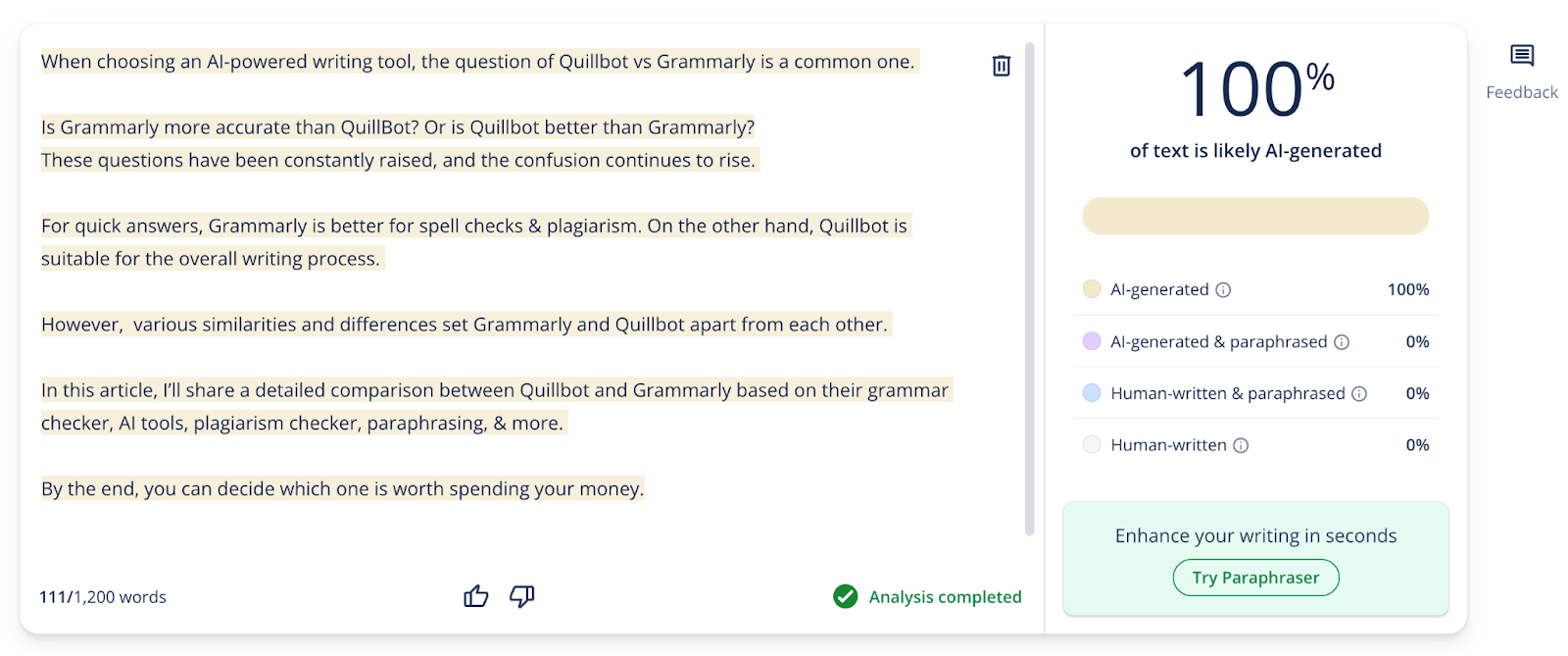
So, overall, the AI detector’s inaccurate results are a huge turn-off for me.
Grammarly’s Generative AI
Grammarly, on the other hand, introduced its Generative AI feature that works similarly to other AI chatbots.
You can use it directly to get ideas, create content, summarize texts, and more.
Although it’s not as extensive as ChatGPT or Gemini, it still works decently.
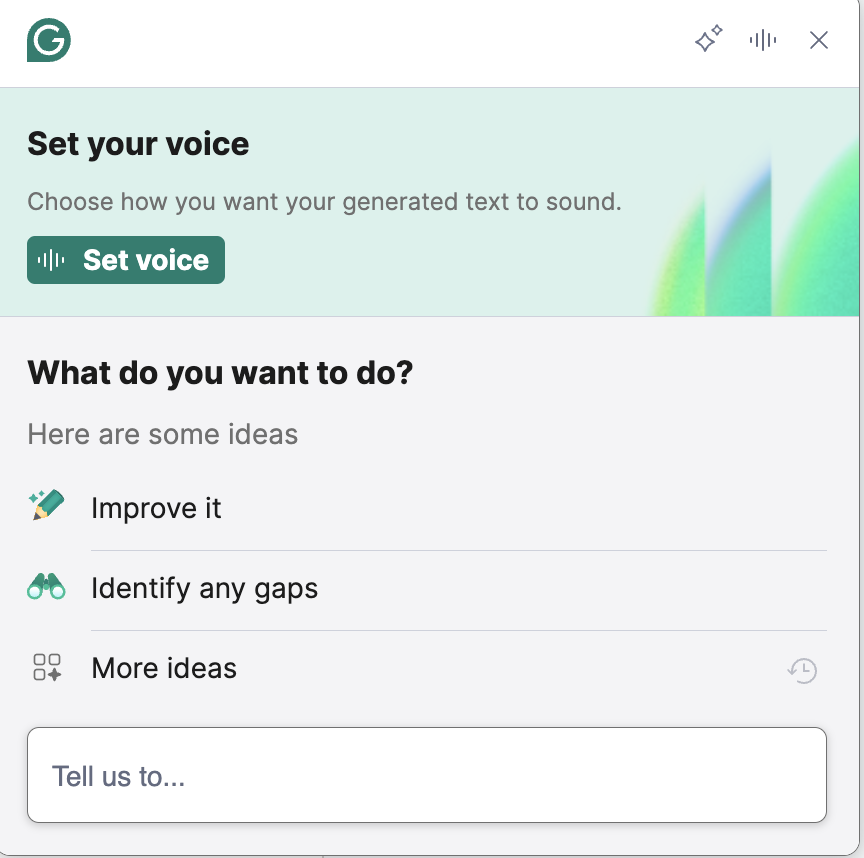
You can also use it to identify the gaps and find improvements.
However, here’s the downside of Grammarly’s Generative AI —it has limited prompts even with Premium.
The free version gives 100 prompts/month. Whereas, Grammarly Premium gives 1,000 prompts/month.
QuillBot or Grammarly: Which is More Secure?
Grammarly and QuillBot both take user security seriously and have adopted adequate measures to protect user data. Grammarly’s security measures prevent unauthorized access and conduct regular audits to identify suspicious activities.
Moreover, Grammarly states that their software cannot identify sensitive information such as names, important dates, payment details, passwords, etc. So users can rest assured that Grammarly isn’t misusing customer data.
Quillbot also encrypts all user information and stores it only for a limited time. The tool does not sell or share user data with any third-party advertisers.
Quillbot is new; therefore, it does not have an established reputation as Grammarly in terms of security, but it takes appropriate measures to ensure user privacy and security.
QuillBot Vs. Grammarly: Integrations With Other Tools
Both come with flexible integration options to save users time and effort. These integration options allow users to keep proofreading as they write on their preferred channels.
Grammarly enables integration with Google Docs, MS Word, Surfer, Clearscope, Outlook, and other writing tools. It can also be integrated with web browsers like Safari, Chrome, Firefox, and Edge.
Additionally, Grammarly can be integrated with social media platforms like LinkedIn, Facebook, and Twitter, as well as messaging apps like Discord, Slack, WhatsApp, etc.
QuillBot allows integration with Google Docs and MS Word. It can also be integrated with Chrome and Slack for team collaboration.
Verdict: Grammarly wins because of its comprehensive integration options.
QuillBot vs Grammarly: Pros & Cons
I have judged Grammarly and Quillbot on all parameters, and here are the pros and cons of the tools based on my observation and experience:
QuillBot Vs. Grammarly: Pricing Plans
Let’s compare the price plans of Grammarly and QuillBot and see which is a more cost-effective option for the value it provides:
| Price Plans | Grammarly | QuillBot |
|---|---|---|
| Free version | Basic Grammar checking and sentence rephrasing (no word count limitations) | Basic paraphrasing (has word count limitations) |
| Monthly | $30 per month | Current discounted price $9.95 per month |
| Quarterly | $20 per month | N/A |
| 6 months | N/A | Current discounted price $6.66 per month |
| Annual | $12 per month | Current discounted price $4.17 per month |
Grammarly Pricing
Grammarly Premium is best for anyone working individually and needs an all-in-one writing tool.
You can choose from the monthly, quarterly, or annual plans. However, for maximum savings, I recommend opting for the annual plan.

Get 25% Off On Grammarly Pro
Using this coupon, you will get Flat 25% off on Grammarly
Besides, Grammarly does not offer a free trial of its Premium plan. Instead, you can use the free version that works just fine for basic checks.
Also, note that Grammarly does not offer any refund policy or money-back guarantee. Although you can cancel your subscription anytime, you still don’t get a refund.
Quillbot Pricing
Quillbot offers a simple pricing structure, too.
Similar to Grammarly, you can opt for the annual plan and get maximum discounts.
You can also explore our Quillbot discount to get additional savings on your plan.
Additionally, Quillbot offers a 3-day refund policy. If you’re unsatisfied with your purchase, you can demand a full refund within the first 3 days of your purchase.
One thing I like about Quillbot is that you can also pause your subscription if you’re on a break.
This feature isn’t available in Grammarly, and whether you’re using it or not, Grammarly’s subscription will be active.
Related Reads:
Final Thoughts: Grammarly Outperforms QuillBot in Accuracy and Features
From my experience, Grammarly is the go-to tool for professionals who want error-free writing and reliable plagiarism checking without limits. Its accuracy and usability make it ideal for emails, reports, and formal documents.
QuillBot, meanwhile, is perfect for students and content creators who need strong paraphrasing, summarization, or content reworking. Both tools are effective, but they cater to different writing needs.
Your choice really comes down to your main writing goals. Grammarly is more expensive but excels in grammar, clarity, and plagiarism detection, while QuillBot offers excellent value for paraphrasing and creative writing tasks.
My advice? Try the free versions of both first; you’ll quickly see which one fits seamlessly into your writing workflow.


