Two names that kept popping up in my search were Ginger vs Grammarly. Both promised to elevate my writing, catch those pesky errors, and help me communicate more effectively. Naturally, I had to put them to the test.
In this blog post, I’ll share my journey with both Ginger and Grammarly, comparing their features, usability, and effectiveness.
Whether you’re a student, a professional writer, or someone who wants to enhance your writing skills, I hope my experiences will help you decide which tool might better fit your needs.
TL;DR: Grammarly vs Ginger
Based on my experience:
Grammarly:
- Slightly more accurate overall
- Better for complex grammar issues
- More comprehensive explanations
- Useful plagiarism checker (premium)
- Great for academic writing
Ginger:
- Better at contextual spelling
- Helpful text reader function
- Good for basic grammar and spelling checks
Both tools are valuable, but Grammarly edges out students with more advanced writing needs, while Ginger is solid for everyday use and contextual spelling.
Ginger Vs. Grammarly: Detailed Look
Let’s take a quick look at the comparison between Ginger and Grammarly below!
| Parameters | Grammarly | Ginger |
| Key features | Sentence rephrase, synonym finder, grammar checker | Sentence rephraser, synonym finder, grammar checker |
| Translation tool | No | Yes (In 50+ languages) |
| Plagiarism checker | Yes | No |
| Accuracy score | Yes | No |
| User interface | Easy | A bit clunky and slow |
| Personal trainer feature | No | Yes (Provides personalized feedback and learning exercises) |
| Price | Slightly expensive | Affordable |
Ginger Vs. Grammarly: Overview
Both Grammarly and Ginger serve the same purpose: to help you write better. However, certain unique features set the two apart. Let’s take a deep look at both tools.
Ginger: Overview
Ginger is an AI-powered writing assistant tool that offers a range of features like grammar and spell checking in real-time. Ginger can also detect contextually sensitive grammar and spelling issues based on phonetics. But what makes it stand out among the crowd of writing aid tools is its in-built translator.
Ginger allows the translation of texts into more than 50 languages, making it a great tool for linguists. Additionally, the tool helps with rephrasing sentences to improve clarity, readability, and concision.
Also Read:
Grammarly: Overview
Grammarly is also a writing assistant tool and probably the most popular among writers, which helps improve writing by checking grammar, spelling, and punctuation errors.
Grammarly’s user-friendly interface makes using the tool a cakewalk. And anyone with no prior experience in operating writing software can easily maneuver through it.
Apart from the advanced algorithm that detects writing errors in seconds, Grammarly includes a plagiarism checker. It can check plagiarism by comparing your text against billions of websites and academic databases, helping you clear the text from unintentional plagiarism.
Check more with our Grammarly review.
Key Features Of Grammarly & Ginger
Before making the final decision between Ginger and Grammarly, knowing their features is a must. I shifted to Grammarly after a couple of years of using Ginger. Based on my experience, both tools stand apart from each other in varied ways, which are as follows:
Ginger: Primary Features
- Ginger’s grammar-checking tool can detect incorrect verb and tense usage.
- Advanced sentence rephraser suggest synonyms, idioms, and phrases to improve tone.
- The in-built translator can translate text into 50 languages.
- Text Reader reads text aloud with the correct pronunciation. (best for non-native speakers learning to speak the right way)
- The personal trainer features to write excellent English.
- Both desktop and mobile apps are available.
- The personal dictionary allows you to save frequently used words.
Grammarly: Primary Features
- Advanced Grammar, spelling, and punctuation checks.
- Writing style and tone suggestion features provide feedback on clarity, conciseness, and tone.
- Suggest appropriate vocabulary to fit different genres such as email, blogs, academic papers, etc.
- Suggests sentence alternatives to improve readability and brevity.
- Plagiarism detection and citation suggestions.
- Allows integration with platforms such as Microsoft Word, Google Docs, etc.
- Includes performance stats and personalized insights to track progress.
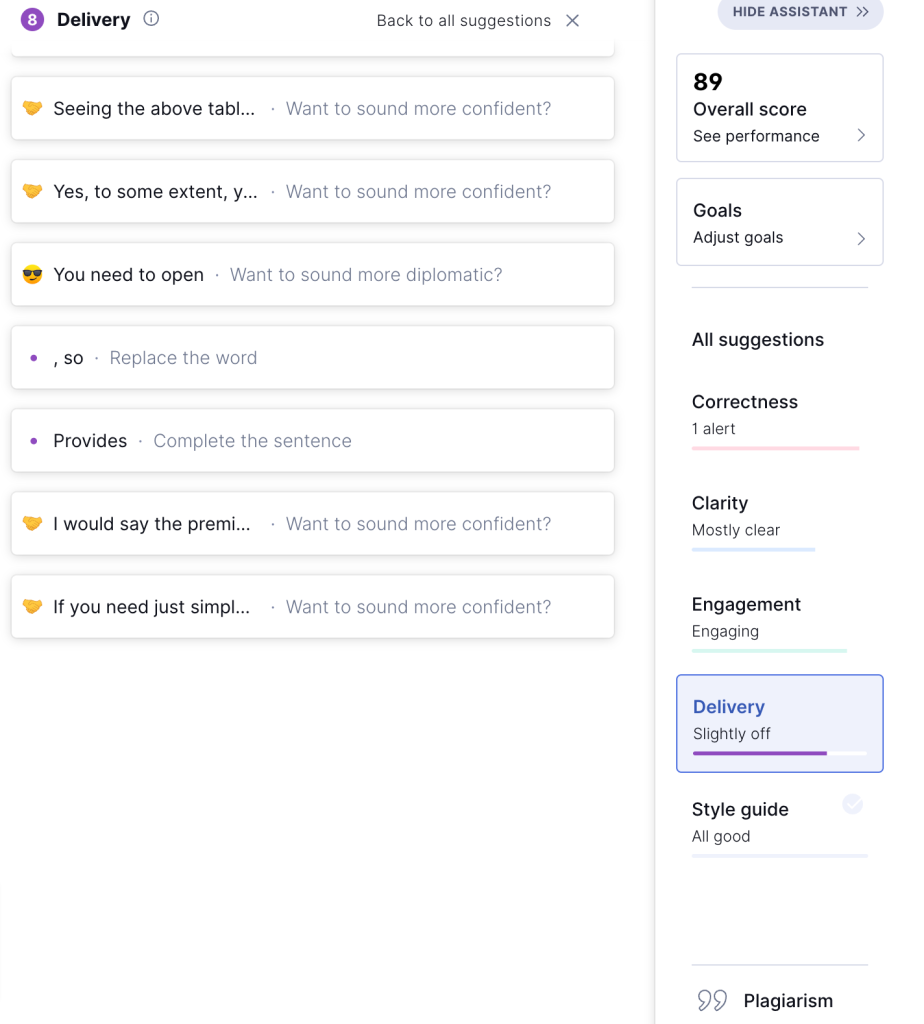
Ginger Vs. Grammarly: Which Has Better User Interface?
A writing tool with even a thousand features won’t be effective unless it has a user-friendly interface. Therefore, users put enough emphasis on picking a tool that does not take them days to learn its ins and outs.
Let’s see how Grammarly and Ginger perform in terms of ease of use.
Ginger: Ease of Use
In terms of ease of use, Ginger does not entirely disappoint. The main dashboard features the summary of your current writing goals and progress as well as access to different writing assistant features like a grammar checker, sentence rephraser, translator, or personal trainer.
Ginger allows Microsoft Word integration, making it easier to check your Word documents. However, unlike Grammarly, Ginger does not provide word-by-word suggestions. Instead, it makes full-sentence corrections.
While it can save time, it might irritate users who do not want to rephrase the entire sentence. Ginger also allows single-word changes; you have to hover over the particular word for some time, which can be time-consuming.
Grammarly: Ease Of Use
Grammarly has a comparatively easy and clean user interface. Once you land on the dashboard, you can upload a document or copy-paste one. Writing assistance, such as correctness, clarity, engagement, etc., is organized in the sidebar.
You can easily toggle on or off the specific suggestions you want to see. The best part about Grammarly’s suggestions is that they are intuitive. It explains why the use of a specific word or verb would be incorrect in a particular context.
Verdict: For me, Grammarly is a clear winner in terms of user-friendliness. New users may need some time to get accustomed to Ginger, but Grammarly has aced this field with its simple, easy, and intuitive user interface.
Ginger Vs. Grammarly: Which Is More Accurate?
In my experience using both Ginger and Grammarly, I’ve found that accuracy can vary depending on the type of error and the context of the writing.
While both tools are generally reliable, I’ve noticed that Grammarly tends to be slightly more accurate overall, especially regarding complex grammatical issues.
For instance, when I was working on a research paper, Grammarly caught several subtle errors in verb tense agreement that Ginger missed.
However, Ginger seemed to perform better with contextual spelling errors, like correctly distinguishing between “their,” “there,” and “they’re” in situations where Grammarly occasionally faltered.
It’s worth noting that both tools have improved significantly over time, and the gap in accuracy has narrowed.
In the end, I found that using both in tandem gave me the most comprehensive error-checking experience.
Verdict: Grammarly outperforms Ginger again in terms of accuracy and stands as the winner.
Ginger Vs. Grammarly: Grammar Checker
There is hardly any other tool that can beat Grammarly when it comes to finding grammar errors. The software is designed to detect even the tiniest grammar errors that most writing aid tools can’t detect. The advanced algorithms of Grammarly can detect up to 250 grammar and punctuation errors in just a few seconds.
I have enabled the Grammarly extension on Google Docs, which keeps highlighting errors as I write. It’s a great time saver because I know the tool is skimming through my text without me having to reread the sentences multiple times.
I cannot think of a better tool than Grammarly for professional bloggers, editors, copywriters, and scriptwriters.
Ginger’s grammar checker isn’t as in-depth as Grammarly’s. It can help solve trivial grammar issues, but it’s unreliable if you’re a professional writer who must check a big wall of texts every day.
But Ginger would be beneficial if you’re a student who needs simple guidance, writing software to check emails or small social media posts, or a cheaper Grammarly alternative.
Verdict: The winner is again Grammarly since Ginger does not match the former’s extensive grammar detection abilities.
Ginger Vs. Grammarly: How Does Plagiarism Checker Work?
Apart from grammar, spelling, and punctuation checkers, the plagiarism checking feature makes Grammarly one of the top choices among writers. The tool can quickly detect any duplicate content by scanning your text against millions of web pages.
Ginger can’t compete with Grammarly in this field because the tool doesn’t have a plagiarism checker yet.
Ginger Vs. Grammarly: Which is More Secure?
Ginger and Grammarly both take data security and user privacy very seriously and have implemented measures to ensure the safety and security of users’ data. Grammarly uses robust security measures to prevent unauthorized access and conducts regular security audits to identify vulnerabilities.
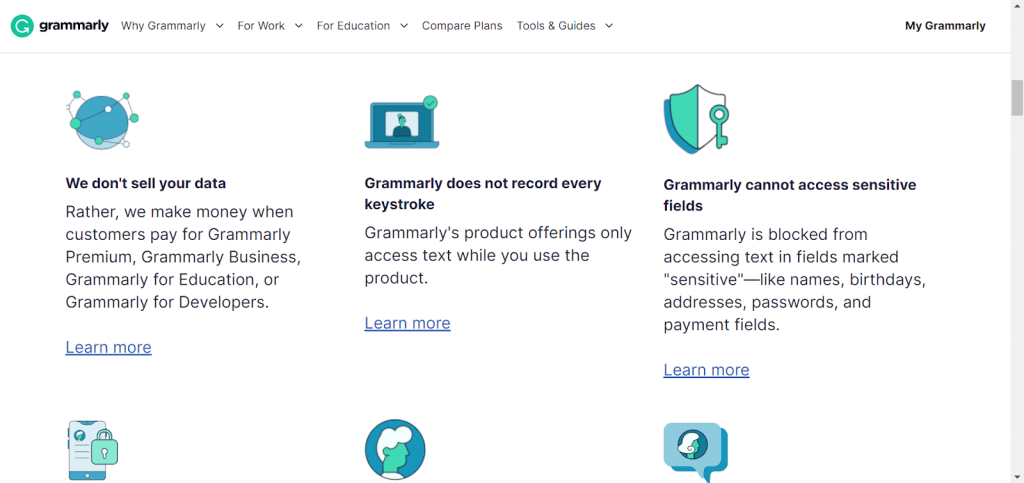
Grammarly’s security policy mentions that the software is prevented from accessing sensitive information like name, address, passwords, birthdays, payment details, etc. Therefore, users don’t have to feel concerned about their data being used in unfair means.
Ginger also uses SSL encryption to keep your data protected. They give utmost importance to assuring users that their data is in a secure place and Ginger does not use it for any commercial purpose.
Both platforms have a well-laid-out privacy policy; make sure to review them well before agreeing to it.
Ginger Vs. Grammarly: Integrations With Other Tools
Ginger and Grammarly allow integration with other tools for enhanced functionality and make it easier for users to review mistakes as they write.
Grammarly offers integration with Google Docs, Microsoft Office, Scrivener, Surfer, etc. Moreover, the browser extension can be used to check grammar and spelling while writing emails, social media posts, and other web content.
My favorite thing about Grammarly is the way I can use it literally everywhere I type.
Some of the guides for using the Grammarly extension we’ve covered:
- How To add Grammarly To Word
- Grammarly Chrome Extension
- Grammarly For Mac
- Grammarly For Gmail
- How To Add Grammarly To Microsoft Outlook
- How To Add Grammarly To Google Docs
Ginger offers integration with Microsoft Word and some other web-based applications. Ginger offers a separate desktop and mobile app that can be used to improve writing on the go.
The tools offer integrations with popular web browsers like Google Chrome, Firefox, etc., letting users check works in real time.
While both software have strong integration capabilities, Grammarly offers a more extensive list of integrations with other writing tools and browser extensions.
Grammarly’s browser extension is also highly versatile, allowing users to check their works against a wide range of web-based applications.
Grammarly or Ginger: Which Tool is Good for Students?
As someone who’s used both Ginger and Grammarly throughout my academic career, I can confidently say that both tools have their merits for students. However, based on my experience, I found Grammarly to be slightly more suited to students’ needs.
During my time as a student, I appreciated Grammarly’s comprehensive explanations for each suggested correction. This feature not only helped me fix immediate errors but also improved my understanding of grammar rules, which was invaluable for long-term learning.
Grammarly’s plagiarism checker (available in the premium version) was a lifesaver when it came to citing sources properly in my research papers. It gave me peace of mind knowing that my work was original and properly attributed.
That said, Ginger had some advantages, too. Its text reader function was particularly helpful when I needed to proofread my essays aloud, catching errors my eyes might have missed.
Ultimately, while both tools can benefit students, I found myself reaching for Grammarly more often during my studies due to its educational approach and additional features tailored to academic writing.
Ginger Vs. Grammarly: Pros & Cons
After checking Grammarly and Ginger against all parameters and based on my personal experience, here are the pros and cons of both tools.
Ginger Pros and Cons
Ginger Pros:
- Helps eliminate minor grammar and spelling errors.
- The translation tool supports 50 languages.
- Provides a personal trainer feature to help you write better and stop repeating mistakes
- Text reader and text-to-speech features
- Rephrases sentences to increase readability
Ginger Cons:
- A little complicated to get the hang of the software
- Limited integration with third-party tools
Grammarly Pros and Cons
Grammarly Pros:
- Provides all necessary features like grammar, spelling, punctuation checker
- Helps improve readability by helping to improve sentence structure, tone, and style.
- Helps you keep your writing free from duplicate content.
- Personalized insights and performance stats
- Integration with most writing tools like Gdoc, Surfer, etc.
Grammarly Cons:
- Only premium and business users can enjoy the advanced features
- Does not support any language other than English.
Ginger Vs. Grammarly: Pricing Plans
Grammarly is a universally used platform; hence, it’s slightly more expensive than Ginger. Here is a side-by-side price comparison of both platforms:
| Price Plans | Grammarly | Ginger |
| Free version | Basic Grammar checking and sentence rephrasing (no word count limitations) | Basic grammar and spelling (has word count limitations) |
| Monthly | $30 per month | Original price $19.99 per month / current discounted price $13.99 per month |
| Quarterly | $20 per month | Original price $15.98 per month / current discounted price $11.19 per month |
| Annual | $12 per month | Original price $12.48 per month / current discounted price $6.99 per month |
| 2 years | N/A | Original price $9.99 / current discounted price $4.99 per month |
You can read Grammarly’s pricing in detail with our article.
Also Read:
It’s quite apparent that Ginger has cheaper plans than Grammarly. But Grammarly has a few added features. Therefore, it’s up to the users to decide which platform will cater to their writing needs and choose one accordingly.
Final Thoughts: Which Tool is Right For You?
Choosing between Grammarly and Ginger hugely depends on specific writer needs and preferences. But if you would ask my personal preference, I would pick Grammarly. Since most of my work is in English, I don’t require a translator tool, and Grammarly’s tone and sentence improvement features work fine for me.
Moreover, Ginger’s biggest downside is that it does not come with a plagiarism checker, which is an essential tool for any professional writer.
So you can pick Grammarly if you need all its features and don’t mind spending a few bucks extra. But if your budget is a constraint, and you don’t mind the missing features, you can go ahead with Ginger.
I hope this guide has helped you conclude and make an informed decision. If you have more queries about these tools, ask them in the comments!
FAQs
Yes, Ginger provides special discounts for students, faculty members, and educational institutes.
Grammarly is definitely more user-friendly because Ginger is slightly slow.
Only Ginger supports other languages and allows you to translate your text into 50 languages. Grammarly does not support any language other than English.


