I’ve been writing for over five years, and early on, I started with Grammarly’s free version for basic grammar checks before upgrading to the Pro plan.
Since then, Grammarly has evolved significantly, adding a range of features that go far beyond simple grammar corrections.
In this review, I’ll take a closer look at Grammarly’s capabilities, including its plagiarism checker, AI writing assistant, security features, and more.
I’ll also address common concerns, like whether Grammarly content is detected as AI-generated by online tools, to give you a complete picture of its performance.
A Brief Insight Into Grammarly Features
Mentioned below are some of the primary ways Grammarly helps you write flawlessly-
- Grammarly checks every word for any spelling errors.
- Grammarly points out all punctuation and grammar mistakes. It will show everything like- sentence fragments, run-on sentences, commas, similar-sounding sentences, wordy sentences, and a lot more.
- Grammarly does not simply point out the mistakes; it also tells you the reason behind them, helping you avoid similar mistakes in the future.
- Grammarly also gives suggestions for better sentence structure. For instance, if your sentence is too wordy, Grammarly will show you how you can convey the same message while cutting out unnecessary words. This helps achieve the native touch in language.
- And finally, as I also mentioned before, Grammarly scans your text against thousands of similar content to find plagiarism. Plagiarism isn’t always done on purpose. Sometimes, we write similar sentences unknowingly; Grammarly’s plagiarism tool helps us find those sentences to help us publish fresh and original content.
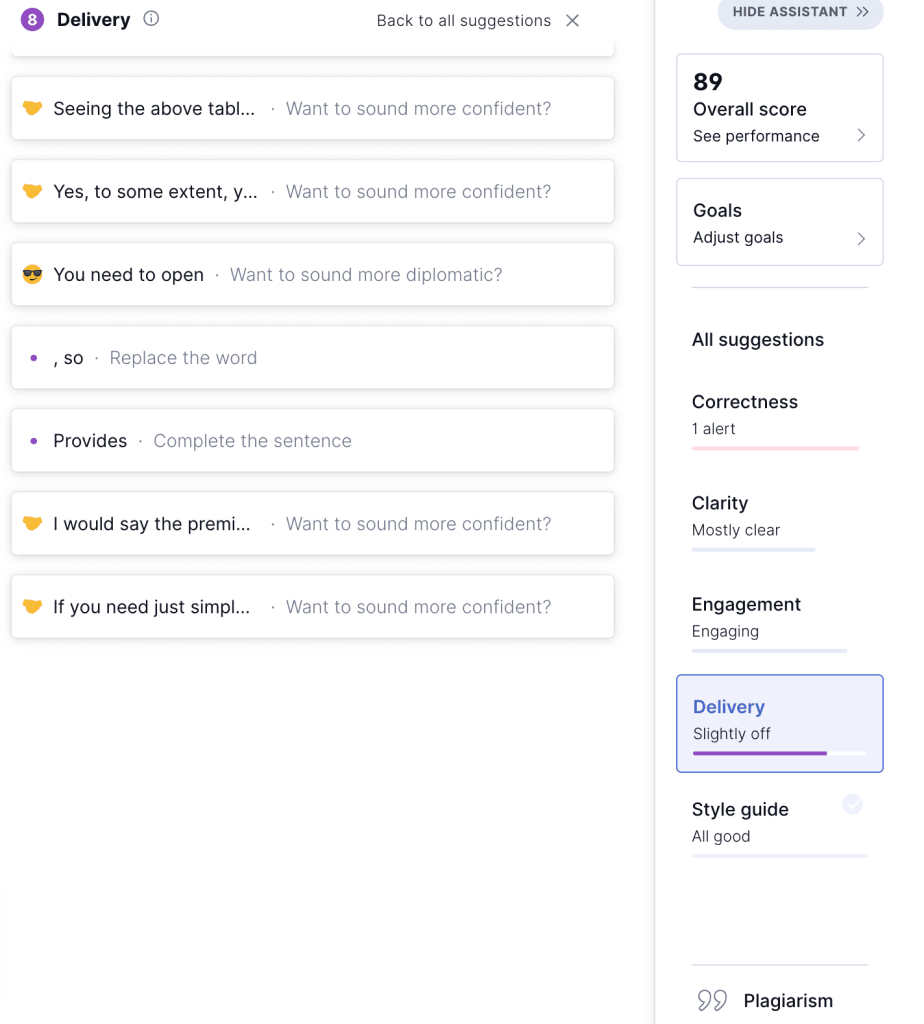
Mentioned above are the main features provided by Grammarly. But here is a catch! You’ll only get these features when you opt for the Grammarly Pro version. While the free version provides some sort of writing aid, they are not as useful. I have stated the difference between the two versions below to make it easily understandable for you-
| Features | Grammarly Pro | Grammarly Free |
|---|---|---|
| Spelling check | ✔️ | ✔️ |
| Punctuation check | ✔️ | ✔️ |
| Grammar check | ✔️ | ✔️ |
| The clarity-focused sentence rewrite suggestions | ✔️ | ❌ |
| Plagiarism detection | ✔️ | ❌ |
| Tone improvement | ✔️ | ❌ |
| Choice of appropriate words | ✔️ | ❌ |
| Showing fluency level | ✔️ | ❌ |
| Other advanced writing suggestions | ✔️ | ❌ |
Seeing the above table, we can safely say that the free version lacks lots of advanced features that professional writing requires. I have also tried the free version, which isn’t very helpful because it does not show any suggestions for sentence improvement, etc.
However, students who can work with simple suggestions and checks will benefit from the free Grammarly version. Grammarly also has a business version that provides some additional help like- snippet suggestions, brand tone, style guide, analytics dashboard, priority email support, account roles and permissions, and more.
The business account can be used by multiple users, which is great for companies like content agencies, online business holders, etc.
How To Use Grammarly?
So, how do you use Grammarly? Do you copy-paste everything you wrote in the tool? Yes, to some extent, you have to copy and paste the content into Grammarly. But please remember that Grammarly is an internet-based tool, so your internet connection must be active when you are running your text through it. Otherwise, it won’t point out the mistakes.
There are different ways of using Grammarly, such as the Grammarly web tool, the app, or the browser extension.
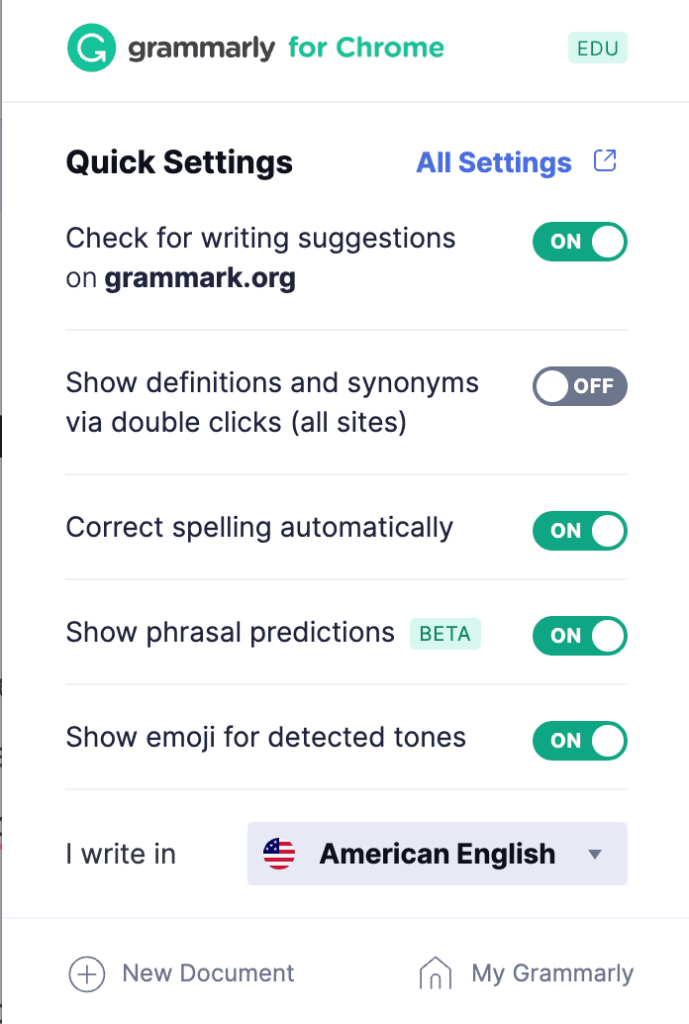
Grammarly web tool. You need to open the Grammarly web tool, click on new, and paste the copied content into the blank space. As soon as you paste your content, Grammarly will analyze the whole work and suggest spelling, grammar, punctuation, and other errors.
Once you finish all the checks, copy the edited content and paste it into your original document. Please note that, in this method, Grammarly changes the text format, like the tables, listings, etc., and you have to redo them.
If you have a full document ready and you don’t want the tool to mess up with the formatting, you can directly upload the document. So, instead of clicking on new, you’ll click on Upload.
Grammarly also has a desktop app that works both on Windows and MacOS. To use the app, download it first, follow the installation methods, and start using it the same way as the web tool.
Finally, you can add a browser extension of Grammarly. You can add the extension on Chrome, and Grammarly will automatically check your work on different platforms like email, Google Docs, and any other site or tool you use.
How Does Grammarly Make Your Job Easier?
Nobody notices the small errors we make while speaking, but these mistakes can leave a bad impression on written work. But Grammarly saves you from such mistakes as it scans your work against every possible error, such as grammatical, spelling, syntax errors, etc. Not only that, but the Pro version of Grammarly also detects any plagiarized content, which is of great help.
What Is The Difference Between Grammarly Free & Grammarly Pro?
The Grammarly free version only assists with basic grammar and spelling errors I mentioned already, but with the pro version, you can access all premium writing aids. I have listed down what you can access with each feature to help you understand the difference between the two.
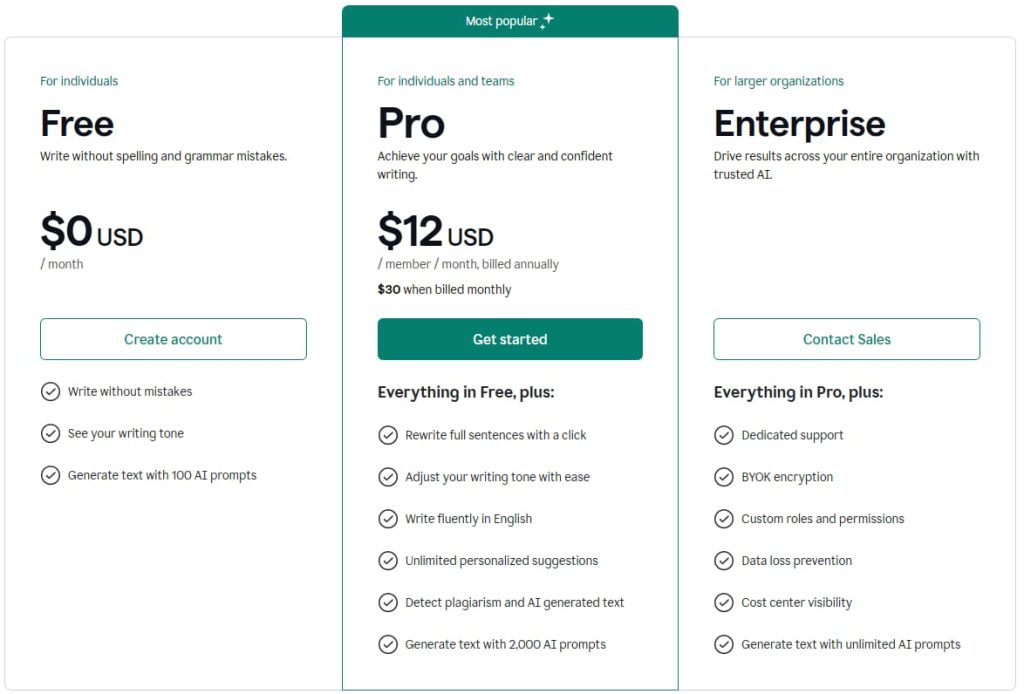
Grammarly Pro:
- Advanced grammar and spelling suggestions
- All error detections
- Advanced writing analysis checks
- Advanced punctuation checks
- Advanced suggestions for tone and formality
- Access to plagiarism checker
- Integration with other apps such as Google docs, Microsoft word, Outlook, etc.
- Personalized suggestions based on writing goals.
- Additional suggestions for writing clarity, engagement, and delivery.
Grammarly Free:
- Limited grammatical error suggestions
- Limited vocabulary suggestions
- No punctuation checks
- No access to writing style analysis
- Basic tone and formality suggestions
- No access to plagiarism checker
Bonus: Know in depth about Grammarly Free vs Pro and know which plan elevates your words to perfection.
How Much Does Grammarly Cost?
If you opt for the free version, you can use Grammarly without paying a single penny, and there are also no time restrictions. There are specific prices for the pro version and the business plans.
The price range for the Pro plan can range from $12 to $30 per month/member. If you pay annually, you’ll have to pay $12/month/member; if you opt for the monthly payment option, Grammarly Pro will cost you $30.
Apart from that, there are no special Grammarly discounts for students or special citizens. The plan prices are the same for everyone, irrespective of their job role.
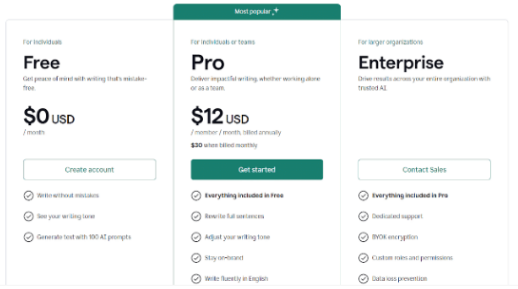
| Plan | Monthly | Quarterly | Annual |
|---|---|---|---|
| Basic | Free | Free | Free |
| Grammarly Pro | $30/mo | $20/mo | $12/mo |
| Grammarly Business (3–9 seats) | – | – | $180/seat annually |
| Grammarly Business (10–49 seats) | – | – | $174/seat annually |
| Grammarly Business (50–149 seats) | – | – | $150/seat annually |
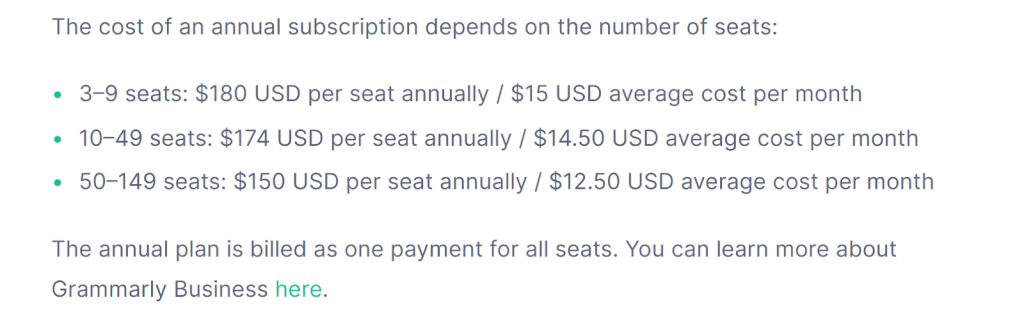
If you are skeptical about buying the subscription, you will be happy to know that Grammarly offers a 7 day free trial, where you can try the premium features without spending a penny.
Bonus: You can save up to 60% on Grammarly pricing during their Black Friday Sale in the month of November.
Pros & Cons Of Grammarly
After considering everything, here are the pros and cons of Grammarly as per my observation-
Grammarly Pros
- Mostly accurate suggestions
- Real-time grammar checking
- It’s simple so that anyone can use it
- It provides a lot more than simple spelling and grammar-checking
Grammarly Cons
- The free version does not help much
- You can’t accept every suggestion
Is Grammarly Worth Buying?
So, is Grammarly Pro worth it? My short and simple answer would be yes, it’s worth it. If you’re an editor of books, journals, or other publications, or if you’re involved in writing tasks on a daily basis, Grammarly Pro is worth the investment.
It catches the smallest of errors that often go unnoticed by the naked eye. As a writer, I have been using Grammarly Pro for over three years, which has helped me produce error-free content.
Grammarly is much more than a spell or grammar checker. It helps with sentence improvement, word choice, readability, and more. You can also set your writing goal based on the audience (knowledgeable, general, or expert), and the tool will provide suggestions accordingly.
However, you can’t use Grammarly’s suggestions blindly. You must read the suggestions and see if they fit the content of your writing. Even though Grammarly helps you improve your writing in every way possible, it’s not like a human editor.
At times, it can’t recognize product or service names and certain other things that we use to make our writing sound natural. Hence, Grammarly users must be active and careful while using the tool.
Other than that, Grammarly definitely helps writing flawlessly if you monitor the changes made carefully.
More Resources on Grammarly:
Final Thoughts: Grammarly’s Features Make It Worthwhile
In short, Grammarly is definitely worth it. It offers a wide range of features that rival other tools on the market. While it doesn’t completely replace the need for human proofreading, it serves as an excellent assistant, significantly reducing manual effort.
Grammarly isn’t just hype, it truly delivers on the promises that make it popular. Even after years of experience, I still run my content through Grammarly first and then manually proofread it. This two-step process ensures nothing slips through and that the final draft is polished and ready.
To unlock Grammarly’s full potential, the Pro version is the way to go. It provides advanced corrections and helps ensure your writing is error-free, professional, and refined.
FAQs On Grammarly Review
Grammarly works on almost every device, including Windows, Mac, iOS, Android, and through web browsers with full functionality.
Your information remains safe and secure with Grammarly through encryption protocols and privacy measures that protect your data.
There are several alternatives to Grammarly, including ProWritingAid, Ginger, WhiteSmoke, and Hemingway Editor for different writing needs.
Everyone can use Grammarly to fix their grammatical errors, but it’s mainly used by students, job seekers, and employees.
Grammarly requires an internet connection to function properly as it processes your text through online servers for analysis.


